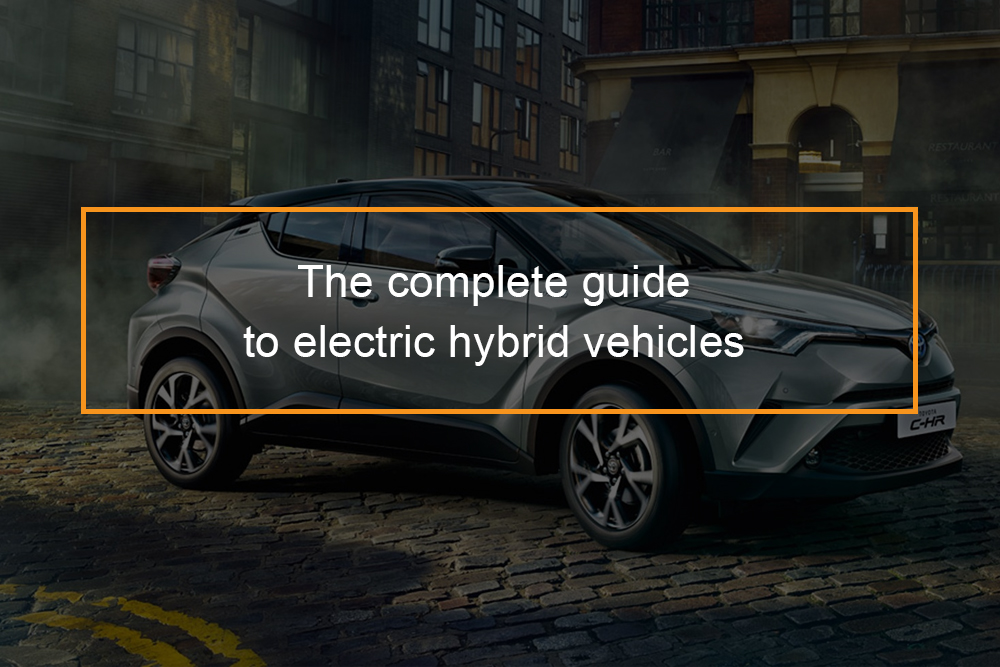Static analysis aides pressured development teams. On-time delivery of high-quality releases was required. Coding and compliance requirements must be met. And errors are not acceptable. As a result, development teams employ static analysis tools. We will discuss static analysis and the advantages of using a static code analysis tool in this section.
In this article:
- What Is Static Analysis?
- What Is Static Code Analysis?
- Static Code Analysis Is Performed In Which Stage
- Static Analysis vs Dynamic Analysis
- What Are the Limitations of a Static Code Analysis Tool
- Benefits of Static Analysis Tools
- How to select a Static Code Analysis Tool
- FAQs
What Is Static Analysis?

What is Static Analysis? Static analysis, alternatively called static code analysis, is a technique for debugging computer programs that involves examining the code without running the program. The process clarifies the code’s structure and can assist in ensuring that the code adheres to industry standards. Static analysis is a technique that software development and quality assurance teams use in software engineering. Static analysis can be automated to assist programmers and developers. While validating the code, the software will scan the entire project for vulnerabilities.
Static analysis is generally effective at detecting coding issues such as:
- Programming errors
- Coding standard violations
- Undefined values
- Syntax violations
- Security vulnerabilities
Static analysis is also useful for addressing source code flaws that could lead to buffer overflows, a common software vulnerability.
How is static analysis done?
As long as it is automated, the static analysis process is relatively simple. Static analysis is typically performed prior to software testing during the early stages of development. It will happen during the creation phases of the DevOps development process.
Once the code is written, it should be examined using a static code analyzer. It will compare defined coding rules from standards to custom predefined rules. After running the code through the static code analyzer, the analyzer will determine whether or not the code complies with the set rules. It is possible for the software to flag false positives at times, so it is critical that someone goes through and dismisses any that are flagged. Once false positives have been eliminated, developers can begin to correct any obvious errors, usually beginning with the most critical ones. Once the code issues have been resolved, the code can be tested by execution.
Without code testing tools, static analysis will be time-consuming because humans will have to review the code and determine how it will behave in runtime environments. As a result, it’s a good idea to look for a tool that automates the process. Eliminating any lengthy processes will result in a more efficient workflow.
Types of Static Analysis

An organization could use a variety of static analysis methods, including:
- Control analysis — focuses on the call structure’s control flow. For instance, a control flow could be contained within a process, function, method, or subroutine.
- Data analysis — ensures that defined data is used appropriately while also ensuring the proper operation of data flow.
- Fault/failure analysis — analyzes model component faults and failures.
- Interface analysis — validates simulations to ensure that the code is correct and that the interface is compatible with the model and simulation.
Static analysis can be divided into formal, cosmetic, design properties, error checking, and predictive categories in a broader sense, with less official categorization. Formal refers to whether the code is correct; cosmetic refers to whether the code adheres to style standards; design properties refer to the degree of complexity; error checking refers to the detection of code violations; and predictive refers to how the code will behave when executed.
Benefits and Drawbacks of Static Analysis

The following are the advantages of using static analysis:
- It can evaluate all of the code in an application, which improves code quality.
- When compared to manual code review, it is faster to use automated tools.
- Static testing, when combined with traditional testing methods, allows for greater debugging code depth.
- Human error is reduced when tools are automated.
- It increases the likelihood of discovering vulnerabilities in the code, thereby improving web or application security.
- It is possible to do so in an offline development environment.
Static analysis, on the other hand, has some drawbacks. Organizations, for example, should be aware of the following:
- False positives are detectable.
- If there is a flaw in the code, a tool may fail to identify it.
- Not all coding rules, such as those that require external documentation, can always be followed.
- Static analysis could take longer than comparable methods.
- Static analysis is incapable of predicting how a function will be executed.
- It is possible that system and third-party libraries will not be able to be analyzed.
Static Verification vs. Dynamic Verification
The main benefit of static analysis is that it can reveal errors that do not manifest themselves until days, months, or years after release. Static analysis, however, is only the first step in a comprehensive software quality-control regime. Following static analysis, dynamic analysis is frequently used to uncover subtle flaws or vulnerabilities. In computer terminology, static refers to something that is fixed, whereas dynamic refers to something that can act and/or change. Dynamic analysis is the procedure of testing and evaluating a program based on its execution. When static and dynamic analysis are combined, they are referred to as glass-box testing.
Static Analysis Tools and Vendors

There are numerous static verification tools available, making it difficult to select the best one. Software tools will function at various levels. Programs or subroutines are examined by unit-level tools. Technology-level tools will compare unit programs to a broader view of the program. The interactions between unit programs will be analyzed by system-level tools. Furthermore, mission-level tools will concentrate on mission layer terms, processes and rules. Before choosing a tool, an organization should ensure that it supports the programming language they are using as well as the standards with which they wish to comply.
Embold is a static analysis tool that bills itself as an intelligent software analytics platform. The tool can automatically prioritize code issues and provide a clear visualization of them. The tool will also check the correctness and accuracy of design patterns in the code.
Kiuwan is yet another static analyzer. It is a big platform that focuses on static analysis implementation in a DevOps environment. It has up to 4,000 updated rules that are based on 25 security standards. It also works well with Jenkins.
PyCharm is another example of a tool designed for Python developers who work with large code bases. The tool includes code navigation, automatic refactoring, and a collection of other productivity tools.
What Is Static Code Analysis?
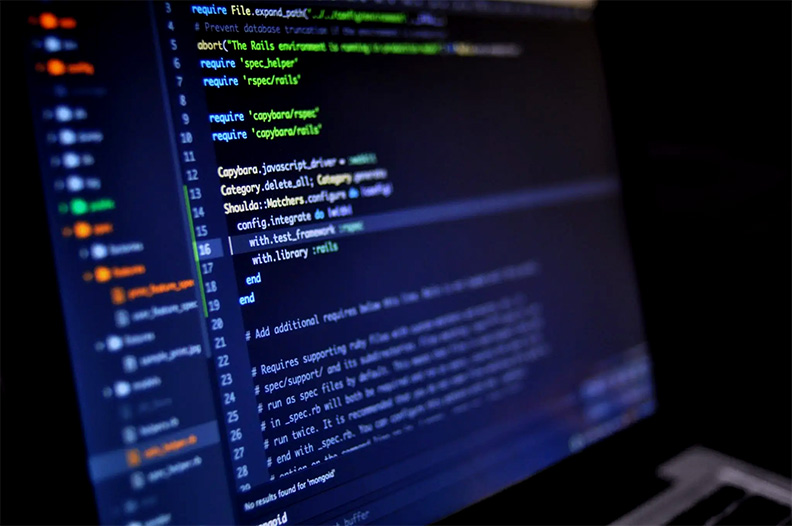
Static code analysis is a method of debugging that involves inspecting source code before running a program. It is accomplished by comparing a set of code to a set (or sets) of coding rules. Static code analysis and static analysis, as well as source code analysis, are frequently used interchangeably. This type of analysis looks for flaws in source code that could lead to vulnerabilities. Of course, manual code reviews can also be used to accomplish this. However, using automated tools is far more efficient.
Static analysis is frequently used to ensure compliance with coding standards such as MISRA. It’s also frequently used to meet industry standards, such as ISO 26262. One of the safest and oldest technique of defect detection is code review. It is concerned with a collaborative attentive reading of the source code and making recommendations on how to improve it. This process identifies errors or code fragments that could lead to errors in the future. It is also believed that the author of the code should not provide explanations for how specific program components work. The execution algorithm of the program should be obvious from the program comments and texts. If this is not the case then the code should be improved.

Code review usually operates well because programmers can spot errors in other people’s code much more easily than in their own. The only significant disadvantage of the joint code review method is the extremely high cost: you must gather several programmers at regular intervals to review new code or re-review code after recommended changes have been implemented. Programmers must also take breaks on a regular basis, as their attention span will quickly deteriorate if they review large code fragments at once, rendering code review useless.
On the one hand, it appears that you want to review your code on a regular basis. On the other hand, it is expensive. Static code analysis tools are a good middle ground. They can handle program source texts indefinitely and make recommendations to the programmer on which code fragments to consider. Of course, no program can ever replace a thorough code review performed by a team of programmers, but the cost/benefit ratio makes static analysis a viable option for many businesses.
There are three types of tasks that static code analysis software can solve:
- Error detection in programs.
- Code formatting recommendations. Some static analyzers allow you to determine whether the source code conforms to the code formatting standard used by your company. This refers to the ability to control the number of indents in various constructs, as well as the use of spaces/tabs, among other things.
- Calculation of metrics. Software metrics are a type of measurement that allows you to obtain a numerical value for some property of software or its specifications. There are numerous metrics that can be computed with the help of specific tools.

Static code analysis tools can also be used in other ways. For example, static analysis can be used to control and teach new employees who are unfamiliar with the company’s programming rules. There are numerous commercial and free static code analyzers available. A comprehensive list of static analyzers can be found on the Wikipedia website: A list of static code analysis tools. Static code analyzers support a wide range of languages, including C, C++, C#, Java, Ada, Fortran, Perl, Ruby, and others. Static analysis, like any other error detection methodology, has advantages and disadvantages. It is important to know that there are no perfect software testing methods. For different software classes, different methods will yield different results. Only by combining various methods will you be able to achieve the highest level of quality in your software. Static analysis tools enable you to quickly detect a large number of errors during the coding stage, significantly lowering the overall development cost for the project.
Static Code Analysis Is Performed In Which Stage
Static code analysis is carried out early in the development process, before software testing begins. Static code analysis occurs during the “Create” phase for DevOps organizations. Static code analysis also contributes to DevOps by establishing an automated feedback loop. If there are any problem with their code, developers will be aware of them early on. And it will be simpler to resolve those issues.

Static Analysis vs Dynamic Analysis
So, what’s the distinction between static and dynamic analysis? Both kinds detect flaws. The main distinction is where defects are discovered during the development lifecycle. Static analysis detects flaws before running a program analysis (e.g., between coding and unit testing). After you run a program, dynamic analysis detects flaws (e.g., during unit tests). However, some coding errors may go undetected during unit testing. As a result, there are defects that dynamic testing may miss but static code analysis can detect.
What Are the Limitations of a Static Code Analysis Tool
Static code analysis is used in a specific phase of development for a specific purpose. However, a static code analysis tool has some limitations.
No Understanding of Developer Intent
In this calculation, a static analysis tool may detect an overflow. However, it cannot determine that the function does not perform as expected!
Rules That Aren’t Statically Enforceable
Some coding rules are dependent on third-party documentation. Alternatively, they are open to subjective interpretation.

Possible Defects Can Lead to False Positives and False Negatives
In some cases, a tool can only report the presence of a potential defect. The outcome is inconclusive. As a result, tools may report defects that do not exist (false positives). Alternatively, they may fail to report genuine flaws (false negatives). Static analysis is typically ineffective at detecting memory leaks and concurrency errors.
To detect such errors, a portion of the program must be executed virtually. It is far too difficult to put into action. Such algorithms consume an excessive amount of memory and processor time. Static analyzers are typically limited to diagnosing simple cases. Using dynamic analysis tools to detect memory leaks and concurrency errors is a more efficient way.
A static analysis tool will alert you to any out-of-place fragments. This means that the code could be completely correct; we call these ‘false-positive’ reports. Only the programmer can determine whether the analyzer indicates a genuine error or a false positive. The need to review false positives consumes work time and dilutes attention to code fragments that actually contain errors.
Static analyzers detect a wide range of errors. The PVS-Studio tool, for example, includes a list of diagnostics. Some analyzers specialize in a specific area or type of defect, while others support specific coding standards such as MISRA-C:1998, MISRA-C:2004, Sutter-Alexandrescu Rules, Meyers-Klaus Rules, and so on. The field of static analysis is constantly evolving; new diagnostic rules and standards emerge on a regular basis, while some rules become obsolete.
Benefits of Static Analysis Tools
There are a number of advantages to using static code analysis tools, especially if you need to meet an industry standard. The best static code analysis tools are fast, deep, and accurate.
| Speed | Manual code reviews take time for developers. Automated tools are significantly faster.
Static code checking identifies issues early on. And it pinpoints the exact location of the error in the code. As a result, you’ll be able to correct those errors more quickly. Furthermore, coding errors discovered earlier are less expensive to correct. |
| Depth | Testing will not be able to cover every possible code execution path. However, a static code analyzer can.
As you work on your build, it checks the code. Based on the rules you’ve applied, you’ll receive an in-depth analysis of where potential problems may exist in your code. |
| Accuracy | Human error is common in manual code reviews. Tools that are automated are not.
They examine every line of code for potential flaws. This assists you in ensuring that the highest-quality code is in place — even before testing begins. After all, when it comes to coding standards, quality is everything. |
| Full code coverage | Static analyzers even check code fragments that are rarely controlled. Other methods of testing these code fragments are usually ineffective. It enables you to detect flaws in exception handlers or the logging system. |
Static analysis is independent of the compiler and the environment in which the compiled program will be executed. It enables you to detect hidden errors that may appear only a few years after they were created. Undefined behavior errors, for example. Such errors can occur when switching to a different compiler version or when employing other code optimization options. Another intriguing example of a hidden error is discussed in the article “Overwriting memory – why?”
Misprints and the consequences of Copy-Paste usage can be detected quickly and easily. Other methods of detecting these errors are usually inefficient and a waste of time and effort. It’s a shame when you’ve spent an hour finding bugs only to discover that the problem is in an expression of the “strcmp(A, A)” type. When discussing common errors, people rarely recall such problems. However, practice shows that detecting them takes a long time.

How to select a Static Code Analysis Tool
- Programming Language – Analyzers are created for a wide range of programming languages. As a result, it’s critical to select a tool that supports your language.
- Standards – One of the most common applications of static analyzers is to ensure compliance with standards. So, if you work in a regulated industry that requires a coding standard, make sure your tool supports it.
Tips for Choosing a Static Analysis Tool
Are you looking for more advice on how to choose a static code analysis tool? The following topics are covered in “How to Choose the Best Static Code Analyzer“:
- Advantages and disadvantages of static code analysis
- The best ways to use it.
- Six requirements for choosing the right tool.
FAQs

What Is Open Source?
As previously stated, open source code refers to any program whose source code is made available for use or modification by users or other developers as they see fit. However, simply posting your code online for others to see does not automatically qualify it as “open source.” There are a few prerequisites for it to be considered open source code. The software being distributed must be freely redistributed to anyone else. In addition, the source code must be made available so that the receiving party can improve or modify it.
API (Application Program Interface)
An application program interface (API) is a collection of routines, protocols, and tools used in the development of software applications. An API, in essence, specifies how software components should interact with one another. APIs are also used when creating graphical user interface (GUI) components. By providing all of the building blocks, a good API makes it easier to develop a program. The blocks are then assembled by a programmer.