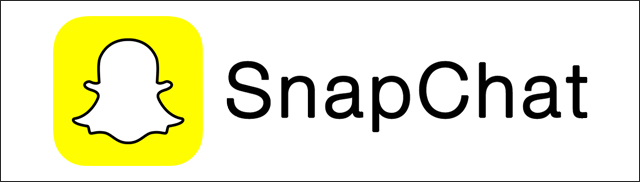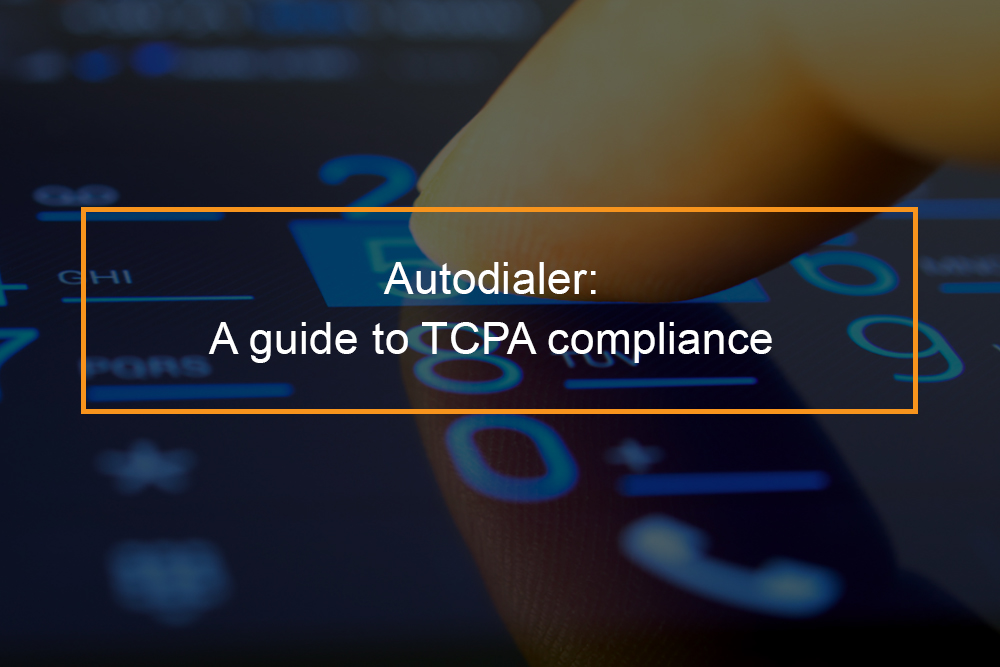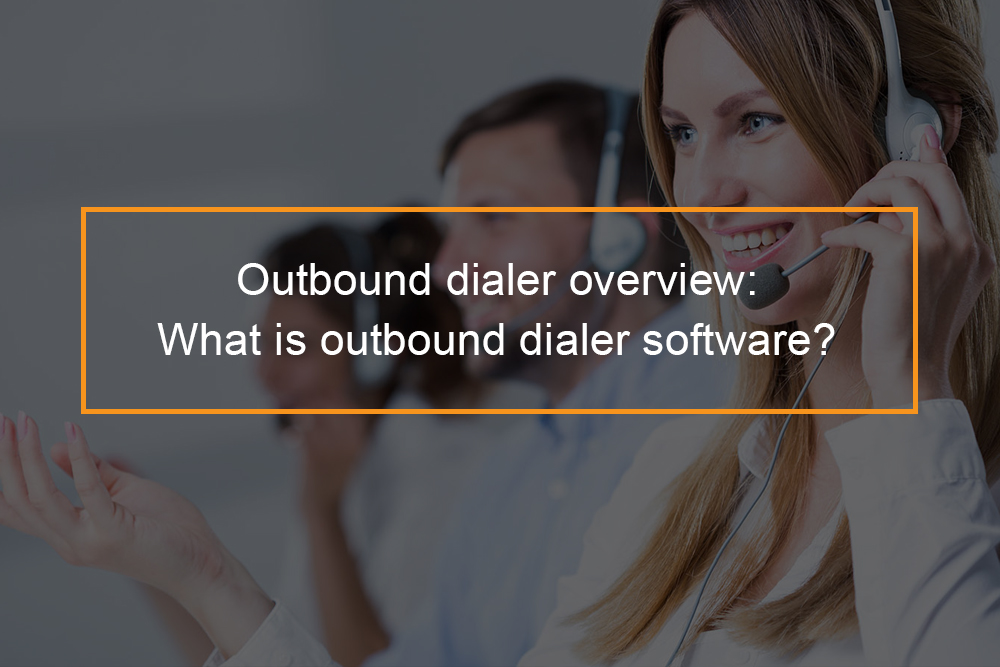Best Free Internet Phone Calls Apps

Here are the best apps to call landlines, mobile phones, or social platforms using the internet
You can make calls for free through the Internet by using one of the numerous free calling applications available in the marketplace. To use calls for free Internet calls, you’ll need to install the application you wish to install on your device and connect to a Wi-Fi network at home or in the free Wi-Fi hotspot. These apps can also be used with mobile data. However, make sure that you have unlimited or sufficient data so that you don’t have to pay extra fees.
Is there an app to call landlines for free? Certain calling apps permit you to make calls for free to other users using the same application. Other apps provide an unpaid number that you can make calls for free to real phone numbers, but the majority of them limit you only to numbers within both the US or Canada and have ads that appear in the app.
Table of Contents
Is there an app to call landlines for free?

Is there an app to call landlines for free? Yes, a variety of apps give the possibility of calling landlines at no cost, however they typically come with restrictions. Apps such as Google Voice, WhatsApp, and Skype permit users to make calls for free to landlines in certain regions or at certain times for example, using promotional credits, or during certain hours. Furthermore, certain apps such as TextNow provide free calls for U.S. and Canadian numbers. These services generally will require an internet connection, and may also include ads or in-app purchases that can enhance the experience or increase calling capabilities.
Best free internet phone call apps
Making phone calls on the internet has been gaining popularity as a cost-effective and flexible alternative to traditional telephone services. Numerous apps stand out by making free calls via the internet and are able to meet both business and personal needs. This guide outlines the best free web-based phone apps, and outlines their primary attributes, advantages as well as any limitations making it easier to select the ideal app to keep in contact without spending a fortune.
Google Voice
Google Voice is one of the most popular and effective alternatives for making calls for free via the Internet to mobile and landline numbers, particularly using the computer. Through Google Voice, you get a number that is free to make calls, text messages and voicemail. To make use of this application you need an active Google account, and a landline or mobile phone with a US-based number. After you have linked your Google Voice number to your existing phone number, you are able to make free calls to your actual phone number from PC to PC or from a PC to a phone. But, it is crucial to keep in mind that you are able to make free calls using Google Voice only to numbers in Canada or the US or Canada and calls are limited to 3 hours.
| Pros |
|
| Cons |
|
TextNow
TextNow has grown in popularity in recent years in the field of free calling applications. It operates as an operator of a mobile virtual network and works with other cellular networks, and not Wi-Fi networks to give the phones. You can use your current number or obtain the free Local TextNow phone number using an email account. The plan for free is available exclusively in US and Canada You can make unlimited phone calls to any number within the two nations. International calls are not free, however you can earn credits by taking part in promotions or watching commercials.
| Pros |
|
| Cons |
|
TextFree
Textfree is a no-cost application that provides you with a personal number to make free calls and texts, and you can even personalize the greeting for your voicemail. Texting can be used on phones other than Apple too, so you can utilize Textfree as an alternative method to send messages to your friends via the internet.
Each Text Free user is given the same number of minutes to call for free to other phones that are not on the app, for example landlines. There are many ways to earn additional minutes for free, such as watching advertisements on video and signing up for free deals.
If you don’t make use of your Textfree number for a period of thirty days, it’s reverted back to its “pool” of numbers for new Textfree users and will cease to be active. You are able to get a new one in case your existing number expires. In addition to using the internet, Textfree is usable through the Android, iPhone, and iPad applications.
| Pros |
|
| Cons |
|
Google Meet
Google Meet is an app-to-app calling service that is compatible with mobile and desktop devices. Meetings with video are secure as well as able to support audio calls. Additionally, you can make large group calls that can be held with up to 100 participants.
Contacts can be reached via the mobile app or if you’re using a desktop version, begin and join meetings by using meeting codes or links.
Google was once home to an app similar to Duo however, it’s now upgraded and integrated with Meet. Meet can be used Google Meet in a browser and also the mobile app available for Android or iOS.
| Pros |
|
| Cons |
|
It’s owned by Meta WhatsApp is a renowned messaging application with thousands of million of people using it. You can, however, make calls to your WhatsApp friends from within the app, using just your internet connection (it does not count towards the voice minutes on your phone plan).
Just confirm your number before you can start. When you’re using WhatsApp, you can initiate a new chat to see clearly the contacts you have. If they’re also using WhatsApp which means you can make calls for them at no cost, regardless of where in the world they’re. Group calls can involve as many as eight persons.
WhatsApp can also be used to also send images, videos as well as your location and even contacts with other WhatsApp users. Signal End-to-End encryption is used for all communication in the application. Since WhatsApp needs the app to make free calls, it is not possible to make calls for free to phones that do not already have it installed or to landlines. It is possible to make calls using WhatsApp using Android, iPhone, iPad, Windows, or Mac.
| Pros |
|
| Cons |
|
Telegram
Telegram is another option that is popular to make free calls as well as sending texts for free. The application is simple, swift, quick and safe. It is compatible with tablets, smartphones and even on computers. You can also use the app on multiple devices at once and is accessible anytime you sign in, as long as you have internet access. When you sign up for the account you have to provide your actual telephone number to confirm your account. You are only able to contact or text individuals who are on your Telegram contacts list, therefore calls to actual telephone numbers aren’t available.
| Pros |
|
| Cons |
|
Viber
PC to PC as well as app-to-app free internet calls are supported by Viber So a wide range of devices can be supported. It scans your contacts list on your phone to look for other users, making it easy to identify who you can contact for no cost. Video and messages can be sent to any device with the software installed, regardless of whether it’s either a desktop or mobile version. You can sign up to Viber to get a local number in several countries that can be used to receive texts and calls, however the service isn’t completely available for free. The application runs on Windows, Linux, and Mac computers in addition to Android as well as iOS (iPhone, iPad, and Apple Watch) mobile devices.
| Pros |
|
| Cons |
|
Snapchat
Snapchat is a popular app to share videos and photos However, it’s one of the latest calling applications, which means you can make free video and voice calls via the Internet. However, you are able to only make calls to people who are Snapchat users, which means you can’t call non-users real phone numbers or any devices that do not use the application. However, it’s an application with a large number of users and allows group calls that can be made with up to 15 participants. Snapchat is designed specifically for smartphones, however it is compatible with tablets and iPads.
| Pros |
|
| Cons |
|
Signal
Signal allows you to send and receive messages as well as make video and voice calls (including group calls) as well as transfer your location and files. It was developed with a focus on privacy and security; it uses end-to-end-encryption to protect your messages and calls, so only you and the recipient can see or hear what you’re exchanging.
Additionally, it offers features such as stories, payments, and self-destructing messages. This lets you set a timer to messages that will automatically be deleted at a predetermined time. Signal can be downloaded on several platforms such as iOS, Android, and desktop.
| Pros |
|
| Cons |
|
Facebook Messenger
Messenger from Facebook is a messaging system. It allows you to send messages via text as well as make free Internet phone or video calls, from your PC to PC or app to app and from app to PC (and reverse).
To make free calls via Facebook Messenger the two parties require to already be “friends” on Facebook and have the appropriate application installed.
Facebook Messenger doesn’t support calling real phone numbers like landlines.
It is accessible from any internet browser on the Messenger website in addition to either the Microsoft Windows or Mac program, as well as the mobile application that is available for Android, iPhone, and iPad.
| Pros |
|
| Cons |
|
Talkatone
Talkatone is a different interesting application for texting and calling that is worth your attention. To begin, you need to sign up for a user account using only your email address. You’ll then receive an unpaid Talkatone number, which can be used to send text messages or make calls to phone numbers in the US including landline numbers. The app is able to work outside of the US as well, and you are able to make calls to your home country but you can’t make calls to foreign numbers as they’re blocked. Apart from your smartphone you can also download the app onto your iPad and iPods or Android tablets and turn these devices into phones.
Skype
Skype is a well-known messaging platform that allows free calls on the internet between various mobile and desktop platforms.
Because it is compatible with both mobile and desktop devices it is possible to communicate in any way that is possible: PC to PC apps to computers, applications to PC and PC to application.
To create contacts, recipients need to have an existing account. It’s not difficult to establish an account on Skype on Windows or on other platforms. Users can be found in the directory of public users with the email they use or their phone number. You can add contacts directly if you already know their username.
Not only is internet-based calling available, but it also supports video calls and text messages for anyone else.
Certain devices come with the Skype application pre-installed, for example Nokia phones. Skype is also available within your browser as well as also on Android, iPhone, iPad, Kindle Fire HD, Mac, Linux, Windows, Xbox One, Amazon Echo Show and a variety of other devices.
| Pros |
|
| Cons |
|
Dingtone
Dingtone is a no-cost calling and texting application that permits users to make calls for free and send texts for free for fellow Dingtone users, and also to call any landline or mobile number within the US and around the world via Wi-Fi. However, in order to call numbers that are not in the app, users have to earn free credits by using the app every day and watching advertisements and inviting friends to join, as well as making the offers. The app grants you an unpaid number which you can use for primary or secondary lines and can be very useful in the event that you require a second number for your business or a private number.
Frequently Asked Questions
Can WhatsApp be used to call landlines?
It’s owned by Meta WhatsApp is a renowned messaging application with thousands of million of people using it. But, you can also make calls to your WhatsApp friends from within the app with only an internet connection (it does not count towards the voice minutes included in your phone plan). Since WhatsApp uses the app to be installed in order to make free phone calls, it cannot use it to make calls free of charge to phone numbers that don’t already have it installed or to landlines.