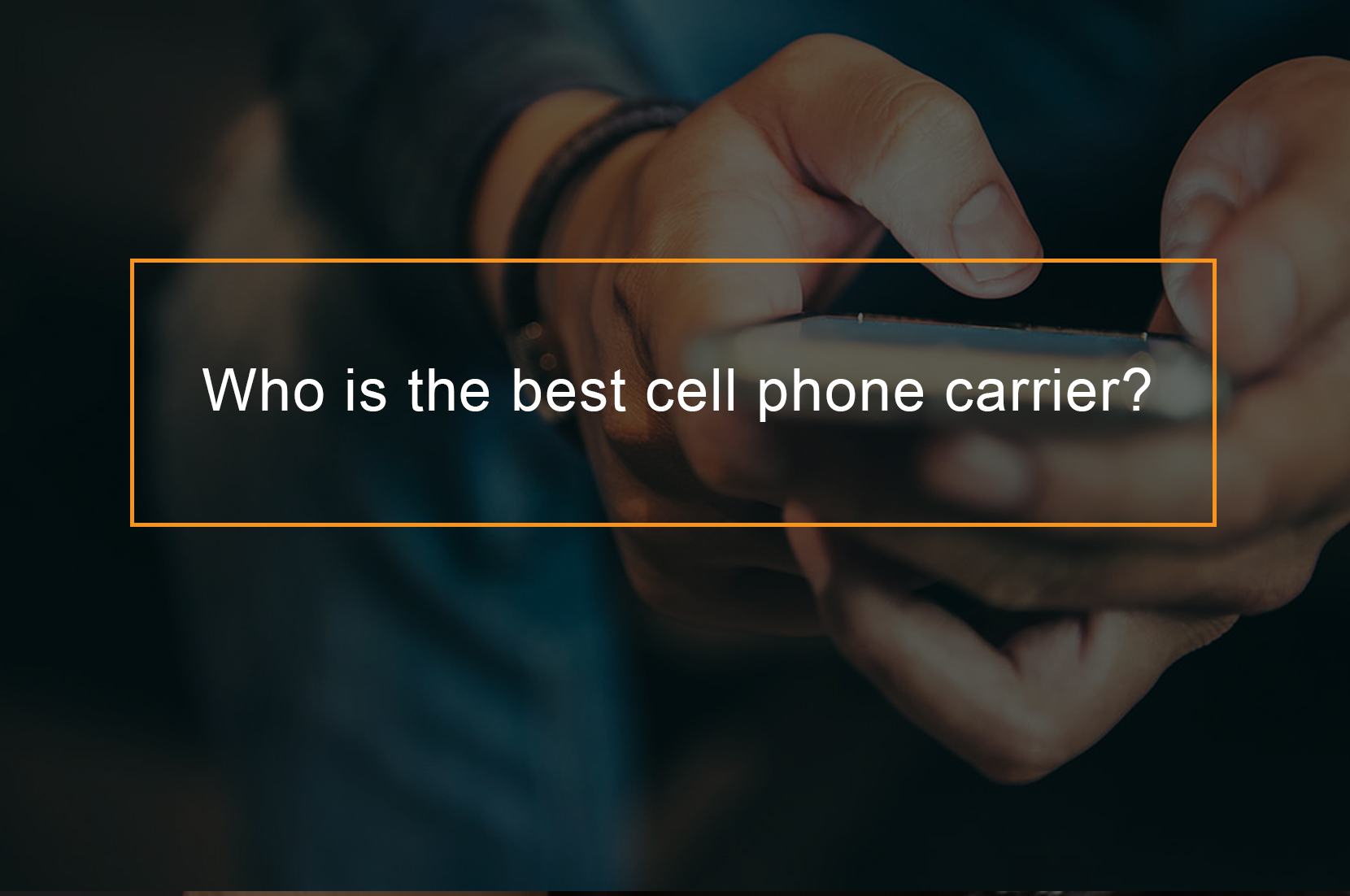Excellent quality, fast, cheap, and secure. In an ideal world, operations, testing, and development teams collaborate to deliver high-quality applications on time, on budget, and without errors. However, as applications become more complex and businesses adopt the Agile methodology (characterized by short cycle times and iterative sprints), maintaining these ideals becomes increasingly difficult. Service virtualization allows both developers and testers to maintain high quality throughout the software development life cycle.
In this article:
- What is Service Virtualization?
- What is API Virtualization?
- What is API Mocking
- Data virtualization
- What are the benefits of Service Virtualization?
- What’s the Difference Between Virtualization & Mocking
- Five Best Practices for API Virtualization
- FAQs
What is Service Virtualization?

Service Virtualization mimics or simulates the behaviors of components that are unavailable or difficult to access during testing, in the same way that pilots use a flight simulator to train instead of a real plane, or boxers use a punching bag to train instead of a real fighter. Devices, databases, APIs, networks, and other components are examples of such components. Resources may be unavailable or difficult to access for a variety of reasons, including components that are still in development, undergoing maintenance, difficult to set up, owned by 3rd parties, costly, or restricted. Through virtualization, testers are no longer reliant on these assets or constrained by other teams, allowing them to conduct continuous integrated testing at any point in the software development lifecycle. This enables more in-depth performance and functional testing to be performed concurrently.
Overview
Service virtualization simulates the behavior of software components in order to relieve development and testing teams of dependency constraints. In complex, interdependent environments, such constraints occur when a component connected to the application under test is:
- Not yet finished
- It is still evolving
- Controlled by a third party or a business partner
- Only a limited number of tests are available, and they are only available at inconvenient times.
- In a test environment, it is difficult to provision or configure.
- Required for concurrent access by multiple teams with varying test data setup and other requirements
- Load and performance testing is restricted or expensive.
Although the term “service virtualization” refers to the technique’s initial focus on virtualizing web services, it now encompasses all aspects of composite applications, including services, databases, mainframes, ESBs, and other components that communicate using common messaging protocols. API simulators, API mocking tools, and over-the-wire test doubles are examples of similar tools.

Application
Service virtualization entails developing and deploying a “virtual asset” that mimics the behavior of a real service that is required to exercise the application under test but is difficult or impossible to access for development and testing.
A virtual asset acts as a stand-in for a dependent component by listening for requests and responding appropriately—with appropriate performance. In the case of a database, this could entail listening for a SQL statement and then returning data source rows. A web service might do this by listening for an XML message over HTTP, JMS, or MQ and then returning another XML message. The functionality and performance of the virtual asset may reflect the actual functionality and performance of the dependent component, or it may simulate unusual conditions (such as extreme loads or error conditions) to decide how the application under test responds under those conditions.
Typically, virtual assets are created by:
- Live communication between components is recorded as the system is exercised from the application under test (AUT)
- Providing logs that represent historical communication between components
- Service interface specifications are being examined (such as a WSDL)
- Manually defining the behavior with various interface controls and data source values
They are then configured further to represent specific data, functionality, and response times.
Virtual assets can be deployed on-premises or in the cloud (public or private). When development/test environments are configured to use virtual assets instead of dependent, developers or testers can exercise the application they are working on without having to wait for the dependent components to be completed or readily available.
According to industry analysts, the service virtualization platform is best suited for ” IT shops with significant experience ‘skipping’ integration testing due to ‘dependent software,’ and with a reasonably sophisticated test harness.”
Relation to stubbing and mocking
To work around the test environment access constraints outlined in the introduction, team members can create method stubs or mock items that substitute for dependent resources. With the rise of Service-oriented architecture in the early 2000s, the shortcomings of this approach became clear.
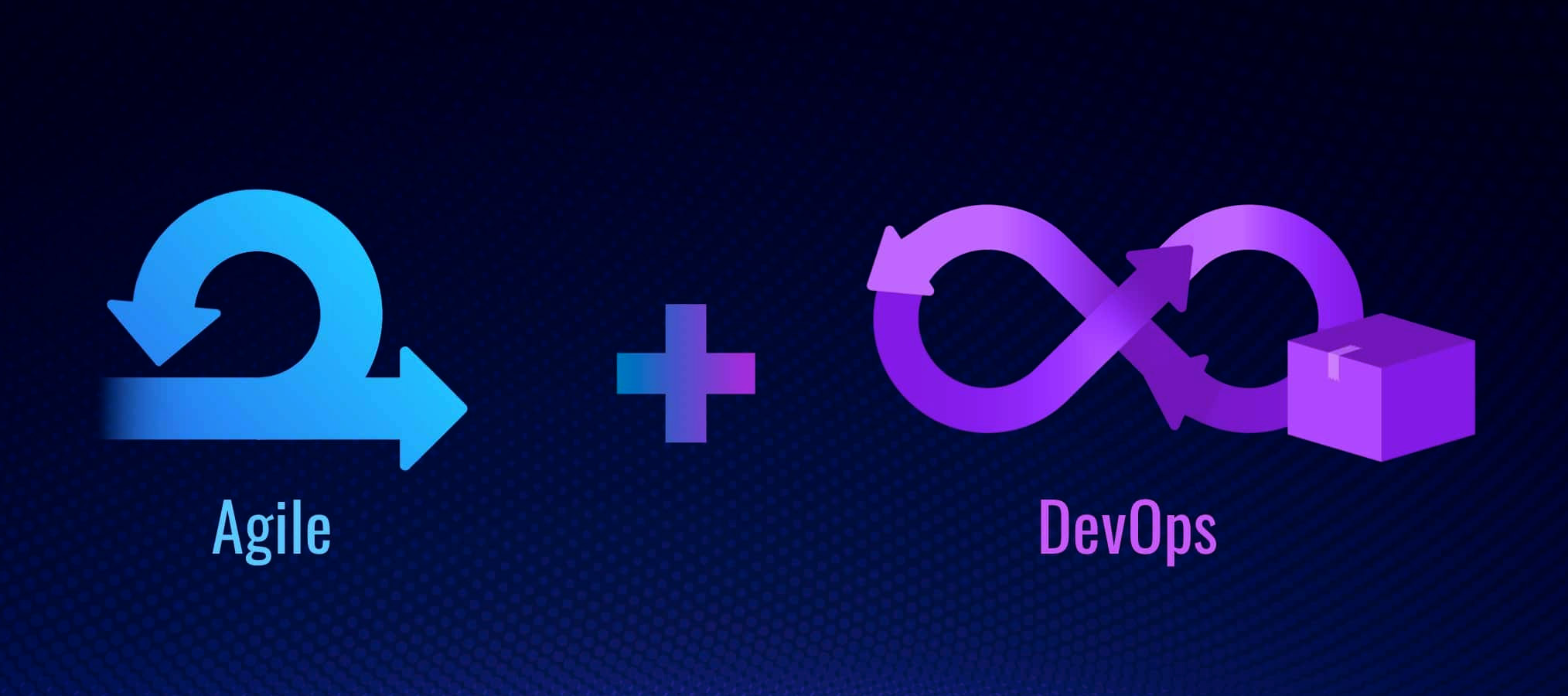
DevOps and Agile
The growing popularity of Agile software development and DevOps has created a need for a new set of tools to provide service virtualization to these communities. Continuous delivery practices, as well as the shift away from mainframe and monolithic development toward more distributed microservice-based architectures, are well suited to the capabilities of service virtualization. Agile and DevOps teams prefer to work with lightweight tools that have less bloat and no onerous licensing requirements.
What is API Virtualization?
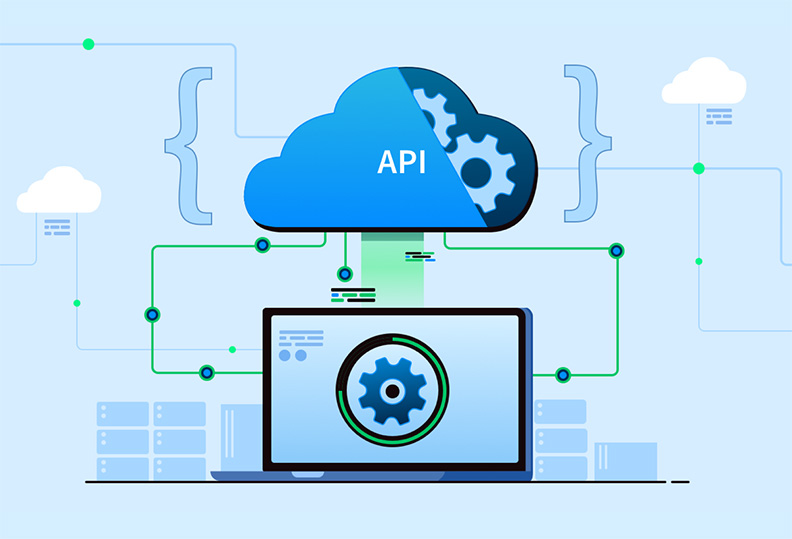
Application Programming Interfaces (APIs) enable applications to get access to new features, business models, and income streams. APIs define the manner in which software components should interact and communicate with one another. A strong API provides the structure blocks and foundation upon which a developer may create an application, while also enabling third-party apps to safely access the data of an external business.
Use Cases for API Virtualization
The most powerful API virtualization tools facilitate many sorts of testing, improve quality, and accelerate development:
API Performance Testing & Third Party Sandboxing
Performance testing aids in understanding the API’s full capabilities under a variety of conditions. Understanding how an API behaves during delays, high traffic scenarios, and other scenarios provides important insights into the user experience. Again, API requests may be expensive or unavailable, making it difficult for testers to assess specific conditions. API virtualization allows you to model these APIs tests and run these tests right from the start of the software development life cycle. Virtualization allows you to have more granular control over your API conditions, allowing you to create more advanced tests. This provides greater assurance that all scenarios are covered.

API Load Testing
Load testing is an important aspect of performance testing because it allows you to see how your API operates under high traffic / load conditions. Load testing is frequently performed at the point of release or even after the application has been deployed, which is too late. You can run a variety of unique load testing scenarios by using virtual environments. Because some APIs may charge per call or cannot handle a high volume of calls, load testing in virtual environments can demonstrate how your application performs under heavy loads for a low cost.
Long-term Automated Testing
You can also automate load testing so that you can detect flaws in the code as soon as they appear. There are different use cases and scenarios in which your API must function. You would have to construct each of these cases separately with mocking, but with virtualization, the results of your load tests can be automated and run (even after our API is let out).
Automate Divergent Testing Scenarios in Various Message Types:
Strong API virtualization tools enable you to create automated testing scenarios in a variety of message types and protocols, such as REST, JSON, WADL, and JMS. End-to-end testing is also possible with multilayer validation automation across multiple endpoints. API Virtualization enables you to visualize how messages and events flow through complex distributed architectures, and then combine all of this into repeatable tests that are independent of anything or anyone. This greatly shorten the testing process to ensure that the application is functioning properly.
API Extreme Case Testing
You can be using service virtualization to set extreme conditions if you want to generate some obscure environments to test the limits of your API. This can include anything from poor connectivity to high call volumes to other unpredictability until your API is released into the wild. By creating a complete replica of your API with an API virtualization tool, you can then change its environment to understand how it would behave under different conditions.
Failure Case Testing
Understanding the user experience is critical; a poor user experience can lead to diminished brand equity and lost profits. It is critical to test how an application behaves when something goes wrong, but this can be challenging. If a downstream integration fails, an API virtualization tool can test against downtime, slow response time, and allows you to fail safely and ensure your error messages are accurate early in the development lifecycle. This can assist you in positioning yourself for success.

Security Testing
Security is also an important aspect of an application, and inadequate security may cause customers to distrust your company. Before releasing an API, secure test must be done. API virtualization enables you to replicate all aspects of your environment, including your API and what it integrates with, to ensure that all components are extremely secure.
Even if components aren’t available, test anyway:
When key components are unavailable, testing is delayed and complicated (internally or externally). Being able to test early in the lifecycle will help to ensure quality and reduce the cost of bug fixes. You can simulate APIs or other components using virtualization even if they are not built or available. API virtualization eliminates dependencies, allowing you to concentrate on testing. Furthermore, there may be times when only parts of an API are available and it is necessary to switch from a virtual environment to the actual endpoint.
Demonstrate the Concept Before You Build
API virtualization also enables you to create proof of concepts before developing a product. You can simulate services built with specific APIs to determine whether it is a product worth developing. This saves money and time while also allowing for rapid, agile, iterative feedback at critical stages of development.
Locate the Best API for Integration
It is common for Software as a Service (SaaS) providers to integrate with various tools through strategic partnerships. Integrating with multiple tools at once may be difficult and costly. API Virtualization can generate a variety of scenarios in which you can experiment with various integration points. This aids in prioritization and the identification of the best integration partner to improve the product’s quality.
Service Virtualization Increases Speed in the Following Use Cases
Easier Coordination – Shorter Testing Time For Microservices:
Microservices are another popular scenario in which small components are released, changed, and redeployed independently at any time. They are a vital part of continuous deployment, but they make testing for continuous integration difficult because each service can come from a variety of locations and environments. As developers gain more autonomy, there must be some level of coordination throughout, which means continuous, automated testing. When running tests for a new API, this frequently entails deploying all of the microservices within an organization. API virtualization allows developers to install only the microservices they need and then virtualize the rest using virtual instances. It can reduce the time required to test microservices from a day to a few hours.
Reduce Dependencies and Involve QA From the Start
In “Shifting Right” processes, QA is involved in testing from the beginning, providing feedback to developers. API virtualization enables QA to dive in and test ongoing projects in an exact replica of the environment, without requiring developers to release their features.
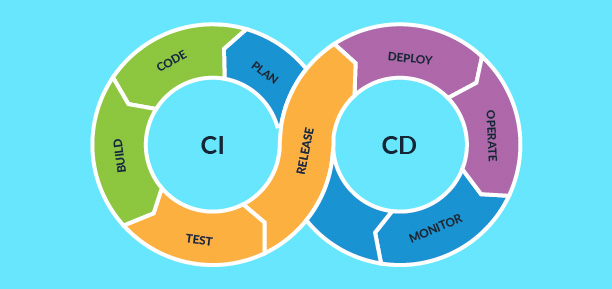
Increase Continuous CI/CD Testing
Imagine how many dependencies there are in a Fortune 500 company with hundreds of Scrum teams working asynchronously! How can you test continuously if you work in a company that does continuous integration, continuous deployment, and continuous delivery? Because of the dependencies, that part is frequently ignored or forgotten.
Continuous testing or the implementation of automated tests as part of the software delivery pipeline for instant feedback is required to prepare a truly secure, bug-free release. Simply ensuring that everything works is insufficient. API virtualization makes this possible by allowing QA to test while the API is still being developed. It also enables app testers to ensure that their apps can properly integrate with a third-party API, even if the app is not yet ready for release.
Enhance DevOps Transformation
You must automate at least 80% of your testing in order to achieve continuous integration and delivery (CI/CD). API testing is especially important in this case because it ensures that as you add new features, your entire integration pipeline — which includes both internal and external APIs — continues to function properly. Releases and feedback loops are becoming much more frequent as the lines between development and operations blur and everyone becomes more agile. However, these teams frequently use UI-only test suites, which frequently cause feedback cycles to fail. API virtualization enables you to simulate dependencies ahead of time, allowing you to set up automated testing as you go.
Iteratively Design
If you work in an iterative design environment, you can virtualize the API to quickly try out new ideas without having to create the entire API. This is a very flexible way to test new features and partnerships without investing heavily in them.
Accelerate User Interface Testing
Service virtualization tools, such as SmartBear ReadyAPI, make it possible to describe common UI integrations using Web services such as AJAX and SOA. This allows you to perform UI testing at any time and from any location without interruption. You can simulate external environments to gain greater control over the data returned by Web services. Of course, you can create and test UI integrations before the Web services are available.
What is API Mocking?
Before delving into API Virtualization use cases, it’s important to understand what “mocks” are and how virtualization differs. Mocks are software components that are used by developers to simulate real software components for testing. Mocking functions are typically context-specific, simulating a behavioral response to meet a developmental need. API mocking allows you to isolate a specific piece of the application from the rest of the application.
 Data virtualization
Data virtualization
Virtualization has numerous applications for a large enterprise. However, these expanded use cases come at a significant cost. For most teams, only two service virtualization use cases are essential: API virtualization (which we’ve discussed extensively) and data virtualization. However, much of the data we are accessing today comes from 3rd parties, as with APIs.
Provisioning and maintenance of databases can become a bottleneck (as database admins are often inexperienced in our new cloud-based world and lack the expertise to effectively and efficiently migrate data). Database virtualization services, or DVS, enable organizations to pool and allocate database resources on demand by decoupling the database layer.
Even when your data sources are unavailable, you can continue to build and test against real-world data examples with DVS. Once the data source has been picked out, you simply specify the properties that data sources include. When requests are sent to your virtualization tool, a DVS can use this data source to generate context-specific responses based on the parameters of the request. The simulated responses will automatically update as you make changes to those data sets.
You can use the following data source formats with ReadyAPI:
- A database
- JDBC or Java database connectivity
- A delimited file
- Excel or XML file
- A simple grid
Service virtualization gets results
Gartner recently conducted a survey of organizations with more than 500 employees that use service virtualization. They discovered that companies that used S.V. achieved higher software quality in less time and at a lower cost. They discovered:
- More than a quarter of the organizations increased their test execution rates by a factor of two.
- More than one-third reduced test cycle times by half.
- Defects were reduced by nearly half in nearly half of the cases.
When you reduce costs, shorten time to market, and eliminate dependencies, you increase the value of your business.
What are the benefits of Service Virtualization?
Service virtualization eliminates dependencies and their associated headaches, reducing time to market, costs and allowing the team to deliver high-quality features.
| Reduce Dependencies and Headaches | Dependencies can be internal or external. Internal dependencies occur when a component is not fully developed, while external dependencies occur when a third-party component outside of your control is not yet available or has a limited number of third party calls. Service Virtualization can imitate these specific components so that you are no longer reliant on them or have to worry about suppressing (which limits the number of times you can access a service) or the costs associated with third-party services. |
| Shorten the time to market | The Software Development Life Cycle may include a lot of waiting: an app developer may wait for internal associates or a third-party to release an API, an API developer may wait for a fellow integrator to release, or a tester may wait for a final piece of code. Teams can move fast, work in parallel, and conduct load and risk tests by simulating components through virtualization, resulting in increased productivity. Organizations can also use virtualization to bring in internal and external beta testers before the application or API is complete. Many virtualization tools will also permit developers to change between a virtual environment and the real asset – otherwise, the application must be rebuilt from scratch. This shortens the time to market. |
| Enhance Quality | Service Virtualization enables you to have a greater degree of control over your testing environments. To conduct an in-depth evaluation of an application, it must be subjected to a range of conditions. Virtualization enables you to rapidly provision a service/API and run several types of tests, including load tests, performance tests, and functional tests. These tests can be performed early in the development lifecycle and are not impeded by other functions. By simulating what a service performs inside an environment, developers can gain a better understanding of how it will interact with other components of the system and then design for those requirements while testers can test concurrently. |
| Cost Savings | Service virtualization lowers costs associated with third-party API, database, or service charges. By mocking or simulating how the service behaves during the development and production stages, you may avoid these expenditures and work more efficiently. |
What’s the Difference Between Virtualization & Mocking
API Virtualization vs. Mocking
API virtualization is frequently confused with mocking, but the two are not synonymous. Mocks are emulation software components used by developers in emulating real software components for testing purposes, which sounds similar to virtualization at first glance.
However, one of the most vital differences between mocking services and virtual APIs is that mocking functions are typically very context-specific, simulating a specific behavioral response to meet a specific development need at a specific time (i.e., injecting a missing dependency in order to bypass its absence, or temporarily test its presence, perhaps in separation from the rest of the application under test).
API virtualization, on the other hand, provides the same behavior and functionality for any developer or tester who wants to utilize the API at any time, for all development and testing purposes.
Thus, once created and integrated into a project wide test environment, virtual components get rid of the need for developers to write and rewrite their own mocks, saving effort and time for everyone involved.
API Virtualization vs. Service Virtualization
The process of imitating many or all components in an application stack is commonly referred to as service virtualization. Traditionally, enterprise service virtualization solutions necessitate the establishment of a full-stack of resources, training, and management of software suites, all of which impose a significant financial burden with entry costs in the hundreds of thousands of dollars.
The total cost of ownership for an enterprise service virtualization solution, which typically ranges between $50,000 and $200,000, includes the following:
- Time identifying an appropriate solution
- Initial Licensing costs
- Implementation and professional services costs
- Cost to reconfigure virtualization strategy due to project changes
- Employee training
These costs can be very big for agile project teams that are just getting started with a service-oriented architecture (SOA) or working on a bigger API strategy for their company.
It takes a long time to budget and buy a costly service virtualization solution, which makes it hard for teams to be efficient long after they know they need it.
Five Best Practices for API Virtualization

- To elicit responses, use real-world data and examples.
This enables you to link your tests and mocks with accurate data in order to generate realistic, real-world scenarios.
- Separate API operations
Assume you’re testing a banking transaction that involves getting the balance of an account, updating the balance, and committing the balance. All you want is to put one of those operations to the test. Virtualization enables you to isolate and test a single scenario, ensuring proper test coverage.
- Change responses quickly to simulate errors
When dealing with a live and robust API like Twitter’s, a proper API environment will allow you to do a lot of edge case testing so you can quickly change your responses and error codes.
- Create a network simulation and a server capacity simulation
A sophisticated environment will allow you to change the capacity or bandwidth of your network as well as the capacity of your server, allowing you to test various scenarios that your customers may encounter. If your customer lives in a low-bandwidth area, you’ll want to know how your application will perform.
- Load test on virtual APIs rather than production APIs.
Load testing will be possible with the right environment solution. If you’re doing load testing, whatever you do, don’t use live environments. You don’t want to be throttled and spend a fortune because you hit a third-party API a million times.
FAQs

What Does it Mean to Shift justify?
Shift justify is a concept that focuses on sharing the knowledge of your service desk within your organization. The basic concept behind shift justify is straightforward: skilled IT technicians in the back office share their knowledge with less experienced front office colleagues, assisting them in answering more difficult customer questions.
Once a service desk has established a knowledge sharing practice, they can easily shift their knowledge to the customer’s justify. We call this a ‘shift justify’: giving customers access to documented solutions and assisting them in solving simple problems on their own. Two elements are required to shift justify: a good knowledge sharing practice and a self-service portal.