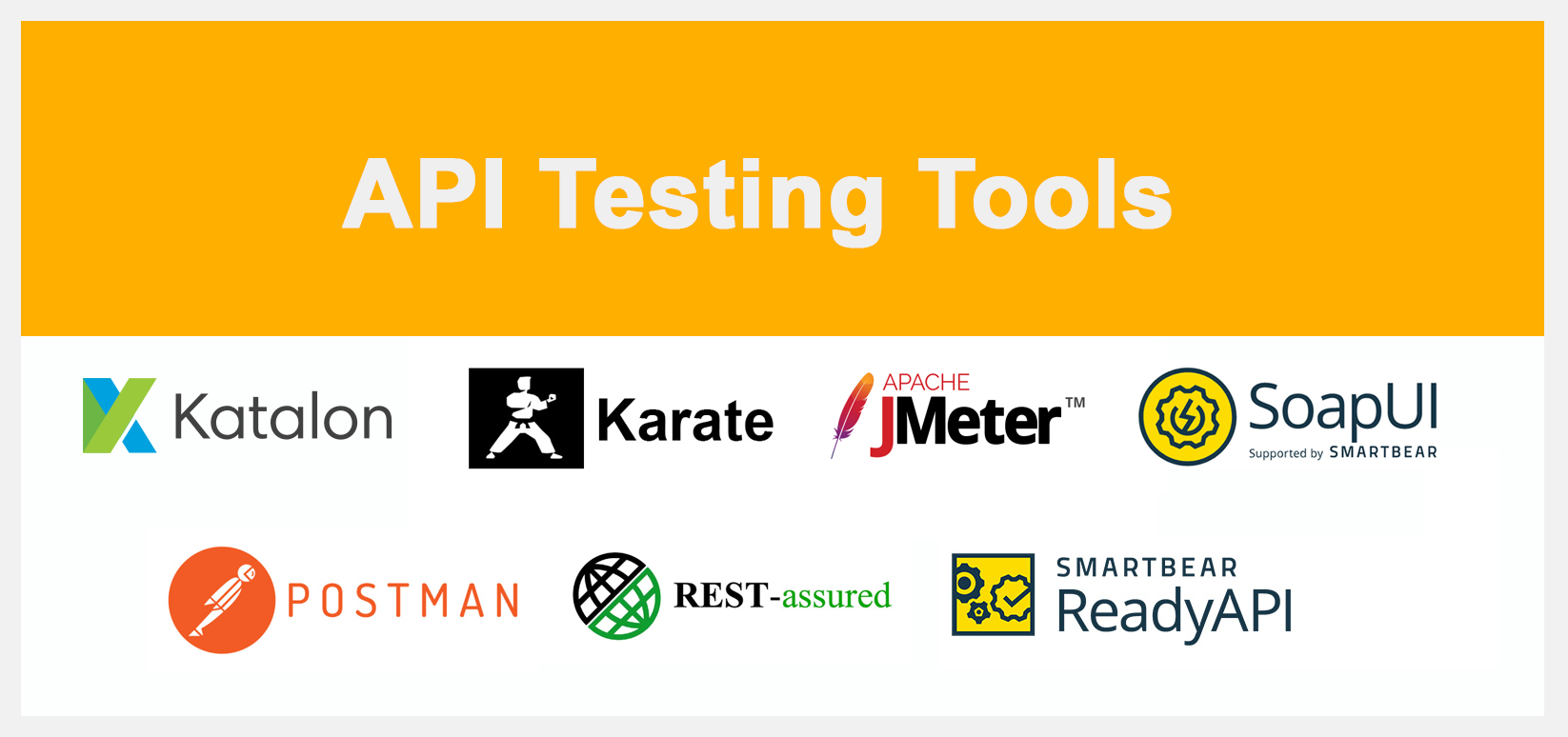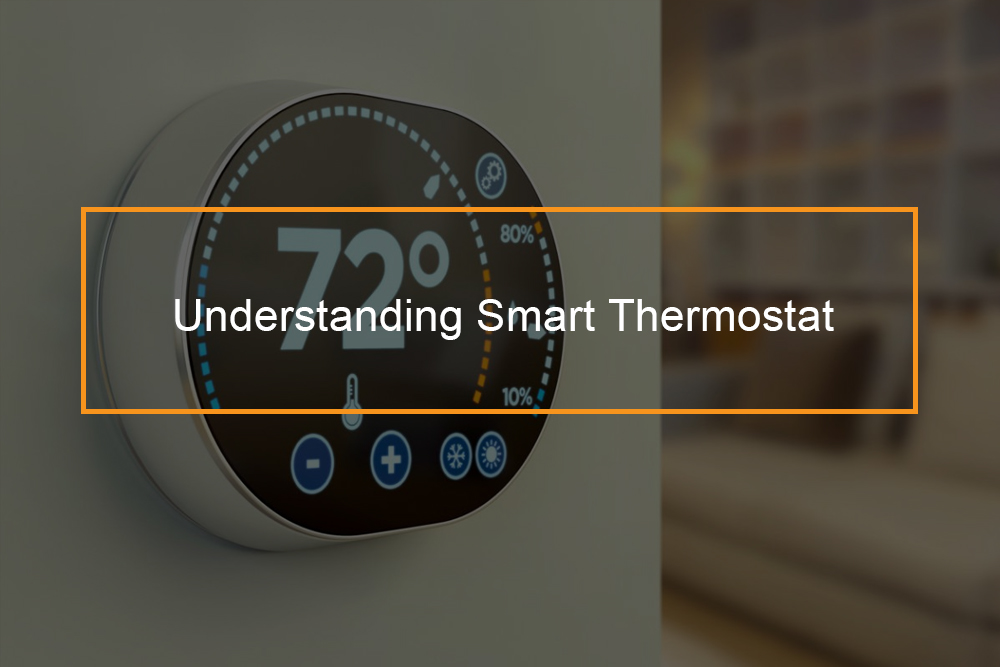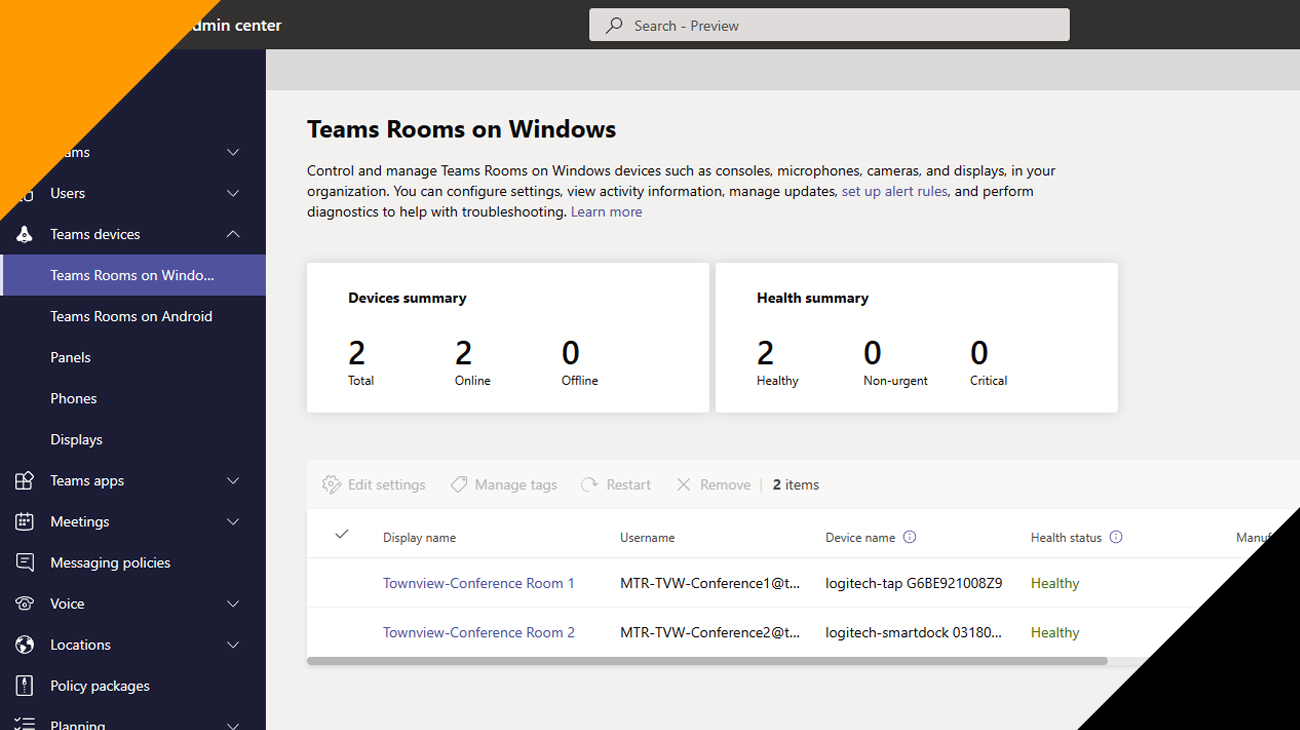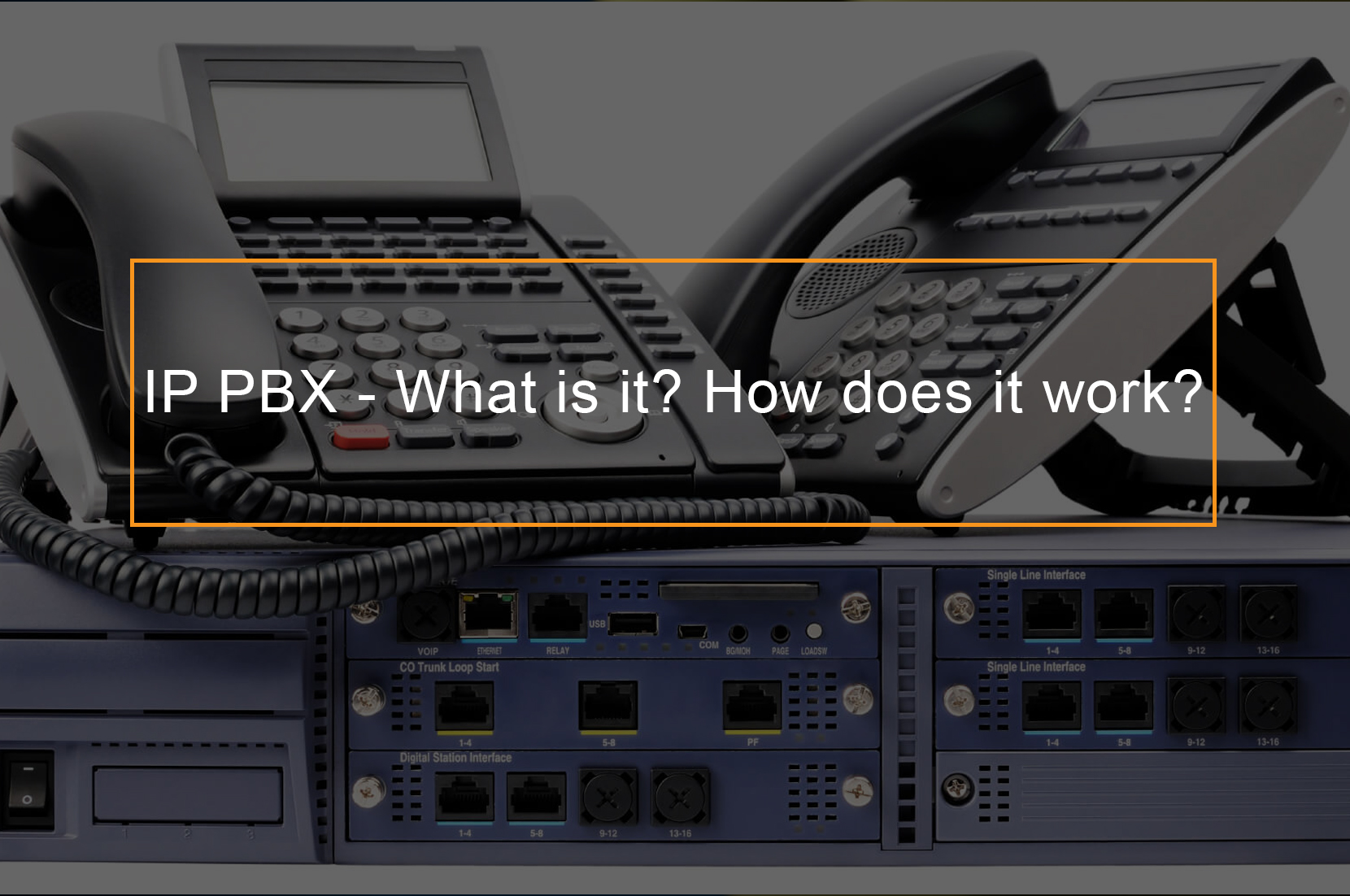7 Best API Testing Tools
API testing has become vital with the rise in interconnected platforms and cloud applications. The majority of services we use every day depend on multiple interconnected APIS, and if one of them does not work well, then the whole service can be compromised. Fortunately, numerous API testing tools on the market can help us ensure everything goes as smoothly as possible. This tutorial features the first API testing tools and explains some of the basics of API testing.
Table of contents:
- What is API?
- API testing overview?
- Types of API testing
- Difference between Unit testing and API testing
- Top API test tools
- API testing frequently asked questions (faqs)
What is API?
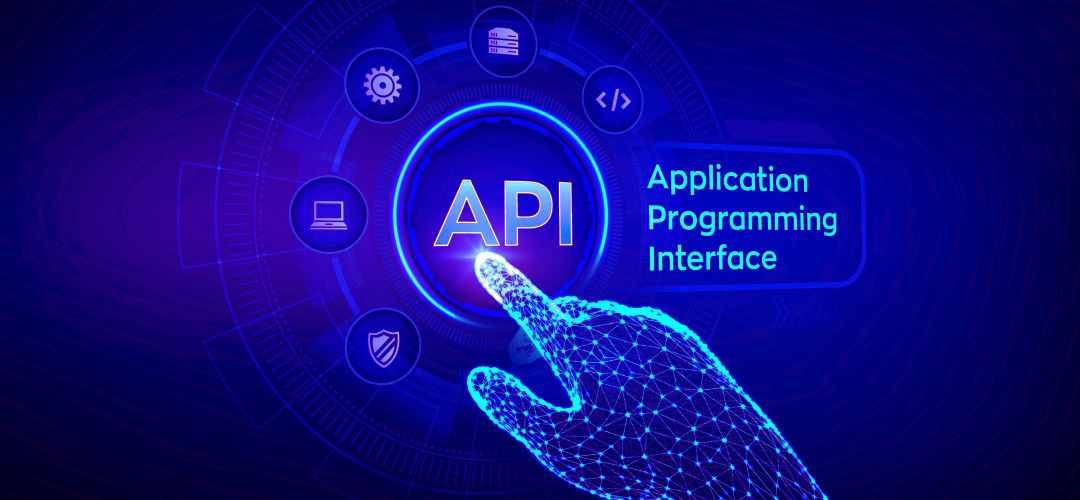
API is an acronym for an application programming interface. It is a computing interface that allows communication and data exchange between two different software solutions. At its core, API is a formal specification that acts as a guaranteed contract between two separate pieces of software. The software system that executes an API incorporates several subroutines/functions that another software system can perform. API defines how to make requests, how API requests can be made, and data formats that can be used between software systems.
API Testing Overview
API testing is a software testing approach that validates application program interface (APIs). Typically the purpose of API Testing is to check the reliability, functionality, security, and performance of the programming interfaces. In API Testing, rather than using a standard user (keyboard) and outputs, you deploy software to send calls to the API, note down the system’s response, and get the output. Note that API tests are very different from GUI Tests and will not focus on the look and feel of a software application. It mainly centers on the business logic layer of the software architecture.
API test automation requires an application that can be interacted with through an API. To test an API, you will have to:
- Write your code to test the API
- Use Testing Tool to drive the API
Types of API Testing

Here are the different API testing types:
Security Testing
This type of software testing makes sure the API adoption is secure from external threats. API security testing also incorporates additional steps such as validation as encryption methodologies and the design of the API access control. It also includes user rights management, authorization validation and type of authentication required.
UI Testing
In simple words, UI testing is defined as a test of the user interface for the API and other integral parts. UI testing concentrates more on the interface which ties into the API instead of the API testing itself. Even though UI testing is not a specific test of API in terms of the codebase, this approach still offers an overview of the usability, efficiency, and health of the app’s front and back ends.
Performance Tests
API performance testing is a software testing process deployed for testing the scalability, reliability, stability, response time, speed, and resource usage of a software application under a particular workload. The main aim of performance testing is to identify and eliminate performance issues by tracking error rates and API traffic in the software application. It’s a subset of performance engineering and is also called Perf testing.
Validation Testing
This happens among the final steps and plays a vital role in the development process. It verifies the aspects of efficiency, behavior, and product. In simple words, validation testing can be seen as an assurance of the correct development.
Functional API testing (functional testing)
Functional tests include testing particular functions in the codebase. These features and functionalities represent specific scenarios to ensure the API functions are managed well within the planned parameters.
Load Testing
Generally, load testing happens after a specific unit, or the whole codebase has not been completed. This approach checks if the theoretical solutions work as planned. Load testing monitors the app’s performance at both peak and normal conditions.
Fuzz Testing/ Fuzz Tests
Fuzz testing is another step in the security audit process. In fuzz testing, a vast amount of random data (known as fuzz or noise) will be input into the system to identify any forced crashes or negative behaviors. This approach tests the API’s limits to prepare for the worst-case scenarios.
Penetration Testing
Penetration testing is regarded as the second test in the auditing process. In this type of testing, users with limited API knowledge will attempt to assess the threat vector from an outside standpoint, which is about processes, resources, functions, or aims to the entire API and its elements.
Other types of API testing include: Exploratory testing, continuous integration testing, regression testing, and runtime and error detection testing
Difference between Unit testing and API testing
| API testing | Unit testing |
| Performed by testers | Performed by software development teams |
| Ran after build is created | Unit tests are often run before check-in |
| Broader in scope | Limited in scope |
| All functional issues are tested | Only basic functionalities are tested |
| Testers cannot access the source code | A developer can access the source code |
| End-to-end functionality is tested. | Separate functionality is tested. |
Top API testing tools (Continuous testing platforms, SOAP, and REST API Testing Tools)
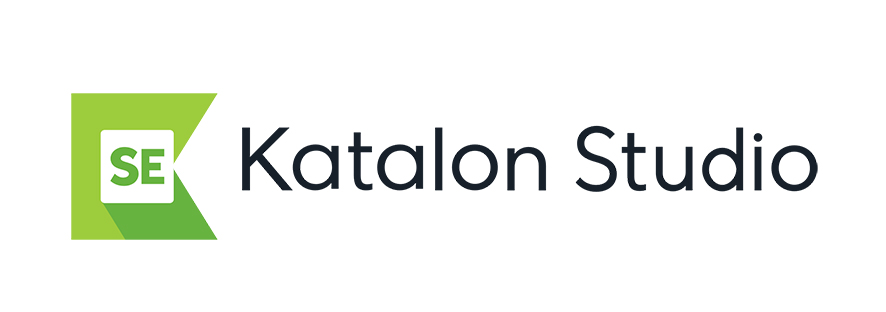
Katalon Studio
Katalon Studio is a comprehensive automation tool for Desktop testing, Web, API, and mobile testing. Katalon Studio offers easy deployment by including ALM integrations frameworks and plugins in one package. The capacity of mixing UI and API/Web services for many environments (Linux, Mac OS, and Windows) is also a unique benefit of Katalon Studio among the best API tools. Besides being a free solution, Katalon Studio also provides paid support services for small businesses, testing teams, and enterprises.
Top features of Katalon studio
- UI to execute, create and maintain tests
- Auto-completion, code inspection features, and auto-formatting features for the code
- Sample projects are offered for instant reference
- Pre-built and customizable code templates
- It can be deployed for both exploratory and automated testing
- Suitable for both experts and beginners with Manual testing and scripting modes
- Supports AssetJ to create fluent assertion with BDD style
- Supports CI/CD integration
- A free test automation tool for mobile applications, desktop apps, web applications, and APIs
- Supports the data-driven testing approach
- Supports both REST requests and SOAP requests with various types of commands and parameterization functionalities

Postman
Postman has three pricing plans. For small teams and individuals, there is a free plan. The second plan is Postman Pro, which is for a team of fifty people. It will cost $8 per use per month. This pricing tier is Postman Enterprise; it can be utilized by a team of any size. The cost of this plan is $18 per user per month. Postman API Development Environment is divided into three parts:
- Built-in Tools
- Workspaces
- Collections
Postman collections will enable you to run requests, test and debug, create automated tests, and mock, monitor, and document API. Postman workspace will offer you collaboration features. It will let you share the collections, manage participation in multiple workspaces for any team size, and set permissions. Built-in tools will offer the features needed by the developers to work with an API.
Features
- It supports knowledge sharing within the team
- It supports RAML (RESTful API Modeling Language) and Swagger formats
- Helps in exploratory testing and testing automated.
- Postman can be used on Windows, Mac, Linux, and Chrome browser plugins.
Postman is best for API testing. It is available for free and is rich in features.

Karate DSL
Karate DSL is an open-source framework for API testing that helps create scenarios for API-based BDD tests without writing step definitions. Generally, the karate framework is based on the computer library. A testing team can test web services by writing tests in a domain-specific language with this tool. This tool is mainly created for automated API testing and is released by Intuit. To use Karate DSL, there is no need to have a programming language. However, the basic understanding of JsonPath, XPath, XML, JSON, and HTTP will be an added advantage.
Feature highlights
- It supports reuse of Payload-data for API testing
- Reports generation
- It enables configuration switching
- Allows users to construct HTTP requests
- Multithreaded parallel execution is supported
A perfect tool for Karate DSL allows you to write tests in any language which can deal with XML, JSON, and HTTP.

Rest-Assured
The rest Assured tool makes testing of REST services in the Java domain simple. It’s an open-source tool. JSON Requests/Responses and XML responses are supported by REST-Assured.
Top features
- It supports the syntax of BDD Given/Then/When
- It offers some baked-in functionalities
- Seamless integration with Serenity automation framework

Jmeter
Jmeter is an open-source tool mainly used for load tests and the performance of API. It supports cross-platform. Jmeter works at a protocol layer. Software developers can deploy this tool as a unit-test tool for the testing of JDBC database connections. It has plugins depending on the architecture. Jmeter can generate test data. It supports Command Line mode, which will be beneficial for JavaScript-compatible OS.
Jmeter desired features
- Configuration variables and various reports are supported
- It supports per-thread cookies
- It provides support for variable assertions and parameterization
- It allows you to replay test results
- Performance and load testing of many different mobile apps, servers, and protocols
- Allows you to use various programming languages
- Jmeter works with CSV files and will enable teams to create unique parameter values for tests
Jmeter is best for load and performance testing of web applications.

ReadyAPI
SmartBear offers a platform for the functional, security, and load testing of RESTful, SOAP, GraphQL, and other web services. The tool has a Smart Assertion feature that can rapidly create bulk assertions against numerous endpoints. Additionally, it provides features for removing dependencies during testing and development.

SOAPUI
SoapUI is a headless functional tests tool dedicated to Web API testing, allowing users to easily REST and SOAP APIs and Web Services. This functional testing tool supports native CI/CD integrations and asynchronous testing. Other notable API testing tools include API fortress, Pyresttest (you can create a Pyresttest account on GitHub), Apigee- a cross cloud API platform, Assertible, Swagger .io, Tricentis Tosca and API metrics (supports API calls from anywhere).
API testing frequently asked questions
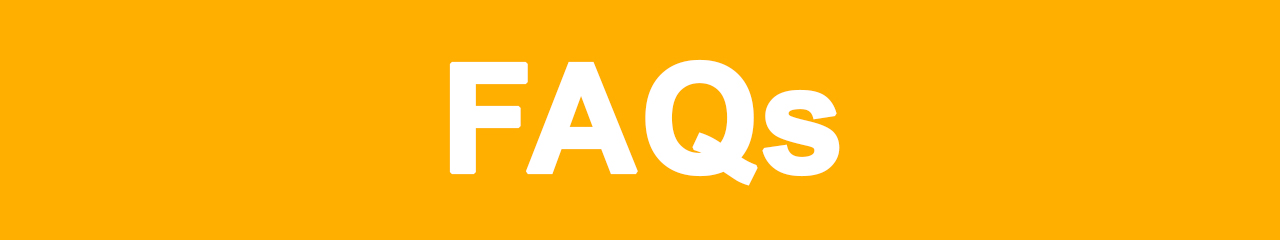
Q: What is test automation?
A: API Automation testing is the practice of automatically assessing and validating a software product, like a web application, to ensure it meets predefined quality standards for code style, functionality (business plan or logic), and user experience. Typically, automated testing is the application of software tools or solutions to automate a human-driven manual process of validating and reviewing a software product. The majority of modern DevOps software and agile testing projects now include automated testing.
Q: What are the benefits of testing APIs?
A: Some of the benefits of API testing include: language-independent (most API testing tools support an array of protocols, including RABBIT MQ, AMQP, JMS, TIBCO EMS, and many others), GUI-independent, improved test coverage, and faster releases.
Q: What is the best practices of API testing:
- API test cases should be organized by test category
- On top of each software test, you should include declarations of the APIs
- To ensure complete test coverage, create automation tests for all possible input combinations of the API
- Avoid “test chaining” in your development