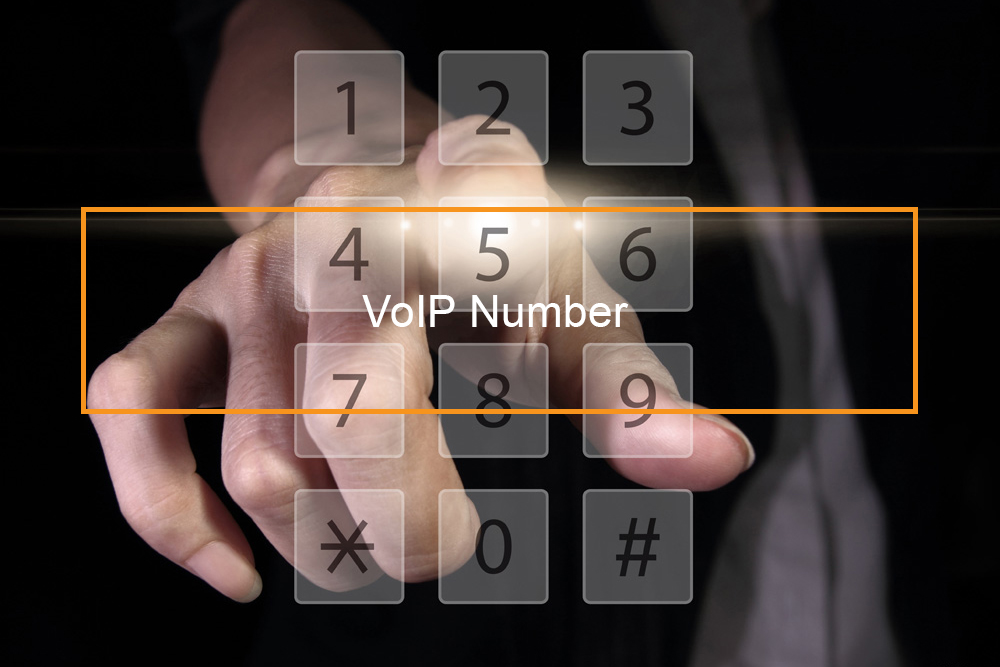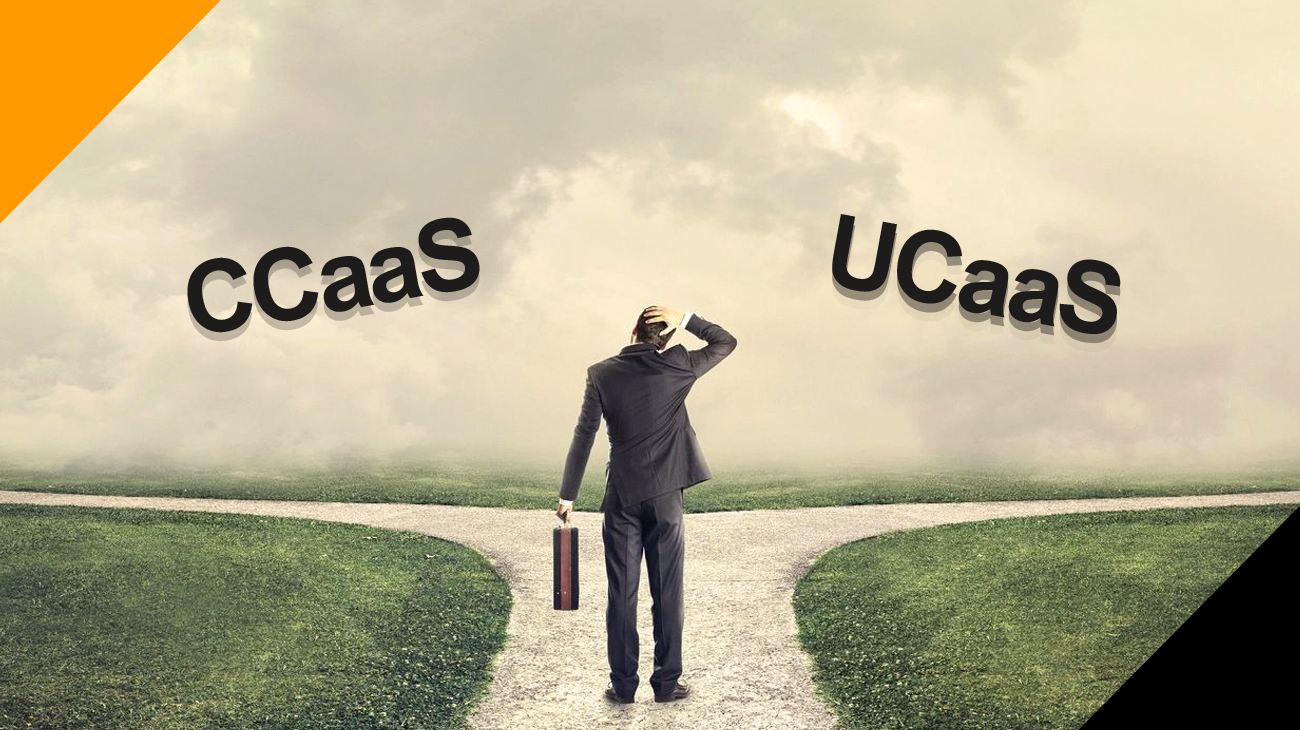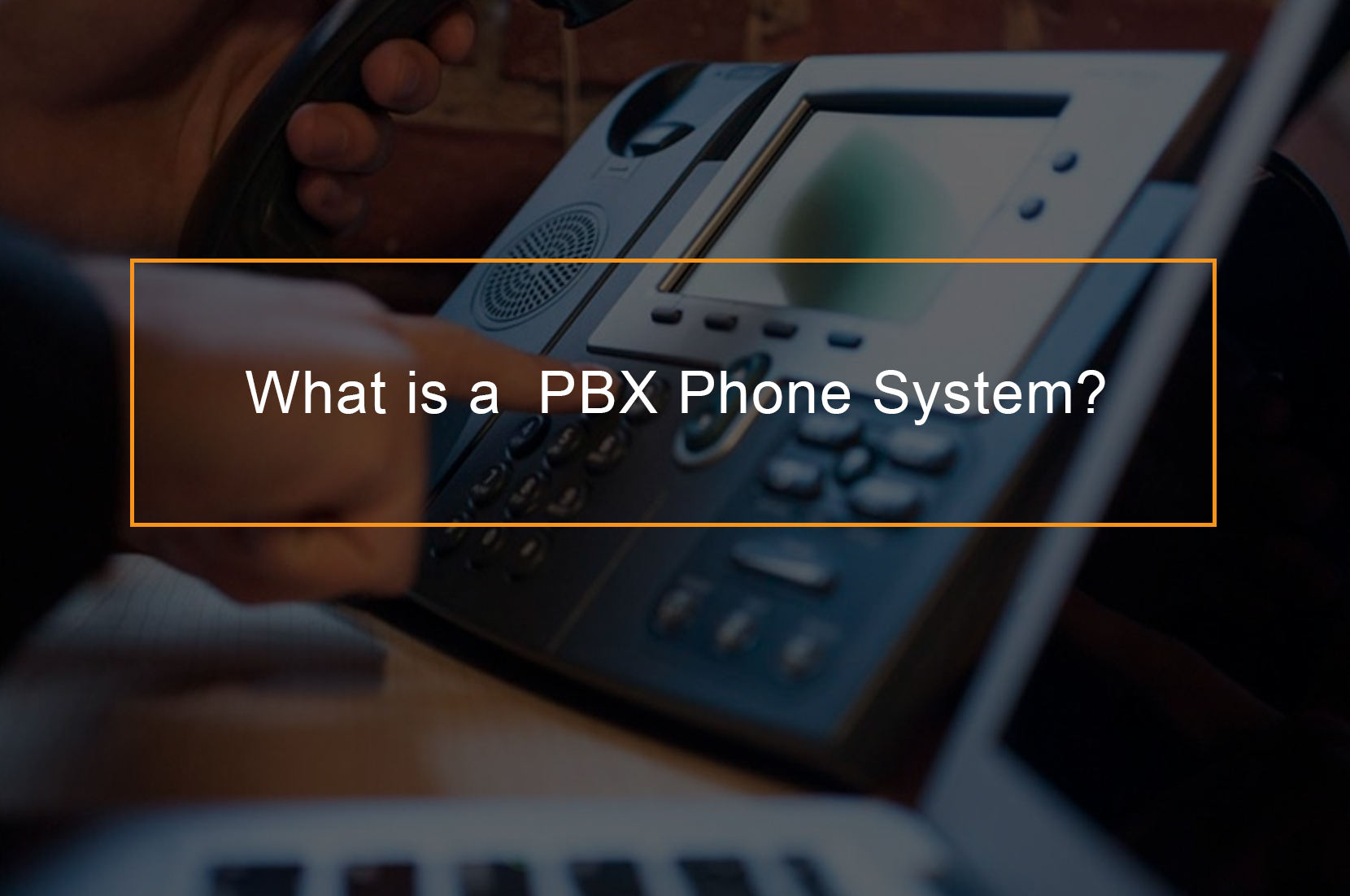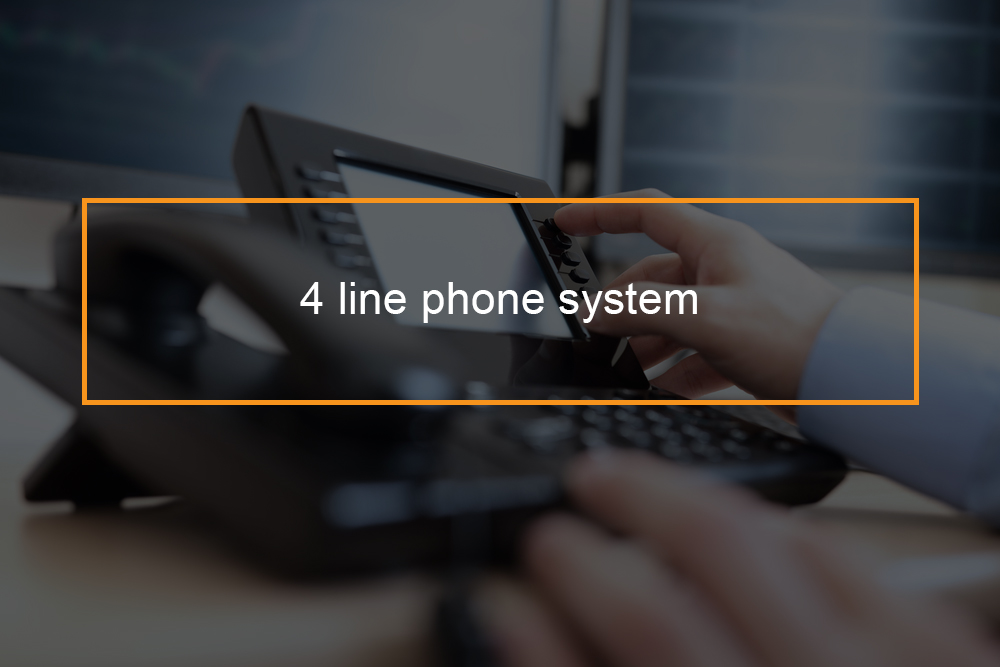What is Application-Level Security?
Application Security (AppSec) is defined as developing, adding, and testing security features within the applications to prevent any security vulnerabilities against threats like a modification or unauthorized modification from occurring.
Table of Content:
- What is SAST?
- Importance of Application Security.
- Application Security Testing.
- Types of Application Security.
- Conclusion
What is SAST?
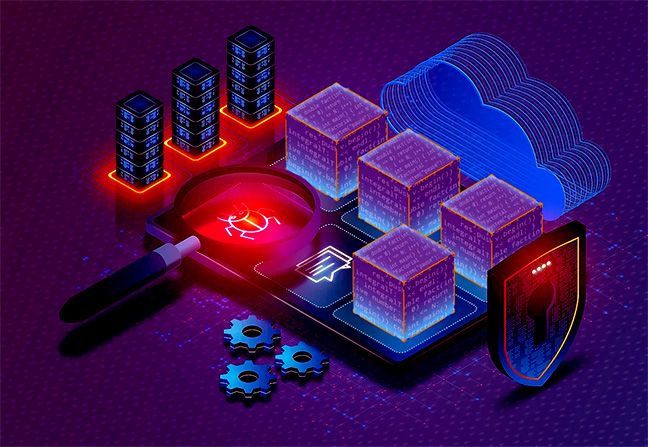
SAST: Static Application Security Testing is also referred to as static analysis. It is a standard security testing method performed in three distinct ways: as steps are automated in the build process, on the developer’s desktop as they are writing code, or simply by pointing a tool at the source code project files that you desire. Each technique has limitations and advantages, and all three may be used in concert as part of a comprehensive, secure SDLC. We will examine the nuances of Static Application Security Testing techniques and how you can get the most out of your SAST tool when you compare your needs and use cases.
Currently, almost every company has evolved into a software or tech company, and this is whether they are prepared for it from a cybersecurity standpoint or not. For most companies, software sales may not be a source of revenue for every organization; software is likely a key business enabler in all organizations.
Companies often rush to bring applications to the market to stay competitive. These companies build consumer-facing websites and mobile applications to engage with customers and partners in various ways. However, if security vulnerabilities are not eradicated from these applications, like false positives, they may expose sensitive customer and business data, severely damaging or crippling the business.
While several organizations spend largely more on network security than application security, more than 80 percent of cyberattacks target the application layer. For this often-overlooked reason, securing the application itself is crucial to ensuring the organization’s business data and, ultimately, its reputation. Considering that most cyberattacks target software vulnerabilities within the application layer, a comprehensive analysis or code review of application code is essential to ensuring both its quality and security. This is what static application security testing tools provide, comprehensive threat modeling.
At a high level, there are three phases of the software development life cycle (SDLC) where SAST lowers the software security risks in the application. During application development, engineers designing and writing the application incorporate Static AST scans into their development workflow and tooling. After development and production deployment, security teams use web application security tools to scan applications for security issues and security flaws.
Releasing applications into production takes the application through the DevOps machinery, leading to production deployment. This phase also involves SAS Testing to detect vulnerabilities and any application flaw present in the application infrastructure before the show.
The design and development phase is one of the most influential parts of the SDLC in terms of fundamental security activities. SAS Testing process and tools, which offer the most value during the development phase, analyze application code to identify security issues and software quality issues (also called implementation bugs). This takes place in two ways: analysis of software builds and analysis on the desktop as development teams write code. These techniques are complementary, ensuring issues are flagged and fixed as the code is developed.
- Build Integration – As is implied by the name, build integration integrates the SAS Testing tool into the software build system. It provides the most comprehensive picture of the code, the build configurations, its dependencies, and the other environmental factors. Once it has this complete picture, SAS Testing is able to identify factors like tainted data flow analysis, hardcoded credentials, command injection or SQL injection, and a variety of other issues. Used to prevent misconfigurations.
- Desktop Analysis – Unlike the analysis above, the desktop analysis relies on scan results and a baseline build, then incrementally analyzes the developer’s changes during a local build. Having a correlation between the two scan methods allows developers to have the best opportunity to come up with applications that have been fixed of the known vulnerabilities and bugs. Applications are developed from the development phase as bug-free and robust as the design and development practices allow.
- Analysis Without Build – Most enterprises employ security teams that are responsible for tracking security risks through a security program that are present across the organization’s IT network, assets, and application portfolio, beyond development. Security teams are usually made accountable for the mandatory compliance policies that the organization is expected to meet. The security team is required to scan applications and track the vulnerabilities independently so they can assess the security landscape. Unlike their counterparts developers, security teams are not software engineers and thus are unable to work directly with the build systems. They have a simple mission: track vulnerabilities. This means they need a way by which to run SAS Testing on applications. The security solution in this situation is analysis without build. This means that you scan the open-source code directly (without conducting an entire build operation) to identify vulnerabilities. This methodology permits security teams to gather vulnerability information (information security) independently by simply pointing to a project’s source repository (on a local SCM system or Git). Analysis without build is ideal for interpretive languages like Java, JavaScript, and C# or modeled reasonably accurately without requiring compilation.
Importance of Application Security

The availability of today’s applications over various networks makes application security very crucial. They are also connected to the cloud, and this increases the application vulnerabilities to breaches and security threats. There is an incentive and increasing pressure to ensure security standard at the network level, and within the applications you have themselves. One of the main reasons for this is that hackers are often going after apps with their attacks more currently than in the past. Having application security testing such as dynamic application security testing (DAST) can help you reveal weaknesses at the application level, aiding you in preventing these attacks.
Application Security Testing

Application developers are capable of performing application security testing as part of the software development process. This is done to ensure that there are no security threats in the new or updated version of the software application. Running a security audit helps you make sure that the application is in compliance with a specific set of security criteria. After the application has passed the audit, developers are tasked with ensuring that only authorized users are provided with access. When you are dealing with penetration testing, the developer is expected to think like a cybercriminal. This helps them look for ways to break into the application in question. Penetration testing also includes social engineering or attempting to fool the users into permitting unauthorized access. Testers are commonly administering both unethical web security scans and authenticated security scans (standing as logged-in-users) so that they detect security vulnerabilities that may not show up in both states.
Types of Application Security
| Application Security: | Definition: |
|
|
Conclusion
Now that we’ve examined the three ways SAST can produce secure applications before deployment, note that each has its sweet spot and purpose. Build integration is unmatched in its capability to have a comprehensive picture from the build. A desktop analysis is extraordinarily convenient and discreet for developers to use as their security code, producing their best code before checking it in. And analysis without build is valuable for language permitting (security teams) to assess an application’s vulnerability and risk profile. For instance, you can run API testing, this is for checking and mitigating threats in your APIs. Together, these methods help businesses develop and deploy inherently more secure applications in all industries.