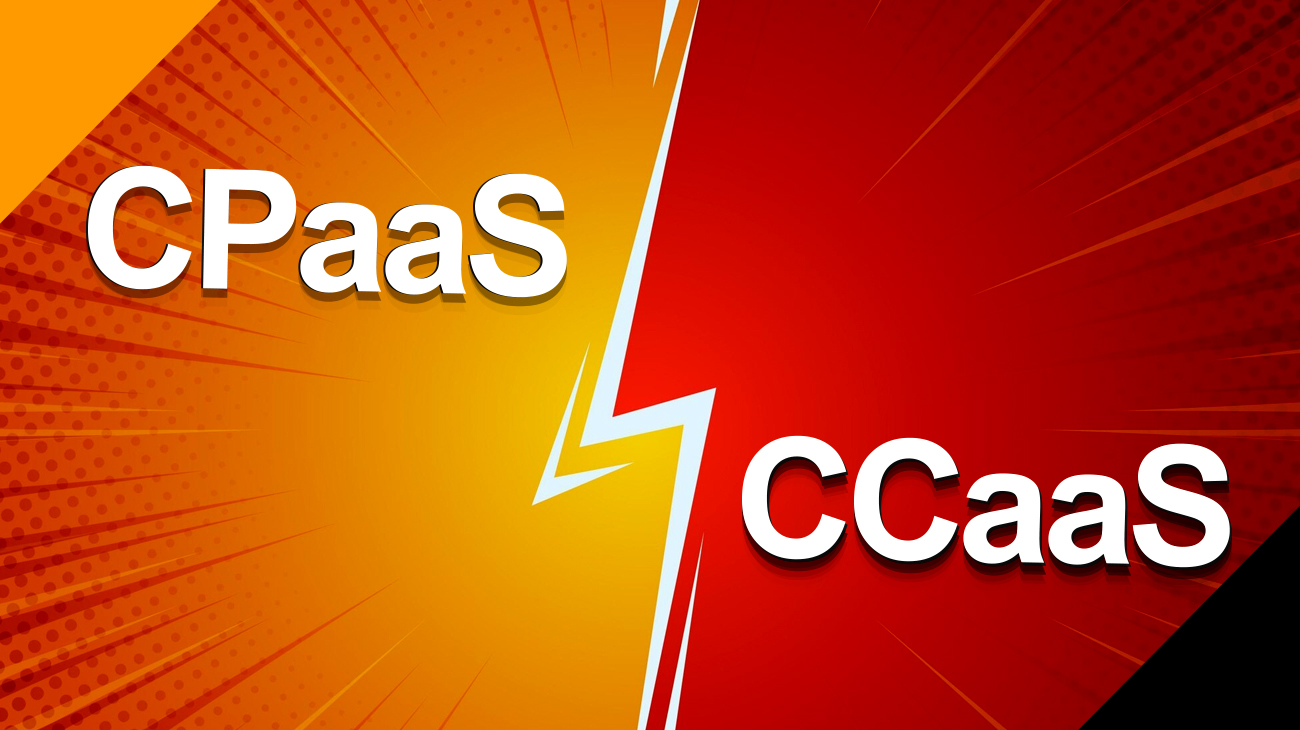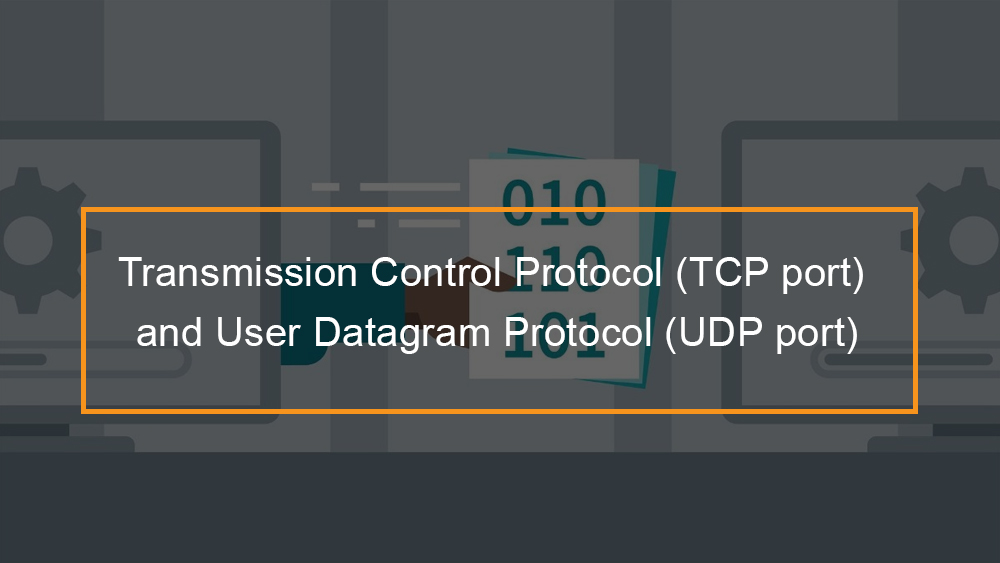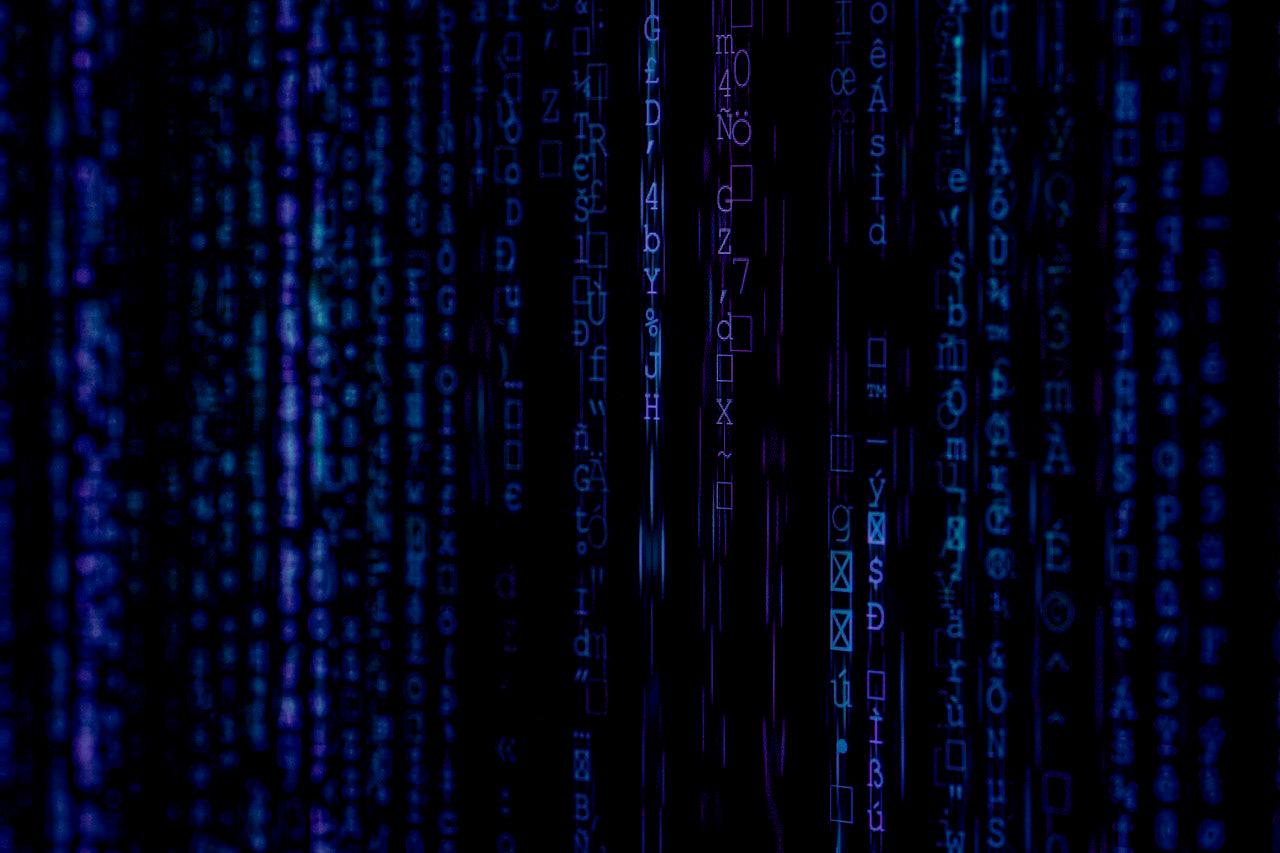
Code coverage is a performance metric that indicates the percentage of your source code that has been tested. It’s an extremely useful metric for evaluating the quality of your test suite, and we’ll demonstrate how to use it in your projects in this section.
In this article:
- What is Code Coverage?
- Why Measure Code Coverage?
- How Code Coverage Works
- Types of Coverage measured
- How is code coverage calculated?
- Getting started with code coverage
- Coverage criteria
- Top Code Coverage Tools (For Java, JavaScript, C++, C#, PHP)
- FAQs
What is Code Coverage?

What is Code Coverage? The percentage of code covered by automated tests is known as code coverage. Simply said, code coverage measurement determines which statements in a body of code have been executed and which have not throughout a test run. In general, a code coverage system gathers information about the running program and combines it with source data to provide a report on the code coverage of the test suite.
In the development process, code coverage is part of a feedback loop. Code coverage exposes portions of the code that may not have been fully tested and require extra testing as tests are written. This cycle will run until the coverage reaches a predetermined level.
Why Measure Code Coverage?
Unit testing is well-known for improving the quality and predictability of software development. Do you know how effective your unit tests are in testing your code? How many tests are sufficient? Do you require any additional tests? The goal of code coverage measurement is to address these questions.
Coverage measurement also aids in the reduction of test entropy. Unit tests have a propensity to atrophy when your code goes through numerous release cycles. As new code is introduced, the testing standards you established when the project was first released may not be met. Measuring code coverage can help you maintain the quality of your tests. You can be confident that there will be few issues when you put the code into production because you know it not only passes but also has been thoroughly tested.
In summary, code coverage is measured for the following reasons:
- To figure out how successfully our tests are actually testing our code
- To determine whether we have sufficient testing in place
- Maintaining test quality throughout a project’s lifecycle
Code coverage isn’t a silver bullet. The 80-20 guideline is often followed when it comes to coverage. With new tests producing less and less progressively, increasing coverage values becomes challenging. Some code can be quite difficult to access with practical levels of testing if you adopt defensive programming concepts, where failure circumstances are frequently evaluated at many levels in your software. Measurement of coverage is not a substitute for thorough code review and good development techniques.
How Code Coverage Works

Code coverage measurement can be done in a variety of ways. In general, there are three ways that can be combined:
Source code instrumentation
To create an instrumented assembly, this approach adds instrumentation statements to the source code and compiles it using the standard compile tool chain.
Intermediate code instrumentation
Here, additional bytecodes are added to the built class files, and a new instrumented class is formed.
Runtime information collection
To determine coverage information, this technique captures data from the runtime environment while the code executes. It employs source code instrumentation because, while it necessitates developers performing an instrumented build, it yields the most precise coverage measurement with the least amount of runtime performance cost.
It is vital to note that, while it may instrument both Java and Groovy source code, the instrumentation stage occurs before Java compilation and during Groovy compilation. Conditional coverage, method entry, and path coverage are all examples of coverage that go beyond basic statement coverage.
Types of Coverage Measured
There are three basic types of coverage analysis:
Statement
Statement coverage is a metric that determines whether or not each statement is executed.
Branch
Branch coverage (also known as Decision Coverage) is a metric for determining which of a flow control structure’s available branches are followed. It accomplishes this by keeping track of whether the control structure’s boolean expression evaluates to both true and false during execution.
Method
Method coverage determines whether or not a method was used at all during execution.
How is Code Coverage Calculated?
To determine whether your code was exercised or not during the execution of your test suites, code coverage tools will employ one or more criteria. The following are some of the most typical metrics that you might find referenced in your coverage reports:
|
How many of the declared functions have been used? |
|
How many of the program’s statements have been executed |
|
How many of the control structure’s branches (e.g, if statements) have been executed |
|
How many boolean sub expressions have been checked for true and false values? |
|
How many lines of source-code have been put through their paces? |
The number of items tested, the items found in your code, and a coverage percentage (items tested / items found) are the most common metrics.
These measurements are similar, but they are not the same. A Javascript function checks whether or not an argument is a multiple of ten in the simple script below. Later on, we’ll utilize that function to see if 100 is a multiple of 10. It will clarify the distinction between function coverage and branch coverage.
coverage-tutorial.js
When we run this script, we can use the best coverage tool to see how much of our code is executed. We obtain a coverage report after running the coverage tool, which shows our coverage metrics. While our Function Coverage is 100 percent, we can observe that our Branch Coverage is just 50 percent.
Getting Started with Code Coverage

Find the right tool for your project
Depending on the language(s) you choose, you may have numerous options for creating coverage reports. The following are some of the most widely used tools:
- Java: Atlassian Clover, Cobertura, JaCoCo
- Javascript: istanbul, Blanket.js
- PHP: PHPUnit
- Python: Coverage.py
- Ruby: SimpleCov
Some programs, such as Istanbul, will print the results directly to your terminal, while others will provide a full HTML report that will allow you to see where parts of the code aren’t covered.
What percentage of coverage should you aim for?
There is no silver bullet when it comes to code coverage, and even a high percentage of coverage can be troublesome if essential sections of the program aren’t tested, or if existing tests aren’t robust enough to catch errors early enough. With that said, it is widely agreed that achieving 80% coverage is a good target to strive towards. The reason for this is that hurrying to meet a coverage goal may cause your team to develop tests that touch every line of code rather than tests that are based on your application’s business requirements.
For example, in the above case, we achieved 100% code coverage by determining whether 100 and 34 were multiples of ten. It’s critical that you allow your team time to consider testing from a user’s standpoint rather than just looking at lines of code. Whether you don’t have enough code coverage, you won’t know if you’re missing something in your source.
Focus on unit testing first
The purpose of unit tests is to ensure that the individual methods of the classes and components utilized by your application are functional. Unit tests, by definition, should assist you ensure that your test suite reaches all lines of code, therefore adding them is an easy approach to immediately boost your code coverage.
Use coverage reports to identify critical misses in testing
Soon, you will have so many tests in your code that you won’t be able to tell which parts of the application are being tested while your test suite is running. When you get a red build, you’ll know what breaks, but it’ll be difficult to figure out which components have passed the tests. This is where the coverage reports may help your team make informed decisions.
Make code coverage part of your continuous integration flow when ready
If you don’t get a high enough percentage of coverage after you’ve created your continuous integration (CI) workflow, you might start failing the tests.
Good coverage does not equal good tests
Developing a strong testing culture starts with your team understanding how the application should behave when it is used correctly as well as when it is broken. Code coverage tools can help you decide where to invest your work next, but they can’t tell you whether your present tests are robust enough to handle unexpected behaviors. While achieving high coverage is a desired goal, it should be complemented by a comprehensive test suite that can guarantee that certain classes are not harmed while also ensuring the system’s integrity.
Coverage Criteria

One or more coverage criteria are used to determine what percentage of code has been executed by a test suite. These are commonly referred to as “rules” or “requirements” that must be met by a test suite.
Basic Coverage Criteria
There are other coverage requirements, however the following are the most important:
- Function coverage – Has the program’s every function (or subroutine) been called?
- Statement coverage – Have all of the program’s statements been run?
- Edge coverage – Has every control-flow graph edge been executed?
- Branch coverage – Has each control structure’s branch (also known as the DD-path) been executed (for example, in if and case statements)? Have both the true and false branches of an if statement been executed, for example? (Edge coverage is a subset of this.)
- Condition coverage – Have all of the Boolean sub-expressions been assessed for true and false? (This is also known as predicate coverage.)
Modified condition/decision coverage
Decision coverage is a term that refers to a combination of function and branch coverage. Every point of entry and exit in the program must have been used at least once, and every choice must have considered all possible outcomes at least once, according to this criterion.
Both decision and condition coverage must be met for condition/decision coverage to be valid. However, modified condition/decision coverage (MC/DC) is frequently required for safety-critical applications (such as avionics software).
Top Code Coverage Tools (For Java, JavaScript, C++, C#, PHP)
1) Cobertura
One of the most widely used open source code coverage tools is Cobertura. It enables you to run tasks using Maven and Ant, as well as the Cobertura CLI. You can use it with a variety of QA tools.
Features:
- Allows for coverage measurement without access to the source code
- It is one of the greatest Java code coverage tools available, and it assists you in determining whether areas of your Java application need test coverage.
- Assists you in testing the class’s and method’s lines and branches
2) Coverage.py
Coverage.py is another useful tool for calculating code coverage. It is one of the most powerful test coverage tools available, allowing you to monitor Python projects and keep track of which parts of the code have been executed.
Features:
- Through the configuration file, you can select which source files you want Coverage.py to analyze.
- Additionally, it assists you in analyzing the source code to identify code that could have been performed but was not.
3) JaCoCo
JaCoCo is a Java code coverage tool that is available for free under the terms of the Eclipse Public License. It is a free open source code coverage tool for Java developed by EclEmma.
Features:
- JaCoCo provides instructions, as well as branch and line coverage.
- It is one of the most powerful Java code coverage tools available, and it covers both Java 7 and Java 8.
- Assists you in testing the class’s and method’s lines and branches
- Provides an easily navigable HTML or XML report
4) OpenClover
The OpenClover tool assists you in determining Java and Groovy code coverage by collecting over 20 code metrics.
Features:
- Allows you to complete your test more quickly.
- Allows you to concentrate on the most important aspects of your exam.
- Branch and statement coverage are both supported.
- Allows you to create an XML-based report that can be coupled with ReportGenerator to create a TML-based coverage report.
- Assists you in maintaining a balance between application and testing.
5) Bullseye Coverage
BullseyeCoverage is a C++ and C code coverage software that informs you how much of your source code has been tested. Unit testing, integration testing, and final release are all possible with this tool.
Features:
- Improves the measuring of C++ code coverage.
- It is one of the most effective test coverage tools, allowing you to write more dependable code while saving time.
- You can include or exclude any part of the project code with this feature.
- Organize the results of dispersed testing.
6) NCover
NCover is a code coverage tool for.Net programs and applications at the advanced level. It supports statement coverage as well as branch coverage. This code coverage tool is available in both open source and commercial versions.
Features:
- Coverage of .NET code based on your specific requirements
- Coverage data that is detailed and consolidated makes it easier to test, maintain, and manage a unified coverage number across entire teams.
- It’s one of the.net code coverage tools that comes with a lot of documentation and help.
- In agile contexts, get goods to market faster and with more confidence.
7) Vector Software
You may use VectorCAST to create standardized processes for managing test operations and reporting critical quality indicators. Unit testing, regression management, and code coverage analysis are all made easier with this software testing solution.
Features:
- Easy Test Collaboration
- System Test Automation
- Quality trend & change Impact Analysis
- Allows parallel Testing
- Web based Quality Dashboard
8) Devel::Cover
For Perl, Devel cover provides code coverage testing metrics. You can use this code cover tool to find parts of code that your tests haven’t covered. It enables you to write tests in order to increase coverage.
Features:
- Provides a number of reports, including HTML output and textual reports.
- Coverage information is supplied for statements, branches, conditions, subroutines, and pods.
9) dotCover
JetBrains’ dotCover is a.NET unit test runner and code coverage tool. It’s one of the greatest c# code coverage tools, and it’s compatible with JetBrains Rider and Visual Studio. You can also calculate statement-level code coverage in.NET, Silverlight, or.NET Core applications.
Features:
- Allows you to visualize code coverage based on your company’s requirements.
- It is one of the best.NET code coverage tools available, and it comes with a console program for use with a Continuous Integration server.
- With a coverage filter, you may tailor your coverage analysis.
- Allows you to find out which unit tests cover a specific sentence using a shortcut.
10) Visual Studio
Visual Studio’s code coverage tool allows you to see which parts of your project’s code are being tested by programmed tests such as unit tests. You can use the tool to see the previous set of results.
Features:
- Allows you to go back and look at a previous set of results.
- Select export code coverage results to make the results readable as text.
FAQs

What is GitHub?
For software developers, GitHub is a web-based version management and collaboration tool. Microsoft is in the process of buying GitHub, the company’s largest single contributor, for $7.5 billion. On GitHub, a software-as-a-service (SaaS) platform, Linus Torvalds began and launched Git, an open source code management system designed to speed up software development.
What is unit test coverage?
Test coverage is a computer science metric that describes how much of a program’s source code is executed during the execution of a test suite.
What is a Source Map ?
Source maps are the files that serve as a link between your source (original) code and your generated code. Alternatively, a line in your created code represents the source code line determined by source maps.
What is Dev server?
Dev – server is a built-in program for local coding. It allows you to view changes in the code in real time for free. In the case of large corporations, such help is critical. In classic frontend programming, only global variables are utilized. CSS rules are stored in the global namespace. The selectors are utilized by manually configuring them.
What is Single-File Components?
SFC (Single-File Components) is a unique file format that allows us to combine the template, functionality, and styling of a component into a single file.