Ports used for VoIP phones
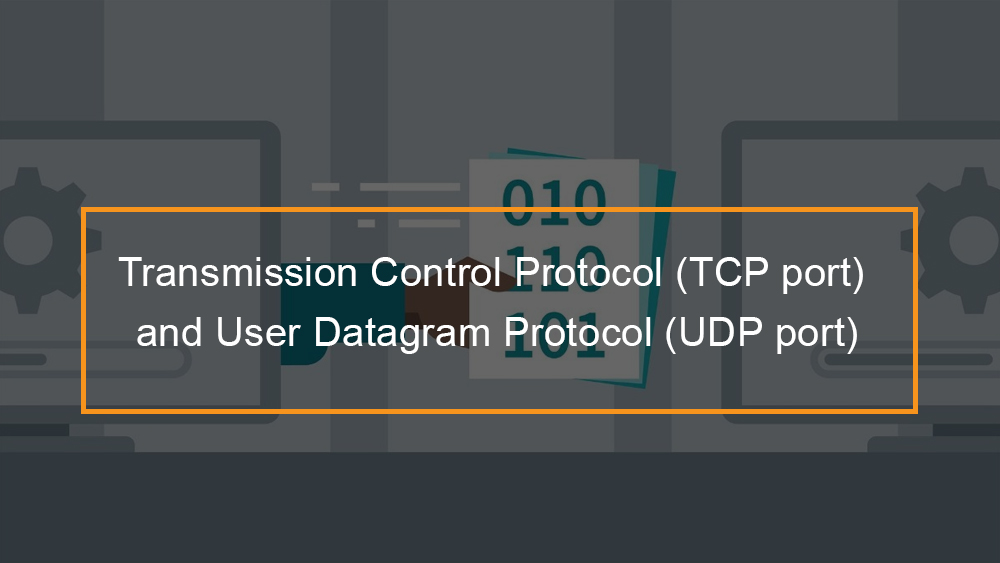 Some of the ports that are deployed by VoIP include the Transmission Control Protocol (TCP port) and User Datagram Protocol (UDP port). Voice over Internet Protocol (VoIP) enabled computer users to place phone calls via the internet using a traditional telephone line. This is made possible various by listening VoIP ports and hardware ports on a computer.
Some of the ports that are deployed by VoIP include the Transmission Control Protocol (TCP port) and User Datagram Protocol (UDP port). Voice over Internet Protocol (VoIP) enabled computer users to place phone calls via the internet using a traditional telephone line. This is made possible various by listening VoIP ports and hardware ports on a computer.
TCP ports are widely used in VoIP transmissions, whereas UDP ports are used for administrative purposes like resolving server conflicts and upgrading products. Besides, VoIP phones need hardware ports for the use of accessories like handsets and headsets.
Port 5060 is used for both UDP and TCP transmissions. It is the gateway for VoIP communications inclusive of phone transmissions, instant messaging, streaming media, gaming, and online conferencing. Port 5004 UDP is most frequently used for transmission of data packets within a computer network.
Various types of VoIP use various ports for many reasons. For a VoIP configuration, Port 9875 is registered with the Internet Assigned Numbers Authority for Session Announcement Protocol. Session announcements are used to identify the format and describe the information that will be exchanged on a multicast conferencing session. The VoIP system traffic directed to this port will communicate the start and stop of a session in case this is the port your system expects. Port 9875 deploys the IP network standard Transmission Control Protocol, which assures the delivery of data packets in the sequence in which they were sent.
Some ports are exploited more than others. Port 9875, in particular, has the ominous distinction of being known as the portal of doom. This port can be used to build and break down the public IP sessions.
Which ports does my VoIP provider use?
Business VoIP provider ports
It is essential to determine what ports are needed for various applications before you block them off for security reasons. You can look for port number online and find the IP ports. Below are a few VoIP providers and the ports they use.
Skype and Vonage, two popular business VoIP providers, use a wide range of ports on a computer in the operation of their products. For example, ports 10000 through 20000, are commonly used by Vonage for two-way communication via RTP (Real Time Protocol). Similarly, Skype deploys 25000 through 40000 for this reason. Other business and residential VoIP providers make use of these or other ports based on their product requirements and designs.
Special purpose ports
Voice over IP (VoIP) providers uses a supplementary list of UDP ports for upgrading their products. The particular ports used vary from one VoIP service provider to another. Check your VoIP service website for providers ports detailed information.
Hardware ports
USB ports are needed for the use of VoIP handsets, which frequently take the place of a traditional telephone. The audio port on a sound base may be utilized by headsets and external speakers to take advantage of speakerphone features. Besides, the network port is needed whenever a cable modem, adapter or router is used for connecting to the internet.
What ports do VoIP call use?
VoIP call comprises of three main steps:
- SIP phone registration so that the providers know you are connected to and ready to place and receive calls.
- A SIP invite conversation when you really place or receive a call
- The real audio of the call itself which takes place within the SIP and RTP invite conversation bust using RTP to communicate the audio to and from you.
Step one and two take place over UDP or TCP port 5060 I case un-encrypted or 5061 over TCP, in case encrypted. Encryption is also referred to as TLS, and you require to activate encryption on both your desk phones or standard phone and provider accounts.
Step three can use any port you wish. For example, Yay.com uses port between 10,000 and 40 000, and your softphone or hardware phone will recognize which port it wishes to use.
What ports does SIP use?
SIP trunking ports
SIP ports include ports 5061 and ports 5060, both on TCP and UDP. In particular, port 5060 is allocated to clear text SIP, and port 5061 is assigned to encrypted SIP, also referred to as SIP-TLS (SIP over TLS, Transport Layer Security). However, the standard TLS (Successor of SSL can only be developed over TCP. But this does not mean that SIP UDP based communications have to travel unencrypted.
The Session Initiation Protocol is a signaling -protocol for Internet multimedia conferencing and communications, like Voice over IP (VoIP). It is extensively used on VoIP technologies and is becoming the IETF alternative and natural replacement to the complex H.323 signaling protocol. SIP mainly focuses on managing and negotiating all the features of VoIP sessions as a signaling protocol or other multimedia-based protocols, like setting up and tearing down VoIP calls.
SIP is possibly one of the most sophisticated protocols based on the length of RFC 3261, RFC, and extensibility and its flexibility, which has resulted in the publication of numerous standards that update and add new functionality top it.
Nonetheless, it is a text-based request and response protocol, the same to HTTP (web): SIP messages are made of body and headers, it allows many request methods, it defines entities as URI’s and set of responses is categorized in different groups. SIP messages are ASCII encoded and can utilize the standard Multipurpose Internet Mail Extensions capabilities.
The SIP protocol is tightly integrated with the most commonly utilized media protocol, Real time transport protocol (RTP protocol), used to transport the streaming and real-time multimedia sessions. The ports deployed for RTP communications are dynamically negotiated by SIP when a new Voice over Internet Protocol or multimedia session is established. This is similar to FTP, where the control channel manages the communication (TCP/21) and arranges the ports for the data medium, the one that transports the information.
Session Initiation Protocol (SIP) and hosted VoIP solutions are slowly entering the business phone system and contact center industry. Nonetheless, some providers did not use hosted PBX or SIP over standard ports and chose their own set of ports. This obviously breaks communication capabilities between providers as it is like setting up your web server on a port different than TCP/80. Besides, if SIP P2P (peer to peer) communications get adoption, where intermediate proxies and servers are not needed for two users to develop direct multimedia communications. We may end up opening these ports (UDP & TCP) in most firewalls and especially on SOHO environments.
WhatsApp VoIP app
A port number is a way of identifying a specific procedure to which an Internet or other network message is to be sent to when it reaches the server. For the Transmission Control Protocol and the User Datagram Protocol, a port number is a 16-bit integer that is put in the header appended to a message unit.
WhatsApp Messenger uses the following ports: 5228, 5223, 5242, 4244, 5222, 443, and 80.
How do I open a VoIP port?
VoIP phones opening port procedure
A port is a standardized channel on the router that lets you receive traffic from other internet subscribers. Many ports are assigned for specific VoIP traffic protocols. For example, HTTP traffic comes via port 80. SIP traffic comes through port 5060. RTP port ranges from 10 000 to 20000 between the phone system.
In case your router computer is using network address translation or a Sip alg on a firewall, these features may close SIP and RTP ports so that you experience packet loss and make VoIP call quality suffer. Various conditions can result in disabling SIP algs. When the proper ports are not opened or forwarded, your risk having dropped calls altogether or fails to initiate. Below are steps of forwarding SIP and RTP and to your call center software VoIP phone:
Step 1: Find the IP address of your router. It will be 192.168.0.1 or 192. 168.1.1
Step 2: Enter public IP addresses in a web browser and enter admin details. Key in the IP address of your router into a web browser window.
Step 3: look for the port forwarding section. This section is often found under the Advanced Locate the port forwarding section.
Step 4: Create a new forwarding entry for SIP
Step 5: Create a new port forwarding for VoIP entry ports for RTP and save each entry









