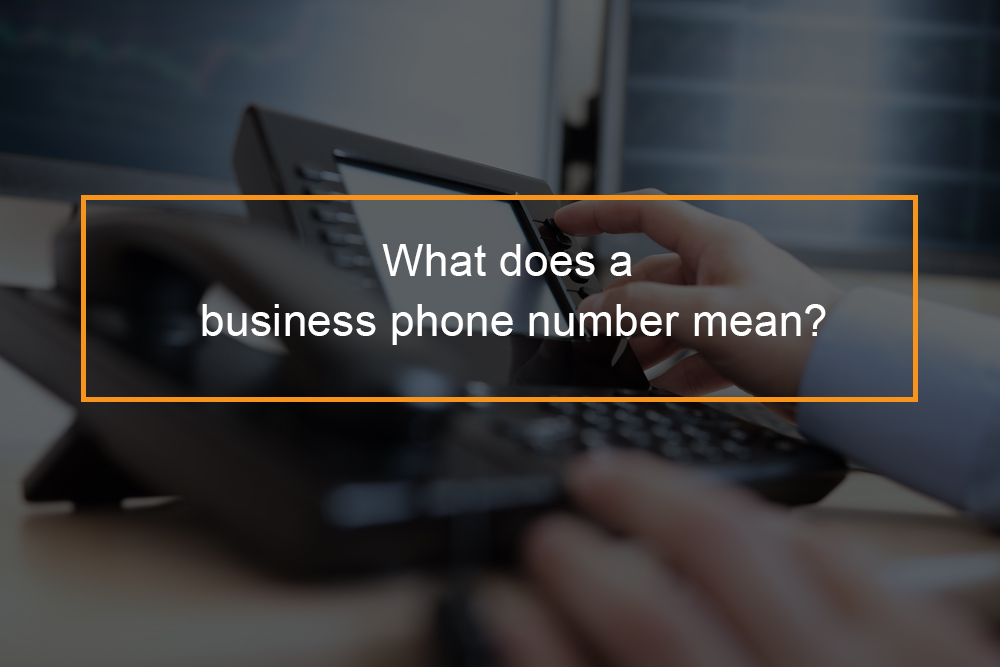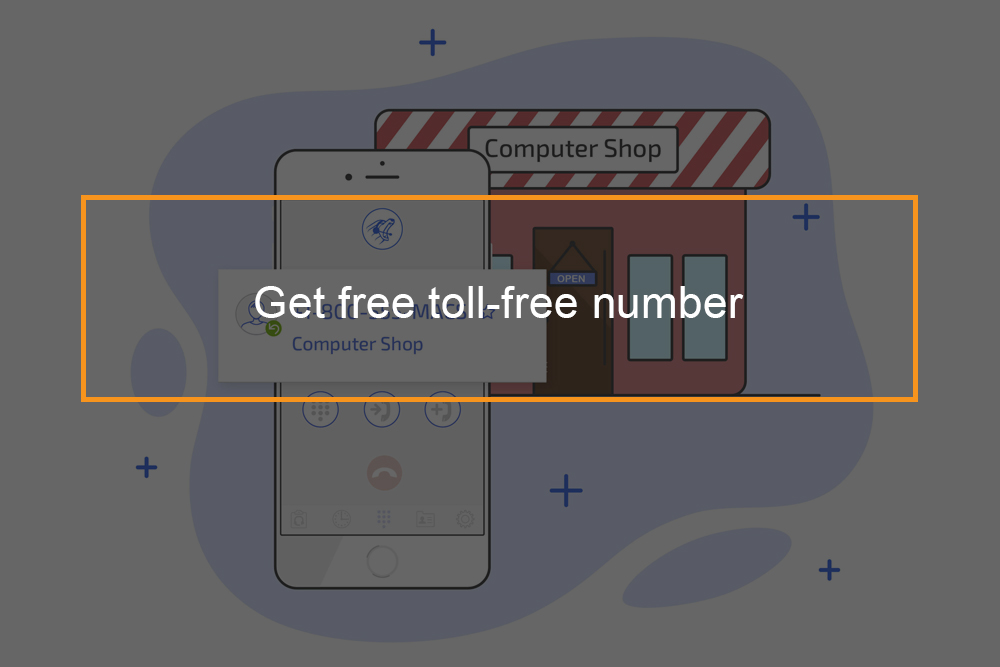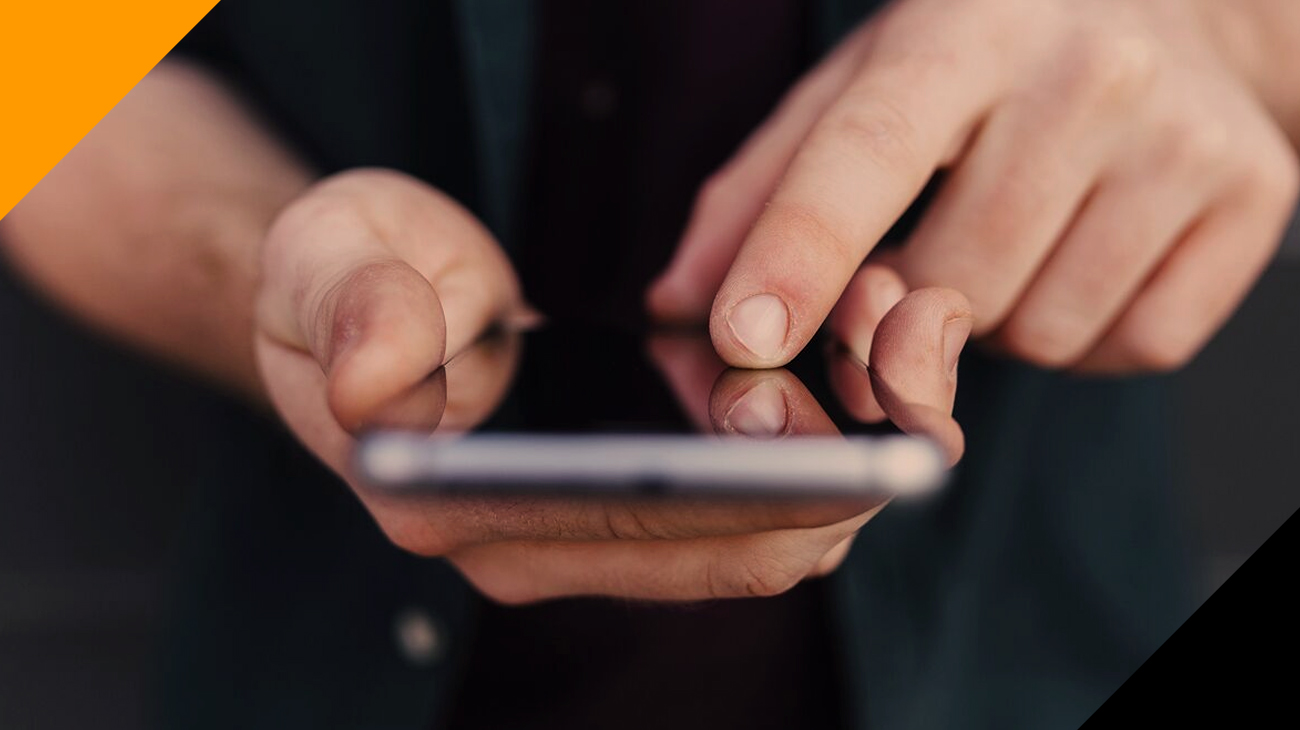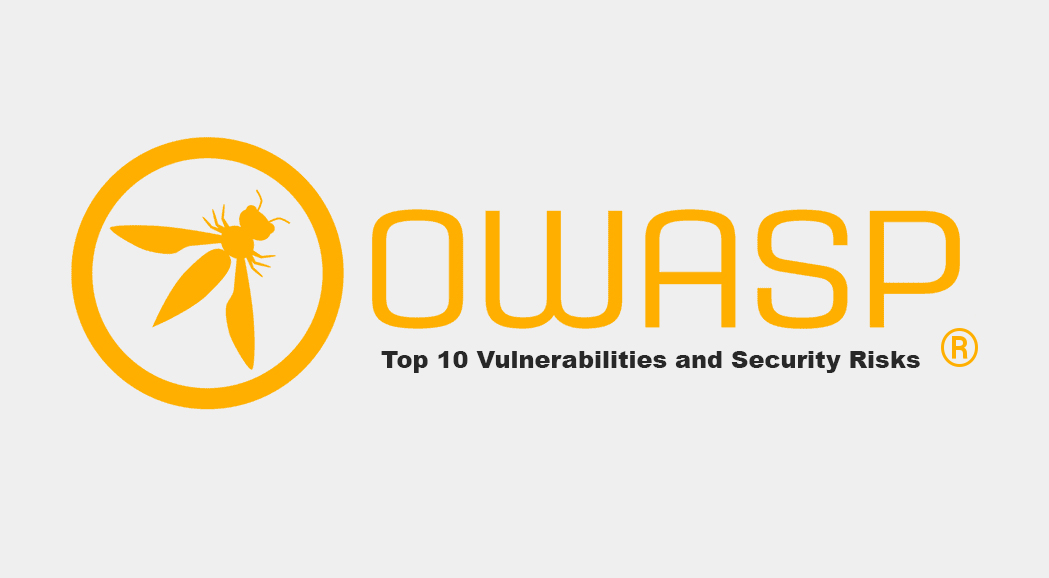Interactive Media is a broad category that incorporates everything from iPads to implants for disabled people to selecting your own adventure books. Most of these technologies do not have a lot in common, but there are general traits that can be said concerning them and the way that interactive media is advancing.
What is Interactive Media?
The definition of Interactive Media
Interactive media can refer to products and services in digital computer-based systems which respond to the actions of a user by presenting content such as text, moving images, animation, audiovisual content, and video games. It is a form of communication in which the output from the media comes from the input of the users. Interactive media works with the user’s participation. The interactive media still serves the same purpose, but the user’s input adds interaction and brings intriguing features to the system for better enjoyment.
Interactive media also refers to the way that people share information and ideas through creative uses of technology. It is content that requires the participants’ active engagement, more than merely reading or watching. In return for that action, participants receive real-time, relevant results they care about. Interactive content promotes better interaction between the content creator and the audience.
What do most interactive media system consist of?
Any computerized system that allows the user to control, combine, and manipulate various types of media, like text, sound, video, computer graphics, and animation can be called Interactive multimedia. It integrates computer, memory storage, digital data, telephone, television, and other information technologies. Their most popular uses include training programs, video games, electronic encyclopedias, and travel guides. It shifts the user’s role from observing to participation and are considered the next generation of electronic information systems.
Examples of interactive media include websites, user-generated content, interactive television, gaming, interactive advertising, blogs, and mobile telephony. The Internet is probably the most widespread example of the use of interactive media today. You can interact with sites to shop online, play games, take a class, talk with friends, watch videos and gather news and information. Interactive television might be the next step allowing viewers to take part in game shows or select alternative endings to their favorite programs and also encourage children to interact with educational programs
What common interactive media systems comprise of?
The most common multimedia system consists of a computer with a digital speaker unit and a disc drive, which optically retrieves data and instructions from a CD-ROM. Many systems also integrate a handheld tool like a control pad or a joystick that is used to interface with the computer. Such systems allow users to read and rearrange sequences of text, animated images, and sound that are stored on high-capacity CD-ROMs. Systems with CD write-once read-many units allow users to create and save sounds and pictures as well. Some computer-based multimedia devices combine television and radio as well.
Among these multimedia systems under commercial improvement by the mid-1990s, were cable TV services with computer interfaces that let viewers interact with TV programs; high-speed interactive audiovisual communications systems that rely on digital data from fiber-optic lines or digitized wireless transmissions; and virtual reality systems that create small-scale artificial sensory environments.
Types of Interactive Media
The different kinds of Interactive Media
Below are some of the varying kinds of interactive media
1. Virtual reality
Virtual reality consists of immersive digital experiences that make users feel like they are exploring a world that is a digital construct or is a digital twin of physical reality. It is a branch of interactive media with big brands like Oculus matching the demand for VR systems by making cutting-edge VR headsets. VR developers and designers build intricate fictional 3D computerized environments that mirror reality. When you wear a virtual reality headset and/or special VR gloves, you are transported to a life-like virtual world where you can interact with elements that exist only in the virtual space. Its development can be a time-intensive process as developers develop VR specific user interfaces which facilitate interaction in the programme. However, it has some useful uses such as immersive gaming and films, vocational training and education.
2. Mobile Apps
These are apps built for mobile platforms such as a weather app. Apps are short for ‘applications,’ and they are programs that can be bought for your portable device, these can be free or at a fee. There are apps for almost everything, from apps that monitor your sleep patterns to apps that help you explore new cities or keep fit. Consumers now have a varied choice when it comes to choosing apps, a clear and appealing app design with the best content, and attention to user experience is more important than ever.
3. Websites
Most people visit several sites daily. The design of the website is likely to be the first indication to the customer what your business does, so it’s necessary to get this right. One way to entice someone to stick around on your website for longer is to make it interactive. Interactive websites features can include videos, animation, and sounds to increase engagement by providing an experience that uses the senses. Excellent website design is not only interactive but also avails relevant information easily to the reader.
4. Video games
The sale of video games currently make over $70 billion in revenue globally and are often used by franchises to increase their product range. These games can be played on a variety of consoles or on a computer. They have a user interface which the player interacts with. Pro gaming is now seen as a professional competitive sport, and game walkthroughs are some of YouTube’s most popular videos.
Pervasive Games or LARP (Live action role-playing games)
A ubiquitous game is a video game where the gaming experience is extended out in the real world, or where the fictive world in which the game takes place blends with the physical world. Pervasive games were first defined as LARP games that are augmented with computing and communication tech in a way that joins the physical and digital realities. Since then the term has become vague, taking on the following definitions:
A technological one that concentrates on computing technology as a tool to enable the game to come into being. A game that depends solely on pervasive technology and non-standard input devices, augmented by computers, producing a blend of the physical and virtual worlds. A cultural one that centers on the game itself and, consequently, on the way the game world can be compared to the everyday world. These games are defined as having one or more prominent features that expand the boundaries of play
5. Interactive Training videos
Videos used by companies to provide situational presentations in an interactive area to train staff in the company’s methods. These training videos are accessible on the company’s e-learning platform.
6. Multimedia for events
Event technology could include touchscreen monitors, virtual reality gear, or motion sensor lights added to an event space. Interactive displays are a great way to encourage visitors to interact at an exhibition or event by presenting the company’s products rather than delivering it as a heavy sales pitch.
7. Computer Application Software
Application software is software created to perform a group of coordinated functions, tasks, or activities for the good of the user. Examples include a word processor, a spreadsheet, an accounting application, a web browser, a media player, an aeronautical flight simulator, a console game or a photo editor. Application software can come as a single application or as a bundled suite like My Office from Microsoft, or Adobe Creative Suite from Adobe inc, etc. The collective noun application software refers to all applications collectively. This differs from the system software which is mainly involved with operating the computer. Applications may be bundled with the computer and its system software or published separately and may be coded as proprietary, open-source or university projects.
8. Interactive Video
Also referred to as “IV” is a type of digital video that supports user interaction. These videos play like normal video files, but they include clickable areas, or “hotspots,” that perform a particular action when you click on them. For instance, when you click on a hotspot, the video may display info about the object you clicked on, or redirect to a different part of the video, or open another video file. Interactive videos are popular on YouTube, a popular video sharing website. They allow you to choose different options while the video is playing. For example, as the video ends, you may be asked to select which character you liked best. Once you choose, a new video may open and may provide more information about the character you selected.
9. Publications
Publications such as websites, blogs, social networking platforms, digital magazines, etc. that allow users to navigate, participate, and engage with content creators.
Social Media
Social Media stages like Facebook, Twitter, Instagram, LinkedIn, etc. are digital communities that allow media to be navigated, shared and created.
10. Interactive Art
Interactive art that involves the observer. Interactive art is a kind of art that involves the spectator in a way that allows the art to achieve its purpose. Some interactive art pieces achieve this by allowing the observer or visitor “walk” in, on, and around them; some others urge the artist or the spectators to become part of the artwork. This kind of art frequently features computers, interfaces, and even sensors to react to motion, heat, meteorological variations or other types of input their creators programmed them to react to. Most examples of virtual art and electronic art are very interactive. Sometimes, visitors can navigate through a hypertext environment; some artworks accept textual or visual input; sometimes an audience can affect the course of a performance or can even participate in it.
11. Interactive Advertising
It uses online or offline interactive media to communicate with consumers and to promote products, brands, services, and public service announcements, corporate or political groups. It has been defined as either the paid and unpaid exhibition and promotion of products, services, and ideas by an identified sponsor through negotiated means involving mutual action between consumers and producers. This is commonly achieved by using the internet through an ad server that can deliver a variety of interactive advertising units. An example of interactive advertising is the pop-up ads that are on most websites or apps.
12. Interactive Entertainment
Interactive cinema that allows audiences to play a role in the film unlike how it is now where audiences only get to watch films and shows. By using tech like VR, in theory, movies could be game-like. Viewers could be in the movie instead of just watching it.
Uses of Interactive Media
Applications of Interactive Media
The real problem is that attention spans are extremely limited. The average person loses concentration after 8 seconds which means it is important to find ways to keep viewers interested thus the utilization of interactive media. As with any technological innovation, the continued use of it has had some effects in various areas.
Effects of Interactive Media on learning
Interactive media is necessary for the four development areas in which young children learn: social and emotional, language progress, cognitive and general knowledge, and approaches toward learning. Utilizing computers and educational software in a learning environment helps children increase communication skills and their attitudes about learning as it breaks the monotony of written word and constantly engages them. Children who utilize educational software are found using more complex speech patterns and higher levels of verbal communication. A study found that elementary interactive books that read a story aloud and highlighted words and phrases as they were spoken were good for children with lower reading abilities. Children have different ways of learning, and interactive media helps children with visual, verbal, auditory, and tactile learning styles because of its flexibility and adaptability.
The benefits of interactive media use in education
Using interactive media for learning is advantageous because it is:
- It is a faster way to teach and educate students.
- It is relatively cheaper, in the long run, to use interactive media as a tool for educating children as it exposes them to a broad resource base and saves on the money used to buy books
- It is an easy way to present consistent results while educating students.
- It can help children learn on a personal level because it interacts with persons on an individual level.
- Things taught with interactive media are remembered longer and more easily
- Students can learn faster as the content of a chapter in a book can be turned into a short interactive video that may be twenty minutes to an hour long, where it would have taken about a week to read through it.
- It is a fun way to learn and makes children especially the young ones stay interested in what is being taught.
- It creates a strong foundation for further education.
- There are a few drawbacks like:
- Resources can be scant and costly.
- It is hard to control learners for example with the use of educational apps on smartphones.
Interactive Media and Intuitive understanding
One advantage of interactive media is that it makes technology more intuitive to use. Many smartphones, for example, are easy to use; users are often emboldened to experiment with their phones rather than reading detailed manuals for their proper use, the thinking behind that being that users can sense how the product is used. Creators often create their interactive media products with intuitive use in mind. On the other hand, a potential drawback is that it can be interfering. In some places, for instance, stores use computer-generated voices projected out into the street to try to get shoppers into the store, which some people classify as noise pollution and a nuisance.
Interactive Media and Augmentation
The application of interactive media in the medical sector can include augmentation for disabled people. Computer chips implanted in a quadriplegic person, for instance, can receive movement signals transmitted by his brain and translate them as directions for a cursor on a computer screen. This is an area where the interactivity of media could have a huge positive impact on many lives.
Influence of interactive media on Relationships
Interactive media encourages dialogic communication. This form of communication lets senders and receivers to build long-term trust and cooperation. This plays an important role in building relationships. Organizations also employ interactive media to go further than basic marketing and develop more positive behavioral relationships with their consumers.
Influence of interactive media on families
The introduction of interactive media has greatly changed the lives and inner workings of families, with many family activities having blended with technology quite seamlessly, allowing both children and parents to adapt to it as they see fit. However, parents have also become more worried about the impact that it will have on their family. This is not fundamentally because they are opposed to technology, but because they fear that it will reduce the time that they get to spend with their children. Studies have shown that although interactive media can connect families when they are unable to do so physically, the dependence on this tech also continues to continue even when there are opportunities for family time, which often leads adults to believe that it distracts children more than it benefits them.