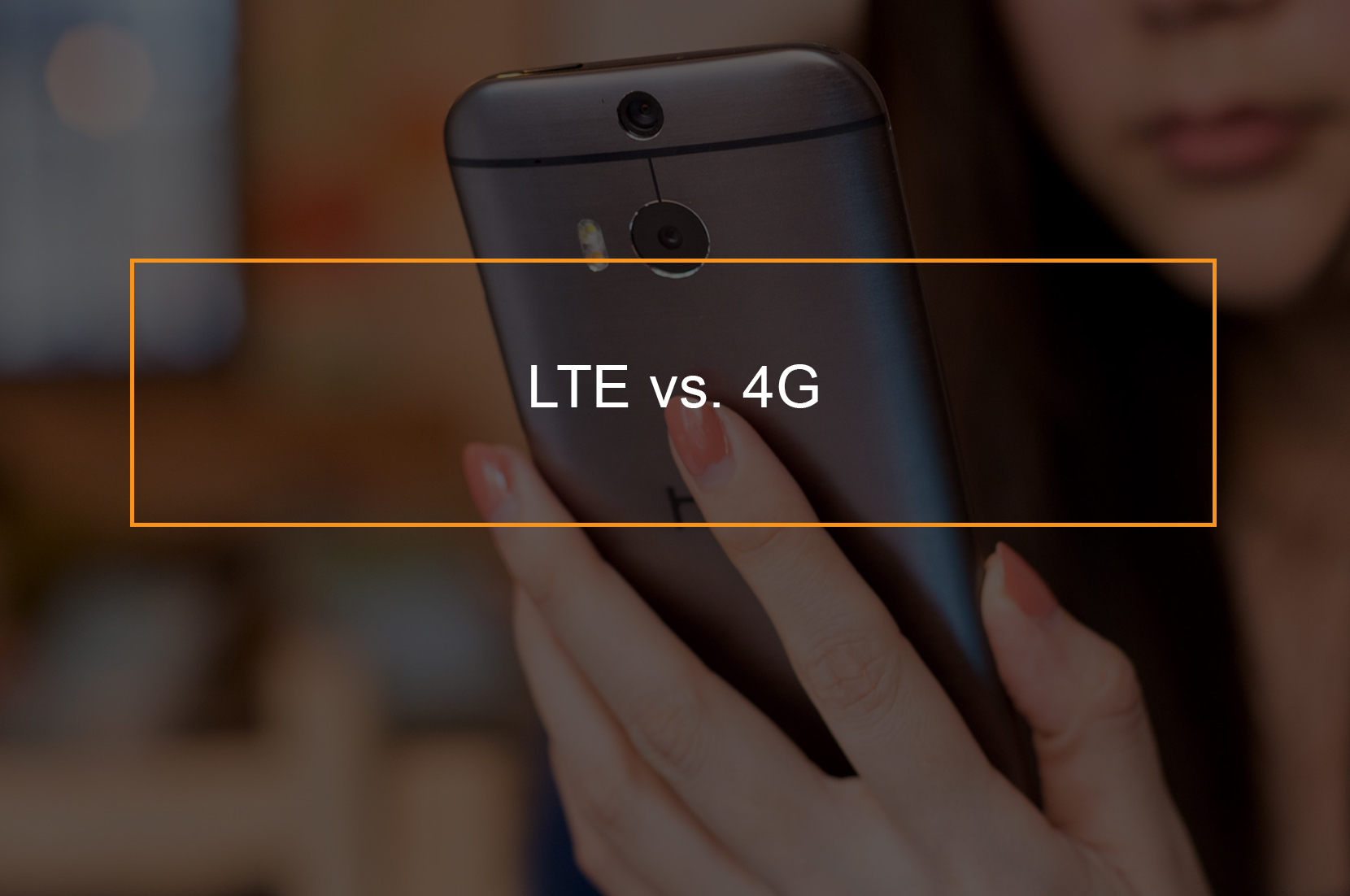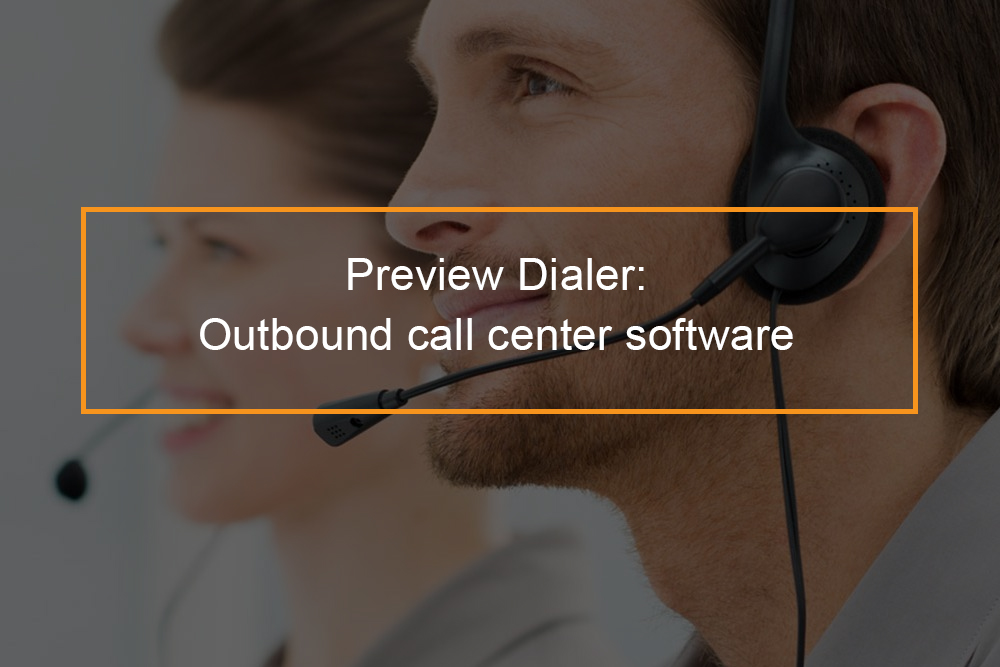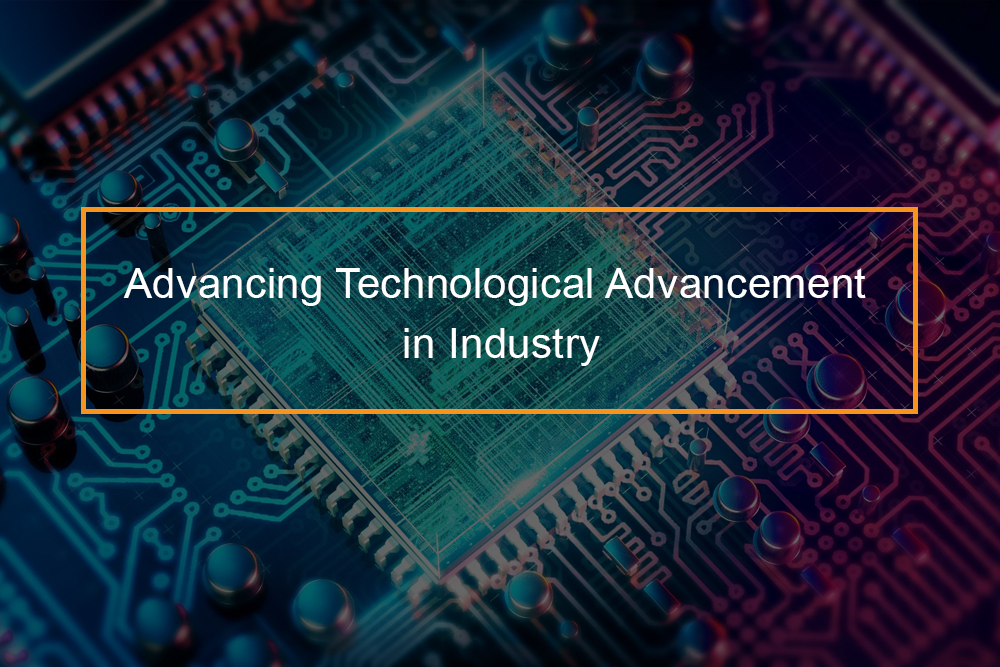API Testing Tutorial
APIs have risen to the forefront of software development, bridging the gap between various systems and applications by connecting and exchanging data and logic. Fortunately, testing them can enhance the overall efficiency of your testing strategy, allowing you to deploy software applications faster than ever before. What Is API Testing?
In this article:
- What is API?
- What is API Testing?
- Set-up of API Test environment
- Types of Output of an API
- Test Cases for API Testing
- API Testing Approach
- Difference between API testing and Unit testing
- How to Test API
- Best Practices of API Testing
- Types of Bugs that API testing detects
- Challenges of API Testing
- Types of API Testing
- Conclusion:
What is API?
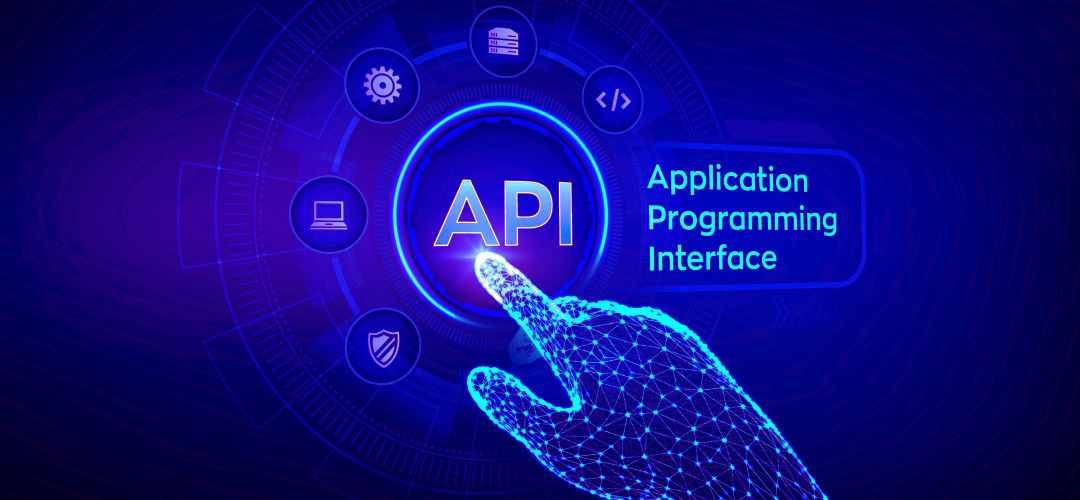
API stands for Application Programming Interface. It is a computer interface that enables two distinct software systems to connect and share data. An API provides a clear description of the types of requests that can be made, how they may be made, and the data formats that can be used between two software systems. An application software system that implements an API includes several functionalities and sub-routines that a different software system can implement.
What is API Testing?
API testing is a form of software test that verifies Application Programming Interfaces (APIs). API test automation aims to ensure that programming interfaces are functional, reliable, fast, and secure. Instead of using typical user inputs (keyboard) and outputs, API Testing employs software to make API calls, receive output, and record the system’s feedback. API tests are different from GUI (Graphical user interface) testing in that they do not concentrate on the appearance and feel of an app. It focuses mainly on the software architecture’s business logic layer.
API automation refers to the testing that necessitates using an API-enabled application. To test an API, one will need to do a few things.
- Use the API Testing Tool to drive the API.
- Write your code to test API.
Set-up of API Test Environment
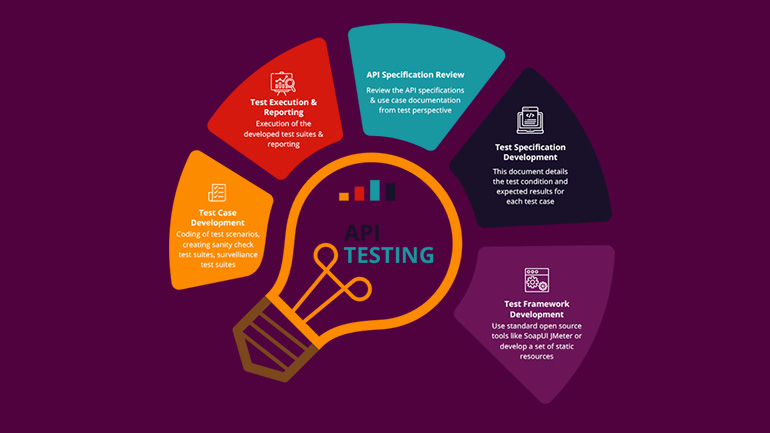
The API Testing process differs from other methods of software testing process in that there is no GUI. However, you must build up an initial environment that executes API with a set of parameters and then checks the test result.
As a result, setting up a continuous testing environment for API automation testing appears to be a bit difficult (API testing environment). The server and database should be set up to meet the entire application’s needs and requirements. After the installation is done, the API Function should confirm that the API is functioning/operational.
Types of Output of an API
An API output could be:
- Any type of data.
- Call another API function.
- Status (say Pass or Fail)
In this API testing tutorial, we’ll look at an example of each of the types mentioned earlier in testing.
Any Type of Data
Example: There’s an API function that adds two integer integers together.
Long add(int a, int b)
The figures should be entered as input parameters. The outcome is the sum of two integer values. The product must be compared to a predicted result.
Calling needs to be done such as:
add (1234, 5656)
Exceptions must be managed if the number is greater than the integer limit.
Status (say Pass or Fail)
Consider the below API function –
Lock()
Unlock()
Delete()
They return any value such as True (success) or false (error) as an output.
A more clear test case would be to run core functionalities in any of the scripts and check for modifications in the database layer or the application GUI.
Calling of another API / Event
In this case, one of the API functions is called, which then calls the next function.
For example, the initial API function can be used to delete a specific record from a table, and this function then calls another API function to REFRESH the database.
Test Cases for API Testing
API test cases are based on:
- Return value based on input condition: It’s relatively simple to test because the input can be described, and the outputs can be verified.
- Does not return anything: When there isn’t a return value, the system’s API behavior should be examined.
- Trigger some other API/event/interrupt: If an API’s output leads to an event or an interrupt, the events and interrupt listeners should be recorded.
- Update data structure: Updating the data structure will have an effect or outcome on the system, which should be verified.
- Modify certain resources: If an API call alters any resources, it should be checked by accessing the appropriate resources.
API Testing Approach
API The API testing methodology helps better understand the features and functionalities, testing approaches, input parameters, and test case execution. The API Testing Approach is a predetermined testing method that the QA team will use to conduct API testing once the build is done. The source code is not included in API testing.
The following points will help the user in implementing an API Testing strategy:
- Understanding the API program’s capabilities and properly defining the program’s scope.
- Write test cases for the API utilizing testing approaches such as equivalence classes, boundary value analysis, and error guessing (error handling mechanism).
- The API’s input parameters should be carefully considered and described.
- Run the test scenarios and compare the actual and predicted results.
Difference between API testing and Unit testing
| Unit testing | API testing |
| Developers perform it | Testers perform it |
| Separate functionality is tested | End to end functionality is tested |
| A developer can access the source code | Testers cannot access the source code |
| UI testing is also involved | Only API functions are tested |
| Only basic functionalities are tested | All functional issues are tested |
| Limited in scope | Broader in scope |
| Usually ran before check-in | Ran after build is created |
How to Test API
Apart from the standard SDLC (software development lifecycle) process, API automation testing should include the following testing approaches.
- Discovery testing: The test group should manually run the API’s documented set of calls, confirming that a given resource exposed by the API may be listed, created, and destroyed as needed.
- Usability testing: This check ensures that the API is functional and user-friendly. And how well does the API interface with other platforms?
- Security testing: The sort of authentication required and whether sensitive data is encrypted over HTTP or both are all part of this testing.
- Automated testing: API testing should result in a set of scripts/ a tool that can be used to run the API regularly.
- Documentation: The test team should confirm that the documentation is complete and sufficient for interacting with the API. The final output should include documentation.
Best Practices of API Testing

- API By test category, test cases should be categorized.
- The declarations of the APIs being called should be added to the top of each test.
- The choice of parameters should be stated explicitly in the test case.
- Prioritize API function calls so that testers can easily test them.
- A test case should be as self-contained as possible and free of dependencies.
- In your development process, avoid “test chaining.”
- Extra caution is needed when using one-time call features such as Delete, CloseWindow, etc.
- Call sequencing must be carried out and meticulously planned.
- Design actual API test cases for all conceivable input configurations of the API level to ensure thorough, complete test coverage (coverage in testing).
Types of Bugs that API Testing Detects
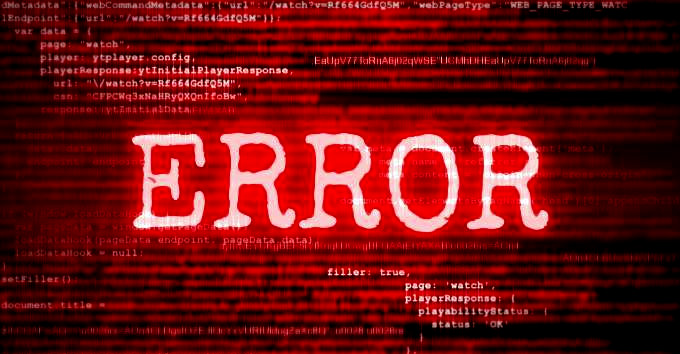
- Error conditions are not handled gracefully, i.e., improper errors.
- Flags that have never been used.
- Functionality that is either missing or duplicated.
- Reliability issues connecting to API and receiving a response is difficult.
- Concerns about security (security issues).
- Issues with multi-threading.
- Problems with performance. The API response time is high.
- Errors to a caller that isn’t correct.
- Handling of valid argument values wrongly.
- The data in the response is not organized properly (JSON or XML).
Challenges of API Testing

Challenges of API testing includes:
- The three complex aspects of Web API testing are:
- Parameter Combination
- Parameter Selection
- Call Sequencing
- There is no GUI to test the app. This makes it impossible to give input values.
- For testers, validating and verifying the output in a different system might be challenging.
- The testers should be aware of parameter selection and categorization.
- It is critical to test the exception handling function.
- For testers, coding knowledge is required.
Types of API Testing
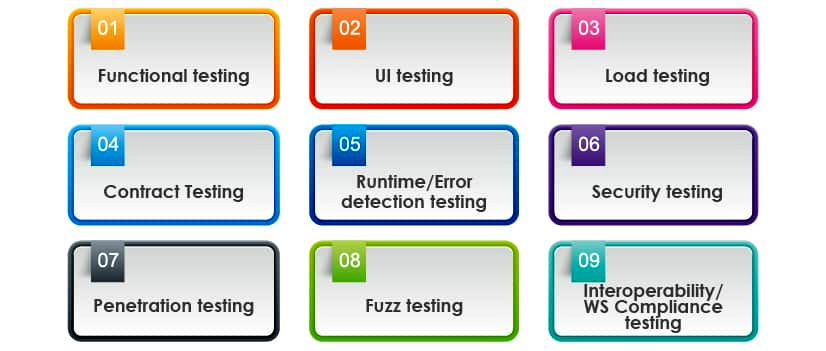
The following are types of API tests/testing:
- Unit testing
- Integration testing
- End-to-End testing
- Performance testing
Unit Testing
There are several misunderstandings in the testing field. The simplest way to think about a “unit test” with actual APIs is to test a single endpoint with a single request, searching for a single response or collection of responses. This type of software testing can often be performed:
- manually using the command line and a cURL command
- using lightweight tools like SoapUI (manual testing)
Integration Testing
Since APIs are at the heart of most integrations between internal and third-party services, integration testing (integration tests) is the most common type of testing (API testing).
End-to-End Testing
End-to-end testing can assist us in validating data and information flow between a few different API connections.
Performance Testing
We’re attempting to push the Load Testing paradigm to the justify in every commit. Load testing (API load tests) was previously restricted to a select few and difficult to implement in a CI/CD set-up. ReadyAPI is a performance testing solution for RESTful, SOAP, and other web services that allows almost any team member to integrate performance tests into their continuous integration and delivery pipeline.
Additional information on API Testing
- REST, SOAP/1.1, and SOAP/1.2 requests are supported by API automated testing tools (popular API testing tools). Swagger, Postman, and WSDL can all be used to import your tests.
- Since data is shared in XML and JSON forms, test automation can be done in any language, i.e., through a test automation tool.
- Most API/web service specifications exist, allowing you to develop highly automated tests, including functional and non-functional testing.
- With built-in integrations, you may enable CI and DevOps methods. Docker containers make deployment simple. Real-time analytics and local and remote execution
- REST APIs or SOAP web services with JSON or XML message payloads transmitted via HTTP, HTTPS, JMS, and MQ are common examples of API testing.
- Another phase in the security audit process is fuzz testing (fuzz tests). Fuzz testing involves feeding the system a large amount of random data (referred to as “noise” or “fuzz”) to detect any induced crashes or bad behavior.
- GUI tests do not thoroughly verify functional routes and back-end APIs/services associated with multi-tier architectures. APIs are thought to be the most reliable way to interact with the system under test.
- One of the benefits of API testing is when compared to UI testing, API testing can save up to eight hours, allowing a software development team to ship products faster. (software products)
- The second test in the process of auditing is penetration testing. Users with very little API understanding will attempt to analyze the threat vector/ vulnerabilities from the outside in terms of functions, resources, processes, or the complete API and its components in this scenario.
- GUI tests require significant revision to keep up with the frequent change in Agile and DevOps teams working with short iterations and fast feedback loops (agile software development).
- Runtime error detection: This testing type is concerned with the API’s actual operation, specifically with the general outcomes of using the API codebase.
- Extra steps in security testing include validation of encryption technologies and the architecture of the API access control.
- Functional testing (functional tests) entails evaluating the functionality of larger scenarios, with unit tests frequently serving as building blocks for end-to-end tests. Test case definition, execution, validation, and regression testing are included.
- Java: It is an object-oriented programming language used to create online and desktop programs. It is built on classes.
- All browsers support JavaScript, an open-source and widely used client-side scripting language.
Conclusion
The business logic layer is represented by classes, functions, and methods in the API. If an API is not thoroughly tested, it may cause issues in the API application and the caller application. In software engineering, it’s a must-do test.