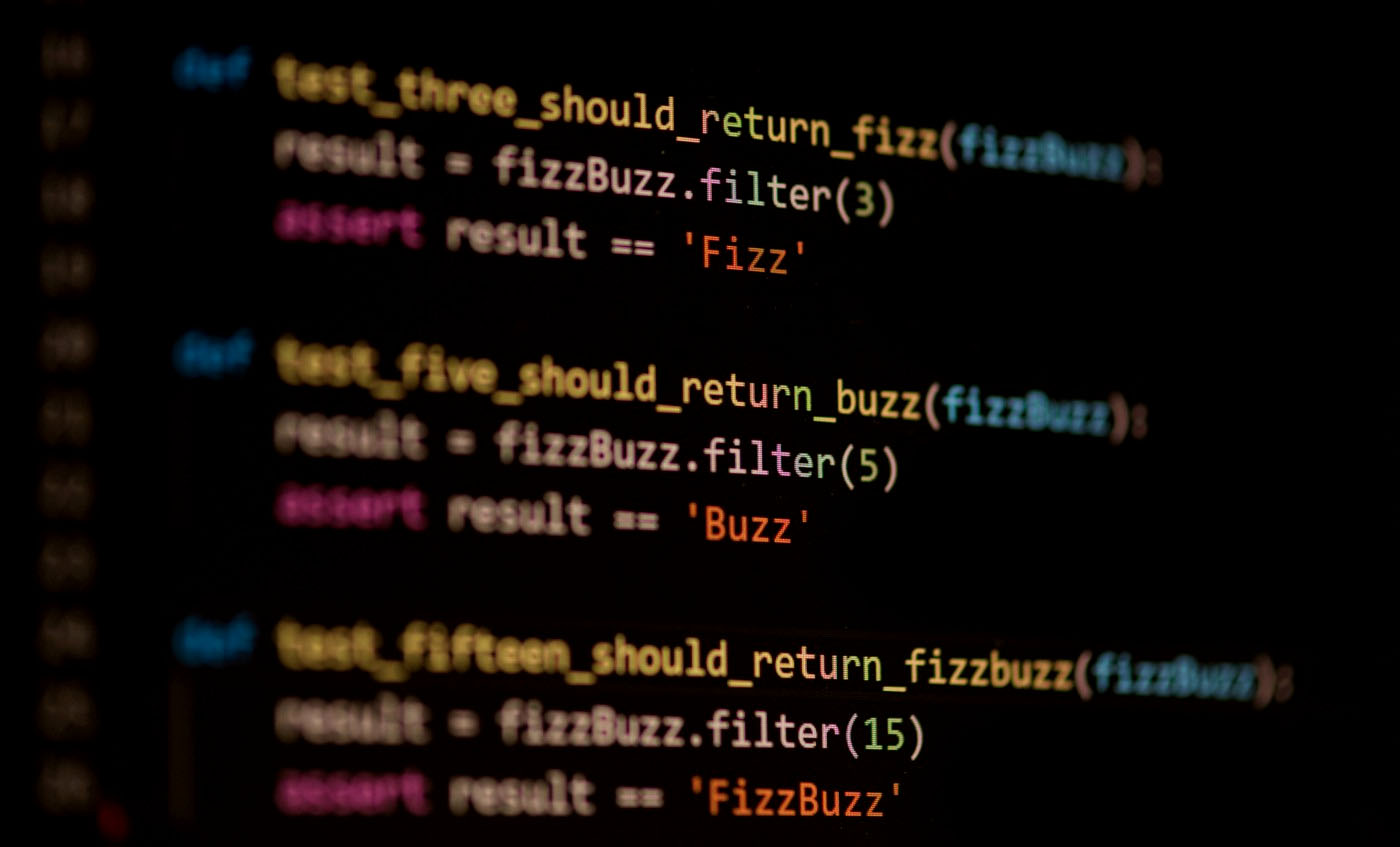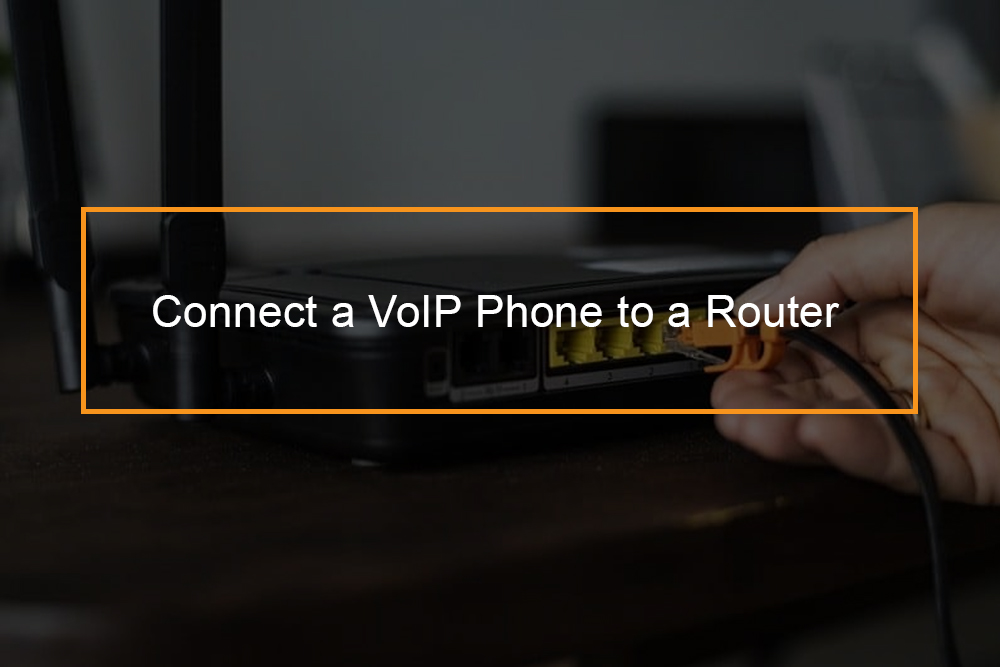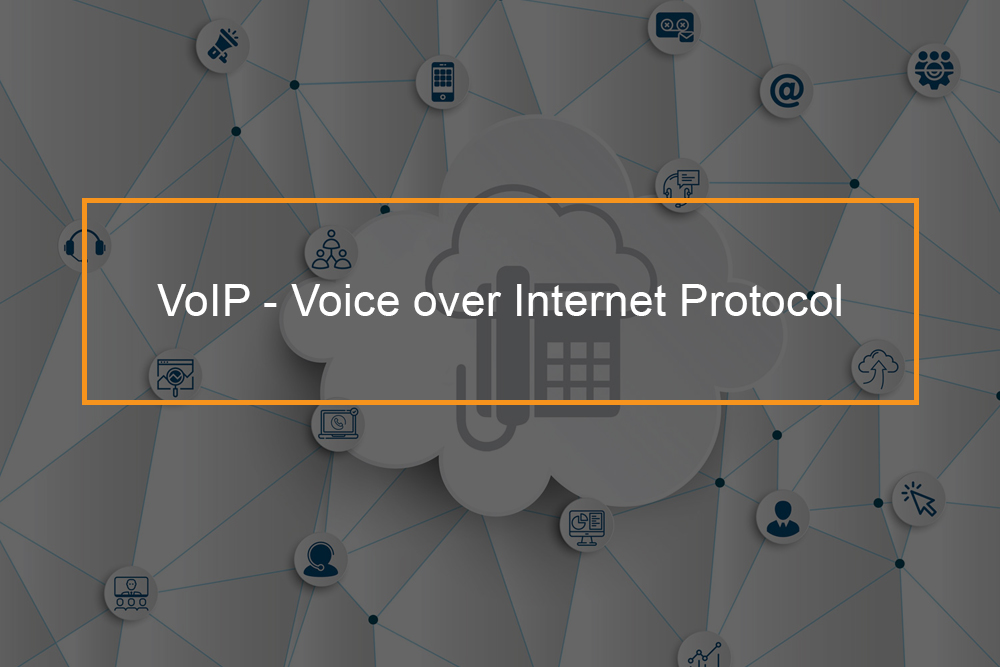In order to create a true smart home, you need to upgrade your wiring so that it can be controlled, managed and monitored even when you are not at home. Possibly, you can let an electrician rip out your existing outlets and replace them with smart in-walls models or you can stick a smart plug in those outlets. The latter is cheaper and much easier method.
With smart plug, you are just configure the add on plug using an app, then connect it to your network, and use it to control whatever is plugged into it.
For a beginner or if you just want to upgrade your smart plug to the latest trend, the market could be hard to understand. You need to understand which plug is best for your home, the top choices plus other factors to help you decide which smart plug is right for you. That is why this shopping guide will come in handy.
What does a smart plug do?
Best things to use smart plugs for
As boring as they may sound, smart plugs have the capability of making your life easier, save your time and money and upgrade your smart home automation.
In this section, you will learn a few ways to utilize smart pugs and hopefully you will not never underestimate the power of a smart plug again.
What is a smart plug?
Basically, smart plugs are devices that have the capability to go into ordinary electrical outlets. Because smart plugs also contains an outlet, they are considered outlet extensions. You connect your appliances to the smart plug, instead of plugging into the wall.
What makes a smart plug smart, is that you can control it remotely using a tablet or mobile app. In addition, either through apps or hubs, smart plugs are also compatible with other smart home appliances, which allows you to use IFTTT and Stringify tools among others to combine tasks. For instance, using a smart plug you can program a lamp to turn on whenever the doorbell rings or when someone enters a certain room in your home.
Basically, there are various smart plugs in the market, selling at an average price of anywhere around $50. The most popular smart plugs include; Tp-Link Smart Plug, Wemo Mini Smart Plug, iHome Control Smart Plug, Etekcity Wireless, Remote Control Electrical Outlet Switch among others. These and other smart plugs will be discussed in another section.
Ways to use smart plugs in your everyday life
Some of the ways you can use smart plugs in your home
The uses are divided into five categories namely: security and safety, convenience, energy conservation, kid friendly and creativity.
Use smart plugs for security and safety reasons
- You can keep thugs and unwelcome guests away by turning your lights on and off remotely or by creating a lighting schedule. With this technique your home will look like it is occupied thus keeping away unwelcome guest.
- With smart plugs you do not have to worry if you justify the curling iron on as you can just turn it off remotely. Moreover, you can switch on the curling iron every weekday at a specified time using smart plugs, so that it is ready for you. This way you will avoid accidents which can result by leaving curling iron on.
- You can use smart plugs to control when appliances such as toasty are on. This will not only help to reduce energy consumption but also reduce risks of accident as a result of overheating among other factors.
Use smart plugs for convenience
- Smart plugs can save you time, especially if you are at work or just out of the house, and instead of rushing home to prepare dinner, you can just fire up your slow cooker from wherever you are. So that by the time you are getting home dinner will be waiting for you.
- Smart plugs can come in handy and be convenience in your tea or coffee time. You just need to use your home appliances app to set your kettle or coffee maker to turn on before you get out of bed in the morning.
- Use smart plugs during winter or just any cold day to ensure your humidifier is turned on at the time you find appropriate. You can also use this technique for a dehumidifier during summer or warmer days.
- If your family loves pancakes or even fresh waffles in the morning, you can start the griddle using your smartphone when you wake up. This is possible thanks to smart plugs. And by the time you are ready to make breakfast pancakes or fresh waffles will be hot.
- A combination of your alarm clock and smart plugs can help you wake up without any difficulties. If you sleep through an alarm clock, use a smart plug to switch on the lights automatically too. This could just make you wake up.
Use smart plugs to conserve energy in your home
- Air conditioners and central air are quite common in homes today. But a ceiling fan is equally important in keeping your house cool especially bey circulating the air around your home. You can use a smart plug to schedule the times when you want the fans on.
- Thanks to smart plugs you can control your air conditioners remotely. However it is important to ensure that the smart plug can support the power drawn from your appliance.
- Some smart plugs such as TP-Link WiFi have an added feature to control energy. Such a feature analyzes an appliance real time and power consumption in the past and shares the data in a format which is easy to understand on the app. You can then use this data, to know how much energy you use in your home. The best part is, yo can also use the data to find out which devices use the most energy and then adjust accordingly.
Use smart plugs with your kids
- You can use a smart plug to switch off the TV or gaming console to allow your children do homework or simply get a break.
- Better still, you can plug your router into a smart plug, this will enable you to turn internet access off at any time from your smartphone. Also you can schedule the time you want internet to be on for your children. Thus you will be in control even when you are away from home.
- If your child needs light or sound machines at night so that they can sleep well, smart plug will come in handy. Smart pugs will enable you to automate these appliances using a smartphone hence making sure you do not forget to turn on these devices before leaving your kid’s room.
What are some of the creative ways to use smart plugs
- You can creatively use smart plugs to turn on or off outside lights during holidays or events. You can set the lights to turn on or off at set times or create an automated pattern-this can be effective for a Halloween surprise.
- With little creativity smart plugs can also be used to control lawn and irrigation systems in your home. This is can be more effective if you want the lawns to stay watered on a schedule while you are away from home.
- You can use smart plugs with radios too! Schedule the smart plugs to turn on or off at set times so you do not miss your favourite programs.
Do smart plugs need WiFi?
Smart plugs with WiFi
Smart plugs come in many shapes and sizes and their prices are different too. Smart plugs can be plugged into devices such as fan, lamp, television among other household appliances.
Most of smart plugs need Wi-Fi to be able to operate. Most smart plugs are operated via smartphone app or voice which requires WiFi connection. Inside, they are fitted with WiFi chip that speaks to your router and home network. To set the smart plugs up, you will have to download a smartphone app which connects the plug to your WiFi and controls switching the plug on and off.
However, some smart plugs have a physical on and off switch on them, this means they can be controlled without your smartphone app or voice thus they do not require WiFi connection. Smart plugs which come with four smart plug and four USB ports in a single device can be individually controlled by your smartphone or by speaking to Alexa and Google Assistant. Such smart plugs will all do the simple art of WiFi connected on and off switch to your devices.
What are the best smart plugs to use with Alexa?
Best smart plugs for Alexa
If you want to buy a smart plug for your home automation, it is important to check if it is compatible with Alexa, Google Assistant, HomeKit compatibility or can be controlled using smart home hubs such as Wink, or automation apps such as IFTTT, Yonomi and may others.
Some of the best smart apps which are compatible with Alexa
-
Belkin WeMo Mini Smart Plugs
Belkin WeMo Mini smart plug is a wonderful smart pug option, which is affordable and comes with great compatibility.
Naturally, the plug enables you to control your home automation devices and appliances from anywhere and set when you want them to turn on and off.
The best part is, this smart plug is super compact- it requires no hubs and is compatible with Alexa, Google Assistant, IFTTT and works with Nest.
However, it lacks insight and many features compared to its competitors.
-
Get in control of your home with amazon smart plug
For Amazon smart plug it is about simplicity. Even though it does not have most of the features which other smart plugs have, if you are living in an Alexa home, then it will do the basics for you. Amazon smart plug is very easy to install and setup and uses manual button, features that have made it very popular. Or you have to do is give it a name so that you can tell Alexa to turn on and off the right power socket and you are good to go.
However, it is only compatible with alexa and has no insights.
-
TP Link HS110 smart plugs customer reviews
TP Link HS110 is super compact with Alexa and Google Assistant. The design of the plug may not be the best but the Kasa app it utilizes is easy to use. Better till the digital assistants on board make it an ideal option for most smart home setups and houses a feature for monitoring energy usage.
Where TP Link HS110 smart plug gets it wrong is the bulky design, bright light which can be annoying and lack of cost monitoring feature.
-
Upgrade your smart home appliances with Elgato Eve energy smart plug
Elgato Eve energy smart plug is one of the most popular smart plugs in the market today. Homeowners rate it as most detailed smart plug in terms of energy use.
However, it is not a good option for someone looking for a simple and cross platform integration smart plug. It can be controlled within the Eve app but it will only work remotely if it is living on a Homekit platform Basically, Elgato Eve energy smart plug has no WiFi and therefore requires to be linked, via bluetooth to an apple homekit hub for all the extra activities.
However it comes with a variety of designs which may cause issues, also HomeKit is essential and is expensive.
What to consider when buying smart plugs?
If you are in the market to buy a smart plug, consider how your environment and how you plan to utilize the smart plug. Then check if it matches the features below.
- If you want a smart plug for outside check that it is denoted as safe for outside, otherwise most smart plugs can only be used for inside as they are not waterproof.
- Before buying a smart plug check the hub requirements, that is if you need a third party hub for example SmartThings or Wink.
- Check which wireless standard the smart plug supports and buy one suitable as per your needs. Smart plugs support one of many wireless standards such as ZigBee, Z-Wave or WiFi plugs and basically do not need a hub.
- Consider Apple HomeKit compatibility-it should be well labelled on the smart plug’s website and packaging
- When buying a smart plug, check for one which can easily turn on and off sockets with voice commands in your home such as Amazon Echo, Google Home, or Apple HomePod smart speakers