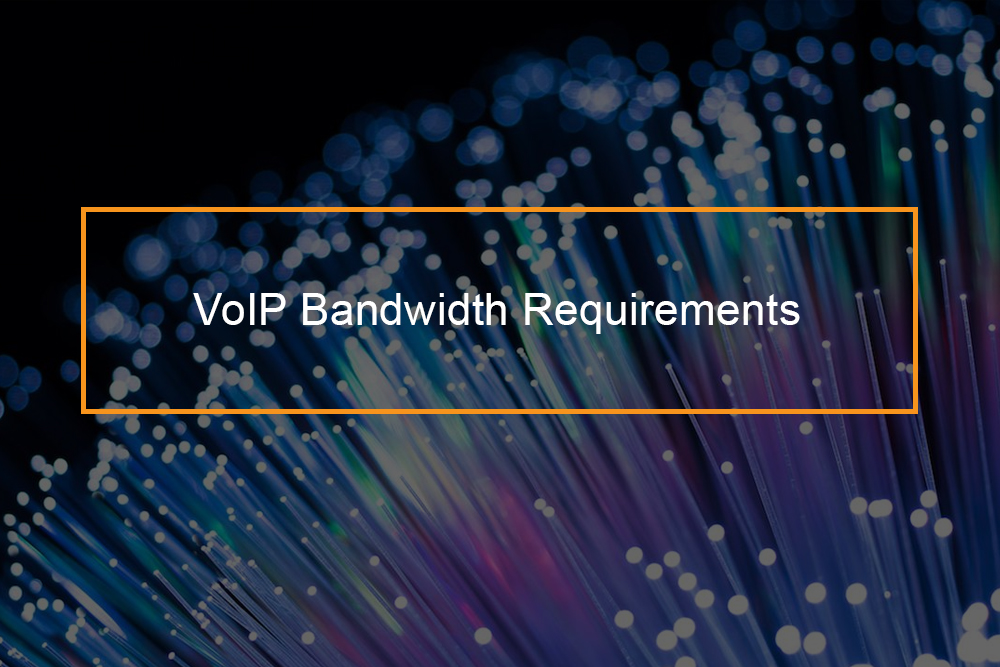How is Unit Testing different from White Box Testing?
Developers conduct white box testing or transparent box testing or glass box testing during development. They use it to check the outputs of the tested items and the internal variables that lead you to that output. The focus is able to be placed on the specific code that was changed or at a higher level of the entire module. It is in this way; they verify how the piece of code works and how it integrates with the overall internal structure.
Table of Content:
- What is unit testing?
- What is white box testing?
- Similarities
- Differences
- Pros and Cons of transparent box testing
- Black box and White Box testing
- Grey Box testing
- Types of white box testing
- What does white box testing focus on?
- Box testing technique and code coverage
- Imperva Runtime Application Self Protection
- Does it matter what testing you use?
What is Unit Testing?

Generally, unit testing is handled by the software developer. It’s a straightforward method to test the minor possible individual components or individual units – individual sections of coding logic and algorithms – for successes and failures. This testing software is an excellent way of uncovering the issues present within a specific feature that is either being added or changed and catching bugs before being pushed into QA for complete testing.
What is White Box Testing?

This is an approach that enables testers to inspect and verify the inner workings of a software system; this includes its code, internal structure, and integrations with external systems. This type of box testing is crucial for automated build processes in a modern Continuous Integration/Continuous Delivery (CI/CD) development pipeline. White box testing is also often referenced in Static Application Security Testing (SAST). This approach automatically checks source code or binaries and provides feedback on bugs and possible vulnerabilities.
Similarities
Below are the similarities between Unit and White type of testing method:
- Developers commonly perform both during programming test cases rather than by external parties.
- Focus at the code level, as opposed to QA software engineers focused on the software application functionality (function coverage) accessed through the UI.
- You require coding skills and an understanding of algorithms.
- You also require knowledge of the specific source code being tested.
Differences
On the one hand, white box tests are considerably more expert-driven, time-consuming, and complex, even if you’ve automated some parts of the testing process. At the same time, unit is quick and straightforward to implement because it looks at code sections rather than the bigger picture. It is possible to perform unit tests manually (manual testing) or, the more usual option, automate them with a testing tool such as Selenium. White box testing is able to be applied at the system, integration, or unit level.
Pros and Cons of Transparent Box Testing
| Pros: | Cons: |
|
|
Black Box and White Box Testing
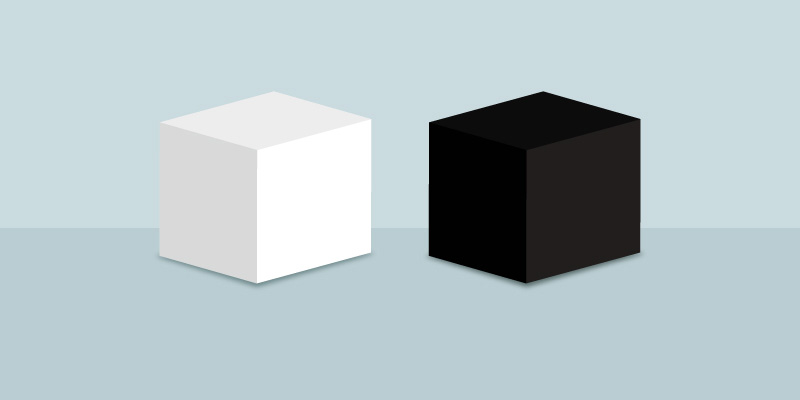
White or transparent or clear box tested is often contrasted with black-box testing; this is because it involves testing a software application from the user’s perspective without any prior knowledge of its implementation:
- While white-box testing can uncover structural problems, hidden errors, and problems with specific components.
- Black box testing checks that the system is working as expected, that is acceptance testing.
Grey Box Testing
As highlighted above, white box testing involves complete knowledge of the inner workings of a system under test, and a black box consists of no knowledge. However, grey box testing is a compromise – testing a system with a partial understanding of its internals. Commonly it is used in integration testing, penetration testing, regression testing, and end-to-end system testing.
This third type of box testing is a combination of inputs from developers and testers and also results in more effective testing strategies. The test also reduces the overhead required to perform functional testing of many user paths, focusing testers on the paths that are most likely to affect users or result in a defect.
Grey box testing is unique as it combines the benefits of black box and transparent or clear box testing in the following ways:
- It ensures that tests are performed from the user’s perspective, like black-box testing.
- Leveraging inside knowledge to focus on the most problems and identifying and resolving the system’s internal weaknesses, like in transparent or clear box testing.
In Application Security Testing, this box testing approach is called Interactive Application Security Testing (IAST). The IAST combines:
- SAST – This is used to perform testing (white/transparent/clear box testing) by evaluating static application code.
- Dynamic Application Security Testing (DAST) performs black-box testing by interacting with running applications and discovering faults and vulnerabilities as a user or external attacker would.
The Types of White Box Testing
This type of box testing can take multiple forms, including:
- Unit Testing — These tests are written as part of the application code, which tests that each component is working as expected.
- Integration Testing — These tests are specifically made to check integration points that are between internal components in a software system or are present in integrations with external systems.
- Static Code Analysis — This is an automatically identifying vulnerabilities or coding errors in static code, using predefined patterns or machine learning analysis.
- White Box Penetration Testing — This is an ethical hacker acts as a knowledgeable insider, attempting to attack an application based on an intimate knowledge of its code and environment.
- Mutation Testing — This is a type of unit testing that enables you to check the robustness and consistency of the code via defining tests, making small, seeing if the tests still pass, and making random changes to the code.
What Does White Box Testing Focus On?
They can focus on discovering any of the problems with an application’s code as highlighted below:
- Any security gaps and weaknesses — The test checks to see if security best practices were applied in the process of coding the application and whether the code has a weakness to any of the known security threats and exploits.
- Any broken or poorly structured paths — The test identifies conditional logic that is redundant, inefficient, or broken.
- Any expected output — The test executes all possible inputs to a function to see if it always returns the expected result.
- Any loop testing — The test checks for single loops, concatenated loops, and nested loops for efficiency, correct handling of local and global variables, and conditional logic.
- Also, Data Flow Testing (DFT) — The test tracks variables and their values as they pass through the code so as to find variables that are not correctly initialized, incorrectly manipulated, or declared but never used.
Box Testing Technique and Code Coverage

One of the main goals of white-box type of software testing is to ensure the source code is covered as comprehensively as possible. This coverage on the code is used as a metric to show how much of an application’s code has unit tests checking its functionality (function coverage).
In the code coverage, you can verify how much of an application’s logic is executed and then tested by the unit test suite by using concepts such as statement coverage, path coverage, and branch coverage. These concepts are elaborated on below.
Statement Coverage
This white box testing technique in white-box testing ensures all the executable statements present in the code are run and tested at the very least once. For instance, if there are several conditions in a block of code, each of which is used for a specific range of inputs, the test should execute every range of information to ensure all lines of code are executed. Statement coverage helps uncover new statements, unused branches, missing statements referenced by part of the code, or the dead code justify over from the previous versions.
Branch Coverage
Branch coverage is used to map the code into conditional logic branches and ensure that unit tests cover every branch. If there are several nested conditional statements:
If X then.
If Y then.
A
B
else
if Z then.
C
else.
D
C, A, and D are conditional branches because they occur when satisfied. B is an unconditional branch this is because it is always executed after A. The tester can identify all conditional and unconditional branches in a branch coverage approach and writes code to execute the most branches possible.
Path Coverage
Path testing is concerned with the linearly independent paths via the code. Testers can draw a control flow diagram of the code, such as the example provided below.
Control flow diagram
A control flow diagram is used to design the tests in a path coverage approach in structural testing.
In the example below, there are several possible paths present via the code:
1, 2
1, 3, 4, 5, 6, 8
1, 3, 4, 7, 6, 8
etc.
Using a path testing approach, the tester writes unit tests to execute several possible paths through the program’s control flow. The objective is to identify broken, redundant, or inefficient paths.
Imperva Runtime Application Self Protection

The Runtime Application Self Protection (RASP) was designed to complement white box and black box testing through adding an extra layer of protection once the application is already in production or a realistic staging environment.
RASP has the benefits listed below:
- It helps you when testing applications in-depth during a fast, agile development life cycle.
- It can test for unanticipated flow of inputs, inspect and control the system’s response.
- It provides you with analysis and detailed information on the weaknesses and weaknesses present in your code, helping you quickly respond to attacks.
In summary, Imperva RASP provides the following benefits, keeping your applications secured and giving you crucial feedback used to eliminate any additional risks present. It also requires no changes to code, and it is easy to integrate with your existing applications and DevOps processes, thus protecting you from both known and zero-day attacks.
Additionally, Imperva provides multi-layered protection to make sure websites and applications are available, easily accessible, and safe. The Imperva application security solution includes:
- DDoS Protection maintains uptime in all situations. It also prevents any DDoS attack, of any size, from preventing access to your website or network infrastructure.
- CDN enhances website performance and reduces bandwidth costs with a CDN made according to the specification of the software developers. Cache static resources are at the edge while accelerating APIs and dynamic websites.
- Cloud WAF permits legitimate traffic and prevents horrible traffic. Safeguard your applications at the edge by using an enterprise‑class cloud WAF.
- Gateway WAF keeps applications and APIs that are inside your network safe with Imperva Gateway WAF.
- Attack analytics mitigates and responds to actual security threats efficiently and accurately with actionable intelligence across all your layers of defense.
Account takeover protection uses an intent-based detection process to identify and defend against attempts to take over users’ accounts for malicious purposes.
API security — protects APIs by ensuring only desired traffic can access your API endpoint, as well as detecting and blocking exploits of weaknesses.
Bot Management — analyzes your bot traffic to pinpoint anomalies, identifies bad bot behavior, and validates it via challenge mechanisms that do not impact user traffic.
Does it matter which testing you use?
By opting to use the terms interchangeably, you may be missing out on the benefits you can experience through one of these testing methods – the things that set them apart from one another. When you pick White/transparent box testing, it tells you more about the flow and interactions of the modules, and unit testing gives you granular information on each element. They often operate in conjunction, but there is a significant yet subtle difference in what you will uncover with each approach.