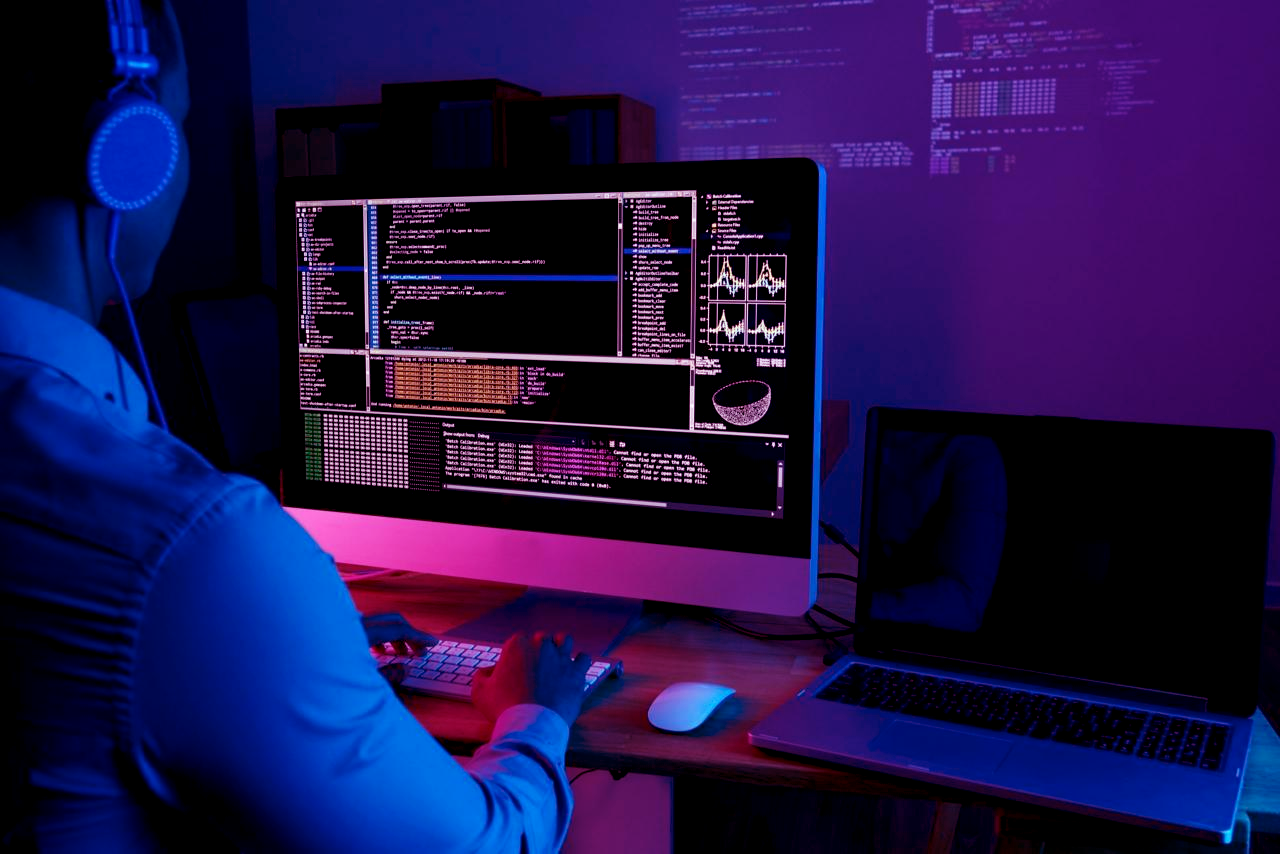A technical business guide to functional Voice over Internet Protocol (VoIP)
A technical business guide to functional Voice over Internet Protocol (VoIP)
When you use VoIP to place a phone call over the Internet, your voice has to be encoded into digital data, and the digitized voice has to be re-coded into voice signals at the other end of the call. This process of encoding and decoding is achieved through codecs. Codecs make sure that data is compressed, which means that it is transferred faster, and as a result, the call quality is better.
Voice over Internet Protocol (VoIP) has revolutionized communication systems. Applications to residential VoIP, companies, emergency calling and beyond allow for a wide range of capabilities that were not available with old systems. Besides capability VoIP software has reduced call rates and alternatives. Let’s dive deeper into how VoIP runs and operates.
How VoIP works step by step?
How VoIP phone system works?
Step 1- First, Analog Telephone Adapter (ATA) or IP phone converts your voice from an analog to a digital signal.
Step 2- It is then sent via the Internet in data packets to a location that will be close to the destination.
Note that the digital signal will be converted back to an analog signal for the remaining distance via a traditional circuit switch, (public switched telephone network) (not unless it is VoIP to VoIP). You can receive calls by conventional telephones globally, together with other VoIP users. VoIP to VoIP calls can transmit entirely through the Internet. Because your voice is changed to digital (so that it can travel over the Internet), other great features like call forward, voice messages to email, outgoing calls, voice mail services, instant messaging, logs of incoming and caller ID can be included in your standard VoIP call plan all for one low price.
Most of these special features are excellent for the small business person or a call center software which depends on their phone service to be more an information center instead of just a telephone.
Components of business VoIP phones
Codecs
The implementation of codecs is what makes VoIP possible, running smoothly and consistently. VoIP uses computer algorithms known as codecs to change the interactive voice signal from your telephone into a digital signal that is then transferred over the Internet. In case you are calling a regular phone number, the signal is then changed back on the other end by switches that are close to your terminating phone.
This is why each call is a local call with VoIP. In case you are calling another VoIP phone, the additional bandwidth enables higher quality audio, and even video and multi-way conference calls. Numerous codecs make VoIP technologies works. Each codec has its own function.
The most common codec is the G.711 codec, which samples audio at 64, 000 for every second. To build a visual, think of this VoIP voice data being processed multiple times and compressed into a small fragmented package, then reassembled after it reaches the caller on the other end of the line. Typically codecs vary in sound quality based on computational requirements, accessible data, and more. In a cross-section of various platforms, services, phones, or other elements that contributes to VoIP, one can find different codecs- every device supports its roster of codecs. In case those two devices are communicating, they will negotiate as to which codec will be deployed to make a transmission best.
Packet switching
The substitute to circuit switching, packet switching optimizes your conversations via Voice over IP telephony to an “as needed” basis. In other words, silent intervals of dead air are mitigated in transmission or not sent at all. Data networks send and receive information only when necessary. Even though this method, a brief connection is opened up, which sends chopped data into small packets, tagged with a small address showing where they should be sent.
Inside of every packet, you will see a payload-the file being transmitted that is most vital. After you have sent to the router, it is transmitted from as many different connections as required, and the packet starts to transmit instructions as to how to reassemble the disparate data into it’s desired conveyance.
Because packets can be broken down and reassembled instead of staying in one piece, it is more efficient and thus cheaper than using a traditional telephone system. Besides, packet switching frees up the ability for computers to manage tasks whereas they are being transmitted.
How does VoIP work on cell phones?
Making calls with VoIP phones
VoIP works with a cell phone’s 4G or 3G, GSM, or any other internet telephony service to send a voice call via internet as digital signals through using voice over IP technology. VoIP phones can also use WiFi hotspots to eliminate local and international calling costs of a cellular voice or data packages. It also eliminates upfront cost, installation and expensive management cost. This eventually saves money. Whichever the case, VoIP can use any of the following methods to work on mobile phones.
ATA
With analog telephone adapters, you hook one end up to your existing telephone and the other to your cable modem. The ATA changes the voice signal into digital data, which is then sent along with the Internet until it reaches the known party. ATA is the most straightforward way to change over to VoIP, requiring you to plug your old telephone cable (RJ11) into the Analog Telephone Adapter from the device you would like to change while running an ethernet cable from your VoIP network to the adapter.
After you have powered on the ATA, you will be equipped to make voice calls over the Internet. Note: Setup will sometimes need installation and setup through software included with the ATA.
Soft Client
The most popular applications are Google or Skype, which leverage web-based platforms as opposed to actual hardware (besides the hosting device). The technical term for these kinds of tools is a softphone since, in the purest of forms, it is the compounding of application into the function of a telephone.
VoIP provider and soft client
Many VoIP service providers provide soft clients as auxiliary or backup VoIP calling sites, typically sharing the same line when in use as your desktop telephone, for example. These clients are not restricted only to desktops or laptops since they have found their way onto VoIP ready devices such as smartphones and tablets. Leveraging existing features of the host platform like camera, built-in, and microphones, softphones have gained popularity as a dependable, and at times, the preferred method for making VoIP communications work.
IP phone
The third way VoIP works on a cell phone is via dedicated IP phones explicitly designed for VoIP. Rather than using RJ-11 phone connectors, IP phones use RJ-56 Ethernet connectors to cork into the web. Most IP phone connects directly to your router or modem, with newer and advanced models even connecting to telephone networks wireless broadband.
Aesthetically, most Voice over IP phones closely resembles traditional telephony (phones handset, cradle, and 12 digit keypads) with features that far exceed those of their predecessors. IP phone takes full advantage of internet connectivity, offering real-time reports on detailed call logs, incoming calls, and more.
The fast progression of IP networks development has been fueled by companies such as Polycom and Cisco, who have integrated video conferencing into telephone calls through built-in or mounted cameras, together with a multitude of new developments and software that are in full saving or still on the way.
Does VoIP work without Internet?
Requirements of VoIP system
Unlike traditional phones systems, VoIP does not work without an internet connection. All Voice over IP services requires an internet connection, and the faster, the better. A pretty standard 512 kbps downstream, 128 kbps upstream connection would be sufficient, even though you have more than one individual using VoIP solutions at the same time on the same connection, the requirements increase.
You can also buy a dedicated IP phone, but this is not necessary, as most providers offer a BYOD option. In ATA, sometimes provided free of charge via your VoIP service provider, can be linked to your existing business phone of a high-speed internet connection. With a PC, one can manage and use different features provided by the service provider, but owning a computer is not needed for VoIP service.
Other VoIP requirements include: hardware which is not stringent, any machine bought in the last eighteen months (or even a little earlier) should be able to manage VoIP. Exact VoIP requirements may vary from provider to provider, nonetheless. An audio-in-device (microphone) and audio-out device (speakers or headset) are also needed.
Some of the advantages of Voice over IP phones include; quality call, enhances unified communications, saves costs, advanced features and more. The disadvantage of VoIP telephony include latency and reliability to internet connectivity. However you can use VoIP speed test to evaluate the bandwidth that your phone can manage.