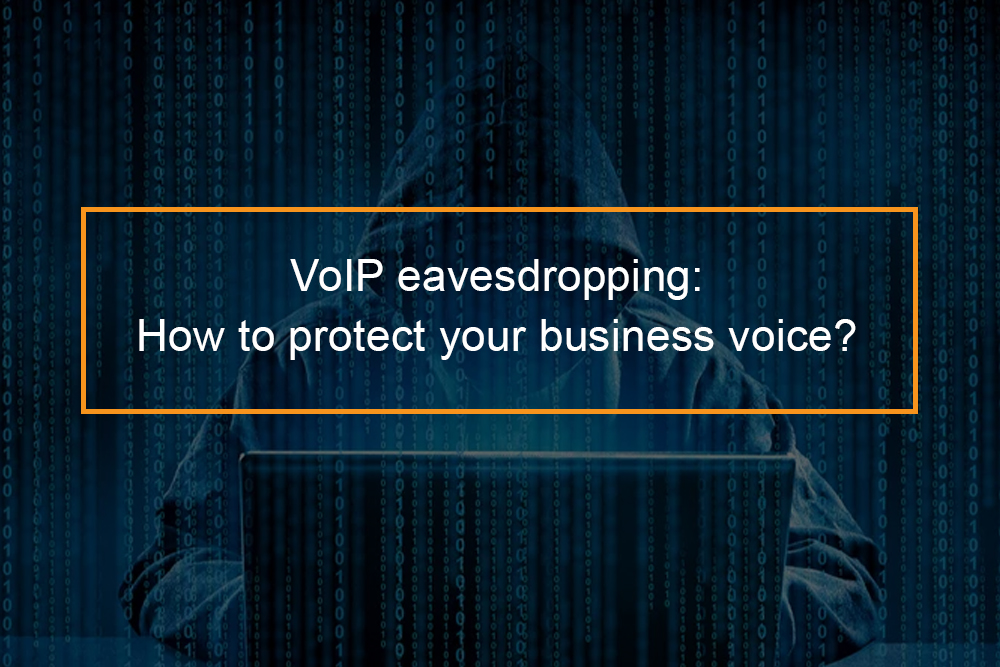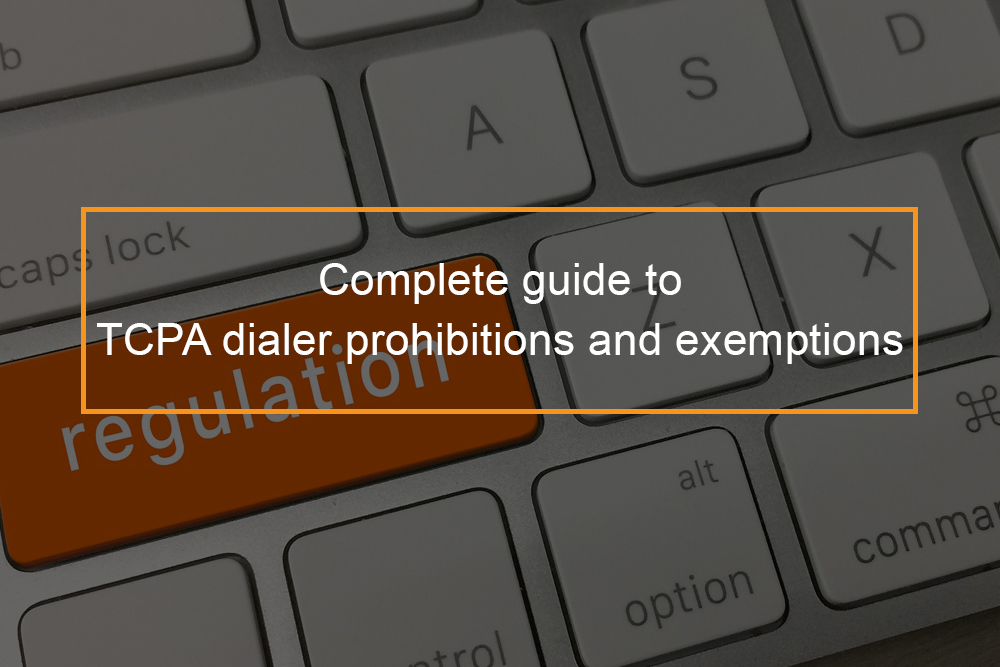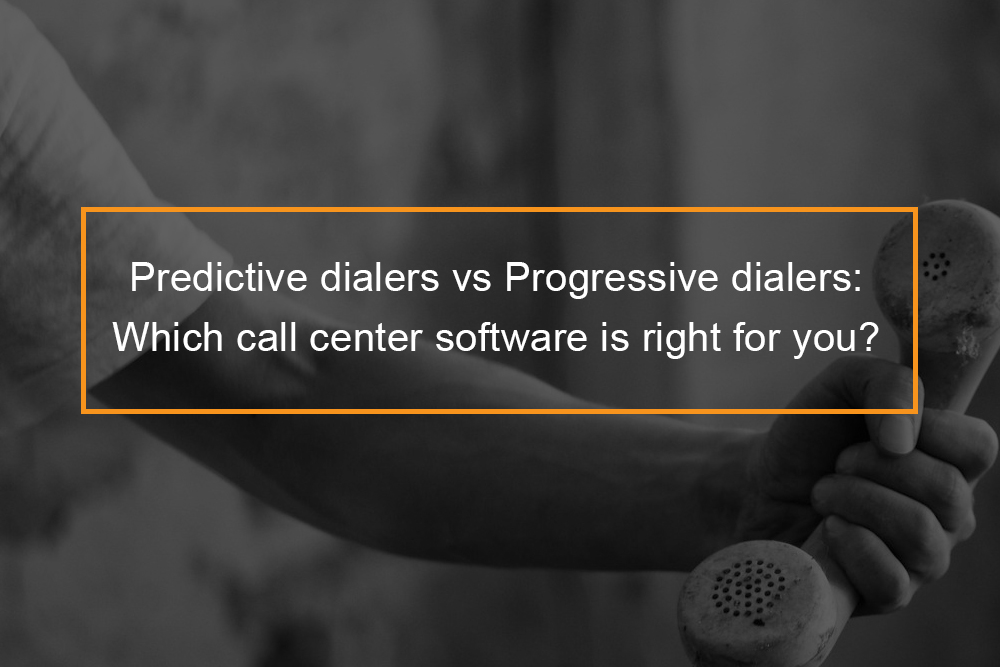What Is The Benefit Of Service Virtualization?
High-quality, quick, low-cost, and safe. As apps get more complex and businesses adopt Agile approaches -agile software development, maintaining these systems becomes increasingly difficult (marked by short cycle times and iterative sprints). In a perfect world, development, testing, and operation management teams (operations teams) work together to deliver high-quality apps on time, on budget, and without errors. Both developers and testers can use virtual service(s) to ensure high quality throughout the software development process.
In this article, we look at:
- What is Service Virtualization?
- What are the benefits of Service Virtualization?
- What is API Virtualization?
- Use Cases for API Virtualization
- Use Cases Where API Virtualization Aids Testing to Ensure High Quality
- API Extreme Case Testing
- Use Cases Where API Virtualization Increases Speed
- What is API Mocking
- Data Virtualization
- Service virtualization gets results
What is Service Virtualization?

Service Virtualization mimics or simulates the actions of key components unavailable or challenging to access during testing, much like pilots train on a flight simulator rather than a real plane, or boxers train on a punching bag rather than a real fighter. Devices, databases, APIs, entire network(s), and other actual component(s) fall into this category. Resources may be inaccessible or difficult to access for a variety of reasons:
- Components may still be in development
- Undergoing maintenance
- Difficult to set up
- Owned by other parties
- Expensive
- Limited
Thanks to virtualization, testers are no longer reliant on these assets or restricted by other teams. They can conduct continuous integration testing at any stage of the software development lifecycle. This enables concurrent execution of more in-depth performance and functional testing.
What are the benefits of Service Virtualization?
Service virtualization eliminates dependencies and associated headaches, allowing the development team (dev team) to deliver high-quality features faster and at lower expenses- cost savings.

Benefit 1: Reduce Dependencies & Headaches
| Internal dependencies | In which testing cannot progress until a component is entirely created. |
| External dependencies | A third-party component outside of your control is not yet available or has a limited number of third-party calls. |
Service Virtualization can imitate these specific components so you don’t have to rely on them and don’t have to worry about throttling (which restricts how many times you can contact a service) or third-party component expenses. You can easily set up a service to engage with and test, thanks to powerful virtualization technologies. Typically, partnering with a separate team only to construct a virtual system entails a significant amount of overhead. Testing teams can work in parallel since these dependencies are minimized, keeping costs down and saving time.

Benefit 2: Reduce Time to Market
A software development life cycle (SDLC) involves a lot of waiting. A digital application developer/development may have to wait for an API to be released by internal colleagues or a 3rd party. An API developer may have to wait for a fellow integrator to remove, and a tester may wait for a final piece of code quality. Virtualization allows teams to move quicker, operate in parallel, and run load and risk checks, resulting in increased productivity. Businesses can also use virtualization to bring in internal and external beta testers before the app or API is complete. Many virtualization systems will also allow developers to transition between a simulated environment and the real asset, which would ordinarily necessitate a lengthy application rebuild. Consequently, this cuts down on time to market.

Benefit 3: Increase Quality
Virtual services enable you to control your testing cloud environment variables. An application must be tested under a range of scenarios to be evaluated entirely. You can instantly start up a service/API and run various tests, including:
- Load testing
- Performance tests
- Functional test
These tests can be performed at the early stages of the product development cycle without being impeded by other functions. Developers can figure out how a service interacts with other system components and design around that. Simultaneously, testers test by recreating how a service operates in a given context. As a result, productivity rises, the risk falls, and test environment teams are better able to pinpoint problems early in the process.

Benefit 4: Reduce Costs
Service virtualization lowers expenses such as service charges associated with third-party APIs, databases, and services. You can avoid these expenditures and work more efficiently (increase efficiency) by mocking or replicating how the service behaves during the development and production stages. Second, service virtualization lowers infrastructure and operating costs by requiring less money to access, retrieve, and reuse data in the cloud-based service/cloud-based applications. Finally, idle time costs money in terms of labor.
What is API Virtualization?

APIs (Application Programming Interfaces) allow complex applications to access new features, income streams, and business opportunities. APIs specify how software features should interact and communicate. A good API gives a developer the building blocks and foundation to build an app, allowing third-party apps to safely access big data from an external company. The Google Maps API, for example, is used by the ride-hailing company Lyft as its mapping infrastructure. By utilizing the API, Lyft can avoid developing a complete mapping system from the ground up, letting them concentrate on their core value proposition. This, on the other hand, gives Google a new source of revenue. API virtualization focuses on your advanced technology stack’s API level specifically.
An API virtualization tool can make a replica of your API or the API you’re integrating with. Instead of accessing the real service when testing, you can simulate responses or play with your API in a simulated environment/sandbox that mimics your production environment without disrupting it. It also means you won’t need to put up a separate server stack to emulate your production environment – API virtualization allows you to simulate the behavior of your API without having to set up a different server stack (s). This means you can test your API before it’s even finished to see how it interacts with other systems. API virtualization enables you to test your API frequently and independently of your company’s and other APIs’ needs. So, what’s the outcome? Your API will be thoroughly tested shortly after it is built, ensuring that it is stable, secure, and ready to use.
API virtualization is significantly less expensive than enterprise-level full virtualization systems, costing up to $200,000 per year. This includes subscription fees/ access fees, training, and implementation costs at the enterprise level.
Use Cases for API Virtualization
Service virtualization has a wide range of applications; we’ve already touched on a few of them at a high level. The best API virtualization solutions aid in the execution of many sorts of testing tools while also improving quality and speed:
Use Cases Where API Virtualization Aids to Ensure High Quality
API Performance Testing and Third-Party Sandboxing
Performance testing enables you to grasp the API’s capabilities in various scenarios fully. Understanding how an API reacts to delays, high traffic conditions, and other factors can give you valuable information about users’ engagement. API requests could be expensive or inaccessible, making it hard for testers to assess specific scenarios. You can model these APIs and perform these tests from the outset of the software development lifecycle with API virtualization. You can develop more advanced tests employing virtualization since you have more granular control over your API conditions. This provides you with more assurance that you’re covered for any event.

API Load Testing
Load testing – establishing how your API functions under high traffic/load scenarios – is an important part of performance tests. Load testing is frequently performed at the release stage or after an application has been implemented (which is too late). You can run a number of various load testing scenarios in virtual environments. Since some APIs charge per call or can’t manage a significant amount of calls, load testing in virtual environments is a cost-effective way to see how your business applications perform under pressure, i.e., heavy workloads.

Long-term Automated Testing
One can also automate load testing (scalable test automation) so that you can detect code quality faults as soon as they emerge. There are many diverse scenarios and use cases in which your API must operate. You’d have to build out each of these situations independently using mocking. With virtualization, the outcomes of your load tests can be automated and executed continuously.
Automate Different Testing Scenarios in Several Message Types
Stable API virtualization technologies enable you to develop automated testing scenarios for various message formats and protocols, including REST, JSON, WADL, JMS, etc. It also allows end-to-end testing by automating multilayer validation across various endpoints. API Virtualization allows the end user to view how messages and events travel through complicated distributed infrastructures and integrate all this information into repeatable tests independent of anything or anybody else. As a result, the comprehensive testing process to assure the complex application is working as it should is substantially simplified.
API Extreme Case Testing
One can use service virtualization to set severe conditions if you want to test the limitations of your API in obscure ways. This might include anything from poor connectivity to high call volumes to other unforeseeable circumstances until your API is put into the wild. One can use an API virtualization tool to create a complete clone of your API and then manipulate its actual environment to see how it would react in various scenarios.
Failure Case Testing
Acknowledging the user experience is vital since a negative customer experience can result in brand equity and potential income loss. It’s necessary to test how an application reacts when any problem occurs, but this can be problematic. If a downstream integration fails, an API virtualization tool can test against downtime, delayed response times, and enables you to fail safely and ensure your error messages are accurate early in the development lifecycle. This can aid you in putting yourself in the best possible position for accomplishment.
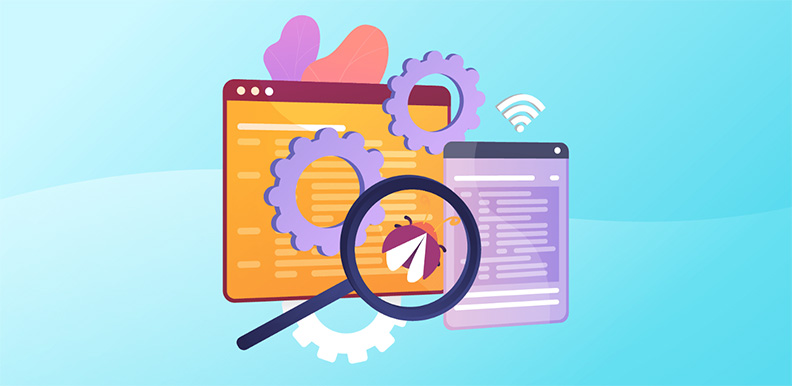
Security Testing
Data security services is also an essential consideration of an app, and bad cyber security might make customers doubt your company. Prior to releasing an API simulation, it must be thoroughly vetted for security. API virtualization enables you to duplicate all aspects of your actual environment, including your API and its integration, to ensure that all components are highly secure.
Test Even When Components Are Not Available
When vital parts are unavailable, virtual testing (virtual test environment) is hindered and complex (internally or externally). Testing early in the development process would ensure quality and reduce the cost of bug repairs. One can imitate APIs or other components via virtualization, even if they aren’t constructed or available. API virtualization eliminates dependent third-party components from the equation, emphasizing testing. There may also be occasions when only sections of an API are available, prompting a move from a virtual environment to the actual endpoint. Various tools make it possible to update the routing configuration without reinstalling the entire application.
Prove The Concept Before Actually Building
API virtualization also enables you to develop and test proofs-of-concept prior to launching a product. One can test if a product based on specific APIs is worth developing by replicating it. This saves time and money while also accommodating for faster, iterative input at key stages of development. Finally, service virtualization tool (s) assist in developing richer solutions that customers and partners seek.
Find the Best API to Integrate with
If you operate a Software as a Service (SaaS), strategic alliances are a frequent way to interface with other products. Integrating with multiple tools at the same time can be challenging and pricey. API Virtualization allows you to try out alternative integration points in various scenarios. This facilitates prioritization and the identification of the best integration partner to improve the product’s quality. This can save you time and money by preventing you from investing in a poorly matched partnership.
Use Cases Where Service Virtualization Increases Speed
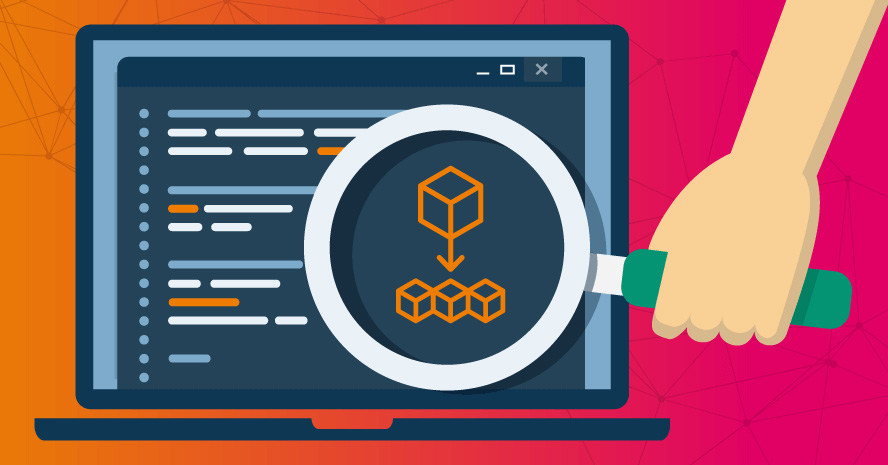
Easier Coordination – Decrease Time to Test For Microservices (Faster time)
Microservices are another common scenario in which small components are delivered, updated, and redeployed independently at any particular time. They’re a crucial aspect of continuous deployment, but they make testing for continuous integration more complex because each service can come from a number of locations and settings. As developers gain additional independence, they must maintain some level of collaboration, which necessitates constant, automated testing. When testing a new API, this frequently entails deploying all of a company’s microservices. Developers can use API virtualization to install only the microservice they’re working on and then virtualize the others using virtual instances. It can reduce the time needed to test microservices from a day to a few hours.
Minimize Dependencies and Have QA Involved at The Beginning
From the beginning of the “Shifting Right” processes, QA is involved in software testing and provides feedback to developers. API virtualization allows QA to jump in and test works-in-progress in a mock environment without the developers releasing their features.
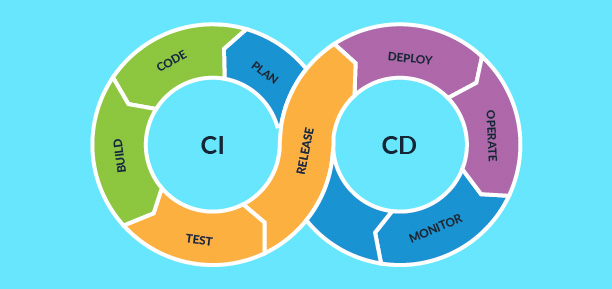
Enhance Continuous CI/CD Testing
Hundreds of Scrum teams can operate concurrently in Fortune 500 organizations – image all the dependencies! How can you test continuously if you work in a firm that does continuous integration, continuous deployment, and continuous delivery? Because of the dependencies, that component is frequently overlooked or forgotten.
A continuous testing approach or automated tests as part of the software delivery pipeline for instant feedback is required to create a fully secure, bug-free deployment model. It’s not enough to check that everything works. You must also ensure that you are satisfying system needs and wider business objectives and ensuring that all of your integrations are reliable and continuous. This is made possible through API virtualization, allowing QA to test while the API is still being built. It also helps app testers to ensure that they can properly integrate with a third-party service API, even if that API isn’t available.

Enhance DevOps Transformation
To accomplish continuous integration and delivery, one must automate at least 80% of their testing (CI/CD). An API test management is highly relevant in this case because it ensures that your entire integration pipeline — which includes both internal and external APIs — continues to work as you add new features. Releases and feedback loops are becoming much more regular as the lines between development and operations blur, and everyone becomes more agile. On the other hand, these development teams frequently use UI-only test suites, which cause feedback cycles to falter. API virtualization enables you to replicate dependencies in advance so that automated testing may be set up as you go.
Iteratively Design
If you’re operating in an iterative design environment, you can automate the API to adopt new technologies without creating the entire API quickly. This is an excellent method to test out advanced functionality and collaborations without investing a great deal of money.

Accelerate User Interface Testing
Web-based services like AJAX and SOA can be characterized using service virtualization tool(s) to specify common UI connections. This allows you to conduct UI testing without disruptions at any time and in any environment. You can simulate external settings to get greater control over data delivered by Web-based services. One can also create and test UI integrations before the Web services are accessible.
What is API Mocking?
Prior to getting into API Virtualization’s use cases, it’s essential to comprehend what “mocks” are and how virtualization distinguishes them. Mocks are simulated software components used by developers to test authentic software components. Mocking functions are context-specific, imitating behavioral responses to meet specific developmental needs. API mocking isolates a certain application element from the rest of the application performance.
Mocking is a comparatively straightforward exercise that wastes a lot of time. Developers must go through the costly process of building new interfaces and other unnecessary operation systems. On the other hand, API virtualization is far more adaptable and reusable, and it can be utilized in both production and testing scenarios. API virtualization can also be automated, eliminating the requirement for individual classes or testing scripts. API virtualization gives a more realistic, full-function simulated environment than basic mocking.
Data Virtualization

Virtualization has a multitude of applications for a big corporation. However, these extended use cases come at a large cost. API virtualization, which we’ve discussed extensively, and data virtualization are the only two service virtualization use cases that matter for many teams. However, much of the data we access currently comes from third-party services, just as with APIs. This entails all of the issues that come with greater dependency.
Provisioning and maintaining entire databases can soon become a bottleneck (as database admins are often untrained in our new cloud-based service world and lack the skills to effectively and efficiently migrate data). Database virtualization services, also known as DVS, allow enterprises to decouple the database layer, pooling and assigning database resources on demand.
Even if your data sources are unavailable, DVS allows you to continue developing and testing against real-world data cases. After you’ve determined the data source, all you have to do now is specify the properties it comprises. A DVS uses this data center to provide appropriate context-specific responses based on the request parameters when requests are presented to your virtualization solution. The simulated reactions will automatically update as you make application configuration and additional configurations to those data sets.
With Service virtualization tools, one can use any of the following data source formats:
- A database
- JDBC or Java database connectivity
- A delimited file
- Excel or XML file
- A simple grid
Data virtualization reduces the friction of any dependent component that slows you down. Even if your data sources remain on-premise, you can effortlessly keep going forward. One can resume developing and testing even if your database — or the database you’re connected to — is unavailable because you can record and replay JDBC transactions. You may also utilize a virtual database to migrate (cloud migration) from one physical server to another without any disruption, which can save you a lot of money on infrastructure expenditures that more traditional database management demands.

Service Virtualization Gets Results
Evaluated organizations with more than 500 employees get improved software quality in less time and at cheaper costs by using virtual service.
The following are the results:
- More than a quarter of the businesses improved the number of tests they ran.
- The time it takes to complete a test cycle was decreased by more than a third.
- In nearly half of the cases, defects were reduced by 40%.
Relevant information on how service virtualization helps in data-centric testing/ data-centric applications
Your DevOps teams can employ virtual services instead of production services with service virtualization, allowing for frequent and thorough testing even when crucial components are absent from your system architecture. Service virtualization allows complex applications to undergo integration testing much earlier in the development process by simulating the behavior of essential components that will be present in a final production environment. This eliminates key bottlenecks that would otherwise delay production and time-to-market for an application under test (AUT).
Experts in Data Governance, including Certified DBAs, SQL, and Data Modeling, have extensive knowledge with products such as IBM Optim, GridTools, DataMaker, and QuerySurge.
Mocking vs. Service Virtualization
When software engineers, testers, and system administrators hear about service virtualization for the first time, they may confuse it with server virtualization or virtual machine(s). However, service virtualization emulates a critical point at which a server might interact with your application, rather than the server itself in all of its complexity. Service virtualization simply replicates specific software characteristics that your application needs to test against, such as interactions with mainframes, databases, cloud servers (cloud computing), mobile devices, payment gateways, ESPs, CRMs, ERPs, and so on. There’s no need to virtualize any functions, API calls, or managed services that you don’t need for your complete test environment because the purpose is to speed up development.

Test Data Management System
Due to data sensitivity, complex infrastructure, varied data sources, and, of course, restricted availability, managing test data quality is extremely difficult. Any business testing’s performance is determined by the ability and availability of high-quality, as-real-as-possible ‘test data.’ As a result, a solid test data management system is critical to the success of your data strategy as well as your entire testing purpose.
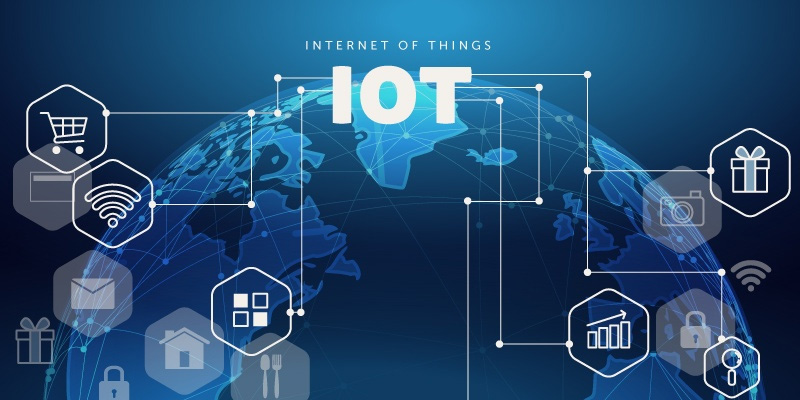
Internet of Thing (IoT) Testing
Multiple IoT network protocols, such as Bluetooth, Zigbee, Z-Wave, 6LoWPAN, Thread, Wi-Fi, Cellular, NFC, SIGFOX, Neul, LoRaWAN, and others, have been tested by IoT-skilled testers.

Service Oriented Architecture (SEO)
As service-oriented architectures become more widespread, there are a plethora of third-party software components that would love to be included in your newest project. These third-party programs can handle anything from customer database management to rapid credit checks (company credit card virtualization), from email subscription management to inventory and order processing in your online store.