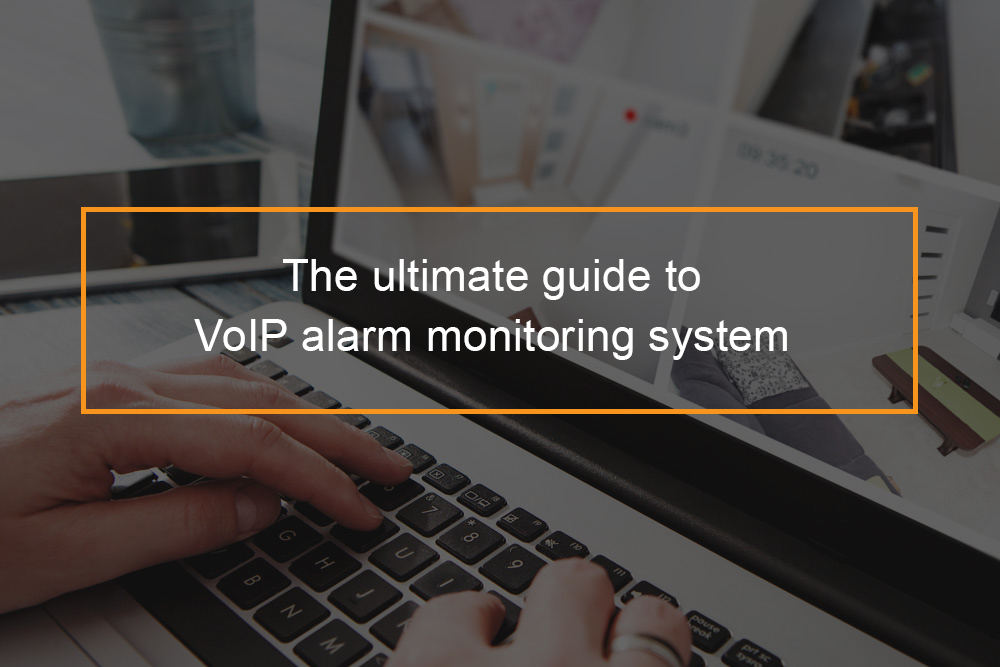Getting Started With API Testing
What is API functional testing? We’re delighted you’re starting the process of testing your application programming interface (APIs) and learning more about it! If you’re not sure where to begin, API testing might be a difficult undertaking. We have all of the information you’ll need to learn how to test your APIs and ensure their success. API testing is among the most difficult aspects of software and QA testing because APIs can be complex, and they are frequently based on protocols and standards that we don’t see in other types of api testing. While developers tend to test only the fundamental functionality of the APIs they are working on, testers are responsible for verifying the APIs’ functionality, performance, and security, as well as determining how all of the components interact from beginning to end.
In this article:
- What Is API Testing?
- What You Need To Start API Testing
- Why APIs Need to be Functionally Tested and GUI Testing isn’t Enough
- What is functional testing?
- What is non-functional testing?
- Difference between functional and non-functional testing
- Functional testing types
- Non-functional testing types
- The Functional API Testing Challenge
- Automated API Functional Testing
- FAQs
What Is API Testing?
API testing’s primary goal is to find defects, such as inconsistencies or deviations from expected behavior. Continuous testing is also necessary to ensure that it continues to function properly once the public gets access control to it. The cost of testing a defective, potentially insecure product is more than the cost of putting it on the market.
APIs are what give an application its value. It’s what makes our phones “smart,” and it’s what helps businesses run more efficiently. An API will never be embraced if it does not perform properly and effectively, regardless of whether it is free or not. Furthermore, if an API fails due to a lack of error detection, it risks crashing not only a single application, but an entire chain of business processes that rely on it. Additionally, API testing comprises evaluating SOAP web services or REST APIs via JSON or XML message payloads transmitted by HTTPS, HTTP, MQ, or JMS.
Following are some of the typical reasons why APIs are tested:
- Check to see whether it accomplishes what it’s supposed to
- if it can handle the load.
- Look out all the ways that users can muck things up.
- Make sure your APIs are compatible with a variety of devices, browsers, and operating systems.
- It can be pricey if you don’t.
Investing time and effort in API testing results in a more healthier end product. Because there is just one interface, ensuring that all data access (read and write) flows through the API greatly simplifies security and compliance testing and, as a result, certification. Having all of the needed business rules enforced at the API tier frees up time for much more thorough user-experience testing after the UI is published, rather than having to focus on testing every single business logic and path through the application near the conclusion of the project. Assuring that the API is complete allows the program to easily expand in the future if new business needs arise.
What You Need To Start API Testing

Setting up a testing environment with the needed set of parameters surrounding the API is the first step in API testing. This entails setting up the database and server to meet the application’s needs. Make an API call immediately away after you’ve set up your API testing environment to ensure nothing is broken before moving on to more detailed testing. To ensure that the API functions as expected against known input configurations, start merging your application data with your API tests.
Why APIs Need to be Functionally Tested and GUI Testing isn’t Enough
API testing makes code more dependable. However, in the past, testing was done at the GUI level. When a developer finished their work, they handed it over to the quality assurance engineer. Because the engineers were short on time, they decided to test the code at the highest level possible: the graphical user interface. This would include both frontend and backend programming.
This method worked well for manual testing and the early stages of automation testing, but it is no longer appropriate in the age of agile and continuous testing. GUI testing is too fragile, and GUI automated scripts are prone to failure. Furthermore, teams are unable to wait for the entire system to be updated and the GUI to be completed before conducting testing.
Testing must take place at a lower level, i.e. at the API level, in the age of agile. It’s even possible for developers to accomplish it on their own. API tests can even be generated before development is complete, thanks to “API contracts.” This means that developers can use pre-written tests to validate their code (aka Test Driven Development).
What is Functional Testing?
Functional testing ensures that a program’s or mobile app’s operational execution follows the technical and commercial requirements. A functional test can only be passed if every aspect of a software system works properly. Functional testing is frequently performed manually before non-functional testing. The tester gives the program specified inputs and compares the outcome to the expected output. Functional testers are unconcerned with the source code and instead concentrate on the functionality.
In layman’s terms, you’re interested in what the system can perform when you conduct functional testing. This form of testing is required to ensure that the product is free of defects and vulnerabilities.
What is Non-Functional Testing?
Non-functional testing examines all parts of a system that aren’t covered by functional tests. It comprises the software’s performance, usability, scalability, and dependability. We perform non-functional testing to ensure that the end-interests user’s are protected. You won’t be able to succeed with your product until you can meet client expectations. Non-functional testing is required to increase the product’s market value.
This form of testing necessitates a lot more ingenuity on the part of the tester. It has nothing to do with the mechanical act of pressing the appropriate buttons. The testing expert must devise a method for gathering customer expectations and provide a set of tests to determine whether or not these expectations are being met. The scale is used to rate the results of non-functional testing. Non-functional tests describe how the software should behave, whereas functional tests specify what it should do. For instance, how user-friendly the interface is or how well the system performs when under heavy pressure.
Automated non-functional testing is common. Specialized tools assist in simulating a real-world environment and determining how software will behave under specific conditions. Customer input and focus groups are also used in non-functional tests, especially when it comes to usability testing.
Difference between functional and non-functional testing
| Functional testing | Non-functional testing |
| Unit testing | Performance testing |
| Integration testing | Security testing |
| System testing | Usability testing |
| Acceptance testing | Compatibility testing |
The simplest approach to grasp the functional and non-functional testing domains is to consider some of the issues they help to answer.
Functional testing questions
- Is an email sent to the user once they register on a website?
- Does the user receive a feedback signal if they upload a larger file than the system requests?
- Does the new page load when the user clicks on an icon that is meant to be clickable?
Non-functional testing questions
- How long does it take for a user to receive a confirmation email after registering?
- Is the feedback notification designed in accordance with the user-friendly push notification design principles?
- Is it obvious to the user where they should click to launch a new page?
Many questions in functional testing can be addressed with a simple yes or no. Answers from non-functional testing can be graded.
| Functional Testing | Non-Functional Testing |
| Tests functions or features | Non-functional aspects are put to the test. |
| Evaluated as being either present or absent | Assessed on the scale |
| Done manually | Automated |
| Determines whether or not the customer’s requirements have been met. | Verifies that the product meets the requirements of the end user |
| Testing what the product does | Evaluates the product’s functionality. |
| It’s easy to specify requirements. | Specification of requirements is challenging. |
Which sort of testing is the most effective? None, to be precise. They can’t both be used at the same time. Both functional and non-functional testing should be utilized for quality assurance because they cover distinct areas of software systems.
Functional Testing Types
You can utilize a variety of functional testing methodologies to your advantage. Using both manual and automated testing methods is the best way to assure functional coverage.
- Smoke testing. Before fine-tuning other testing techniques, smoke testing is performed to ensure that the core functionality are working properly.
- Sanity testing. You must understand that when a bug has been repaired or new functionality has been implemented, there are no difficulties that have arisen as a result of the modification.
- Unit testing. Individual elements or components of a system are tested using unit tests.
- Integration testing. Integration testing is required to determine whether various software components work properly together as a group.
- Boundary value testing. You should double-check that the software system’s input data limitations are working properly. A password field, for instance, should have at least eight characters, one lowercase letter, one number, one uppercase letter, and one special symbol.
- API testing. Bugs and memory leaks are always a possibility when integrating third-party services. If you’re using APIs in your project, make sure they’re operating properly.
- User acceptance. It verifies that the application’s functionality, authentication, and quality are sufficient for real-world use.
- Regression testing. This is done to ensure that the recent changes or updates have no detrimental impact on the functionality that already exists.
- Globalization testing. Today’s businesses aim to create items that can compete in international marketplaces. This form of testing ensures that the product will be used by people in other nations.
- Interoperability testing. It verifies that the software can work with other software systems and components without causing any problems in the workflow.
- Interface testing. Interface testing is required to determine whether users will engage with the interface as planned. To carry it out, you’ll need to assemble a group of end-users who will do specified responsibilities. It aids in identifying the software elements that the user frequently utilizes, as well as if these pieces act in accordance with the requirements. It’s crucial to distinguish between interface testing and usability testing. User interface testing ensures that the interface is functional and that the data is passed to the system. Usability testing is carried out to determine whether end-users will find the program useful and convenient.
Non-Functional Testing Types
- Availability testing. You must determine how frequently the product will be utilized and whether it will be available when the users require it. For example, you might wish to reduce failure events or estimate how long it would take to fix the system before it returns to normal.
- Performance testing. This type of testing is carried out by the tester to ensure that the web services or application runs well under the predicted demand.
- Compatibility testing. This sort of testing verifies how well the product works with other components such as the operating system, browsers, and hardware.
- Localization testing. Localization testing ensures that the product fulfills the needs of a certain market. This form of testing will be required, for example, if you are localizing a mobile app built for the United States for the Chinese market and translating it into Chinese.
- Volume testing. This method of testing examines how effectively the system performs as the amount of processed data grows.
- Scalability testing. Scalability testing is a software testing technique that verifies that a product can scale up in response to changing endpoint-user needs.
- Usability testing. It can be used to determine how user-friendly your application is.
- Reliability testing. This software testing technique combines stress, security, and functionality testing to determine if a software product fulfills functionality standards.
- Security testing. The tester tries to identify the system’s flaws and establish how secure confidential data and internal resources are.
- Load testing. Knowing how the software will react under a specific load is critical if you want to provide users with interoperable performance. Load testing allows you to determine the quality of your system when it is subjected to high peak loads.
- Endurance testing. This form of testing is used to determine a program’s efficiency under large loads. The load, on the other hand, is steadily increasing and persists for a long period.
- Compliance testing. This sort of software testing ensures that the product fulfills worldwide software development standards, which are frequently produced by multinational corporations. For example, it is critical for a mobile application to adhere to the App Store or Google Play guidelines.
- Stress testing. Perform this type of testing to see how the software responds to changing loads and stresses on the app’s functionality.
- Maintainability testing. It is critical for a software to be able to safely go through modifications and updates. Maintainability testing assesses the system’s ability to adapt to changes.
- Portability testing. It determines the ease with which a software component or application can be moved from one hardware or operating system to another.
- Disaster recovery testing. This form of testing is used to determine how long it takes to recover after a crash or a network outage, as well as how well the software recovers data.
| Functional Testing Strategies | Non-functional Testing Strategies |
| Unit testing | Availability testing |
| Integration testing | Performance testing |
| Boundary value testing | Compatibility testing |
| API testing | Localization testing |
| User acceptance | Volume testing |
| Regression testing | Scalability testing |
| Globalization testing | Usability testing |
| Interoperability testing | Reliability testing |
| Interface testing | Security testing |
| Smoke testing | Load testing |
| Sanity testing | Endurance testing |
| System testing | Compliance testing |
| Installation testing | |
| Stress testing | |
| Maintainability testing | |
| Portability testing | |
| Disaster recovery testing |
The Functional API Testing Challenge
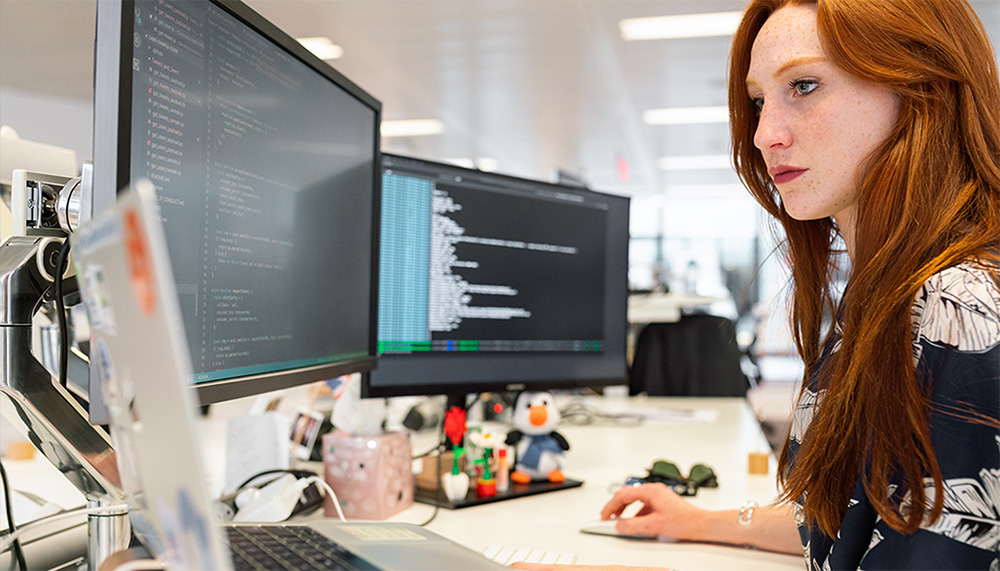
Despite the importance of API testing, it is not always carried out. Agile developers just do not have the time to do so. Developers only code one day per week on average, with the rest of their time spent on testing, documentation, validation, and meetings. So they try to do manual testing during hardening sprints (which isn’t really agile, is it?) but it takes too long. It’s extremely difficult to perform functional API testing in the two weeks it takes to create, test, verify, and complete the documentation.
Automated API Functional Testing
API testing’s next generation, designed for advanced validation of REST Api, SOAP, GraphQL, microservices, and other back-end services.
Comprehensive End-to-End Testing
Create A Test Three Easy Ways
Hit An Endpoint
Conduct an API endpoint test and retrieve the api response’s header and payload information.
Import A Definition
Import an OAS(Swagger), WSDL, or WADL definition to generate test cases.
Record Live Traffic
Record and replay live traffic from an API service to develop test cases.
Chain Together API Tests
One of the most challenging aspects of testing APIs is ensuring that multi-step transactions are properly validated. Without substantial coding expertise or technical abilities, you can begin testing API operations. Conduct and validate a login procedure, then use the resulting data to test your enterprise messaging service, stating that the user is valid—all within the same test scenarios.
Automated Test Debugging
With our test debugging, you can improve the quality of your tests and follow test flows step by step. The debugging interface simplifies test flow, variables, properties, requests, and context, among other things, streamlining the process of creating and improving tests. You can pinpoint precisely where tests fail and make necessary modifications to your codebase or test cases.
Swap Environments Quickly
Change your test setup quickly based on the target environment, eliminating the need to rewrite tests for Test, Staging, or Local servers – simply select the appropriate environment from a drop-down menu.
Drive Realistic Data Into Your Test Assertions
Data-driven testing is the process of storing test data (inputs, requests, parameters, and results, for example) in an external storage medium (spreadsheet, XML, etc.) and then using that data to automatically drive them. For instance, to evaluate your phone search service, you might maintain a spreadsheet with a list of people and their associated phone numbers. You can connect the spreadsheet to your test so that the data can be used to ‘run’ your testing, ensuring that each name receives the correct phone number.
Developing data-driven tests entails three fundamental components:
Data source. It provides a DataSource TestStep for reading and transforming test data from a variety of external sources (Excel files, JDBC sources, XML properties, files/directories, and so on).
TestSteps. The data can subsequently be used in additional TestSteps for requests, assertions, xpath-queries, scripts, and so on, using Property Transfer or Property Expansion.
DataSource Loop. Then, for each row or record in the DataSource, you use the DataSource Loop TestStep to loop back over the previous TestSteps.
Centralize & Accelerate Your API Test Execution with TestEngine
TestEngine is a highly optimized test runner for massively scaling:
- Organize your tests in parallel without having to worry about the infrastructure.
- Job Queuing eliminates execution bottlenecks
- Can be integrated into any environment.
Fit API Testing into Your Continuous Delivery Pipeline
It’s simple to integrate api test automation into your DevOps or Agile development process. You can store your test cases in a Git repo, submit new code, and have your CI server run those stored tests during every build on practically any environment, including Docker, thanks to integrations up and down the pipeline.
- Native integrations with Jenkins, Azure DevOps, and TeamCity
- Support for automated testing on practically any continuous integration server via the command line
- The results can be exported in a variety of formats, including jUnit and XML.
Instantly Build Assertions Against Critical API Endpoints
Utilize artificial intelligence to automate the mass validation of your API’s payload in a matter of seconds. Ascertain that your API performs as expected and returns the data requested without generating assertions on a per-request basis. You are able to:
- Import API descriptions such as Swagger and OAS 3.0 to quickly create API test templates.
- Record live traffic or make a few calls to the endpoint to train our model on the API response.
- Create a Smart Assertion against the API answer, ensuring that your tests are fully covered.
Put dynamic data to work for you
Using genuine, dynamic data in your functional API tests is crucial for covering boundary conditions, doing positive/negative testing, and accurately modeling how your API’s consumers interact with them in the real world.
- Data can be imported from external files or databases.
- Produce fictitious data such as addresses and phone numbers
- Utilize the same data sets for functional, load, and security testing.
FAQs

API Testing Tools
- Postman
- SoapUI
- JMeter
- ReadyAPI
What Is Python?
Python is a high-level, interpreted programming language that enables programmers to construct manageable and logical code for both small and large-scale projects.
What is Web API?
As the name implies, a web API is an API accessible over the web and accessed via the HTTP protocol. It is a notion, not a technological advancement. We can develop Web APIs utilizing a variety of technologies, including Java,.NET, and others.
What is Test Coverage?
Test coverage is a software testing metric that quantifies the quantity of testing performed by a collection of tests. It will comprise gathering information about which sections of a program are executed during the test suite’s execution in order to establish which conditional statement branches were taken.