
To ensure product quality and customer satisfaction in an age of ever-rising expectations, businesses conduct software testing, which encompasses a variety of different types of testing. We will examine the distinction between two types of testing in this article: Unit Tests and Integration Tests. We will examine each type of testing and make comparisons between them.
In this article:
- What is Unit Testing?
- What is Integration Testing?
- Unit Testing VS Integration Testing
- FAQs
What is Unit Testing?

It is a type of software testing in which a small piece of code is examined to determine if it functions as expected. The term “unit-level testing” refers to the fact that tests are conducted on a unit-by-unit basis. The purpose of unit testing is to assist in reducing the cost of bug fixes by identifying bugs or errors in the code early in the development lifecycle.
The cost of bug fixes increases exponentially as the Software Development Life Cycle progresses, which makes unit testing a critical element and a money saver for the business. Historically, unit testing was not considered a responsibility of the QA team because it is typically performed during the development phase of an application or a product by the software developer. This is gradually changing, however, with the adoption of Agile and DevOps methodologies and the dimentals of traditional teams, where QA professionals are now accountable for the overall product’s quality. Using PractiTest’s FireCracker tool, you can now automatically integrate unit testing results into PractiTest as part of your overall testing coverage and reporting.
The following are some important aspects about unit testing and its advantages:
- Prior to integration testing, software developers perform unit testing using white box testing techniques.
- Unit testing verifies not only the correct behavior, that is, the correct output in the presence of valid input, but also the failures that occur in the presence of invalid input.
- Identifying issues/bugs early on saves time and money on the overall project.
- Due to the fact that unit testing occurs prior to code integration, issues discovered during this stage can be resolved quickly and with minimal impact.
- A unit test examines small sections of code or individual components, ensuring that any issues or errors discovered in these test cases are isolated and have no bearing on the other test cases.
- Another significant advantage is that unit test cases simplify and facilitate the testing of code.
- As a result, resolving issues becomes easier at a later stage, as only the most recent change in the code needs to be tested.
- Unit tests save time and money, are reusable, and are simple to maintain.
JUnit (Java framework), PHPUnit (PHP framework), NUnit (.Net framework), and others are widely used unit testing tools for a variety of languages.
What is Integration Testing?

As the name implies, integration testing verifies that the interface between two software modules or modules functions properly. It is a more comprehensive type of testing that covers the connection between two or more modules and, in some cases, the whole application. Integration Testing is performed after Unit Testing and prior to System Testing in the end-to-end process of software testing. It is a very common activity in large organizations that are not independent software vendors (ISVs), meaning their primary business is not software development, to perform integration testing to ensure that different off-the-shelf softwares work together seamlessly and without interfering with one another’s functionality.
There are three distinct approaches to integration testing. Let us briefly discuss each of them:
Big Bang Integration Approach
This approach entails integrating and testing all modules or units concurrently. This is typically done when the entire system is complete and ready for integration testing at the same time. Please do not confuse integration testing with system testing; integration testing examines only the integration of modules or units, not the entire system, as system testing does. The primary advantage of the big bang approach is that everything integrated is tested simultaneously. One significant disadvantage is that it becomes increasingly difficult to identify failures.
Top-Down Approach
The integration of the units/modules is evaluated incrementally from the top to the bottom levels. Individual units are tested by writing test STUBS. Following that, the lower levels are gradually integrated until the final level is assembled and tested. Top-down integration is a very organic process because it is consistent with how things happen in the real world.
Bottom-Up Approach
Units/modules are tested in ascending order, until all levels of units/modules have been integrated and tested as a single unit. This approach makes use of stimulator programs dubbed DRIVERS. At the lower levels, it is easier to detect issues or errors. The drawback of this approach is that higher-level issues can only be identified at the conclusion of the integration of all the units.
Unit Testing VS Integration Testing
To illustrate the differences between unit testing vs. Integration testing, consider the following comparison table:
| Unit Testing | Integration Testing |
| It verifies small modules or snippets of code contained within an application or a product. | Two or more program units are combined and tested collectively. |
| This is a simple write-and-run test. | It is more difficult to run. |
| Usually carried out by a software developer | Traditionally, it has been performed by a separate testing team. |
| It is possible to perform it at any time. | It is typically performed following unit testing but prior to system testing. |
| It requires very little maintenance. | It requires a huge amount of maintenance. |
| It is extremely limited in scope, as it only applies to a single line of code. | It has a broader scope because it encompasses a larger portion of the application or product. |
| It is concentrated on a single module. | It emphasizes the integration of two or more modules. |
| It’s relatively simple to locate errors. | It’s more difficult to locate errors. |
| The test executor is familiar with the software’s internal design. | The testers are unaware of the software’s internal design. |
| It is white box testing. | It is a black box testing |
| Unit testing verifies the functionality of individual units and may miss integration errors or other system-level issues. | When modules are integrated to form the overall system, integrating testing may help detect errors. |
| The aim of unit testing is to prove that each component of the program is correct. | The purpose of integration testing is to group modules in an application and verify that they work properly as a group. |
| Unit tests do not verify that your code interacts correctly with external dependencies. | Integration tests ensure that your code interacts correctly with external dependencies. |
Key Differences
- Integration Testing enables the verification of the connection between two or more modules, whereas Unit Testing is a testing method for testing individual units of code.
- While issues discovered during unit testing can be resolved immediately, issues discovered during integration testing take longer to resolve and are more expensive to fix, as it becomes more difficult to pinpoint the exact location of a bug.
- Unit testing is a type of white box testing, while integration testing is a type of black box testing.
- While access to code is required for Unit Testing, which tests the written code, access to code is not required for Integration Testing, which tests the interactions and interfaces between modules.
Key Similarities
- Both unit testing and integration testing are critical and beneficial.
- Neither of these two tests can be ranked higher than the other.
- They should be carried out rigorously, on time, and as an integral part of the development process at all times. It is critical to note that both tests are linked.
Functional Testing

‘Functional testing’ is a black box testing technique that verifies an application’s ability to generate the desired output in response to a specific input. This is accomplished through the creation of test cases that correspond to the requirements and scenarios in our software testing processes. The number of test cases written for any functionality can range from one to many.
Test cases are composed of the following components:
- Test Summary
- Prerequisites (if any)
- Test case input steps
- Test data (if any)
- Expected output
- Notes (if any)
Functional testing is conducted in two modes: “requirement-based” and “business scenario-based.” In requirement-based testing, test cases are created and tested in accordance with the requirements. In business scenario-based functional testing, testing is conducted while considering all possible business scenarios. However, a significant disadvantage of functional testing is the likelihood of testing redundancy and the possibility of overlooking some logical errors.
Unit Testing Vs Integration Testing Vs Functional Testing
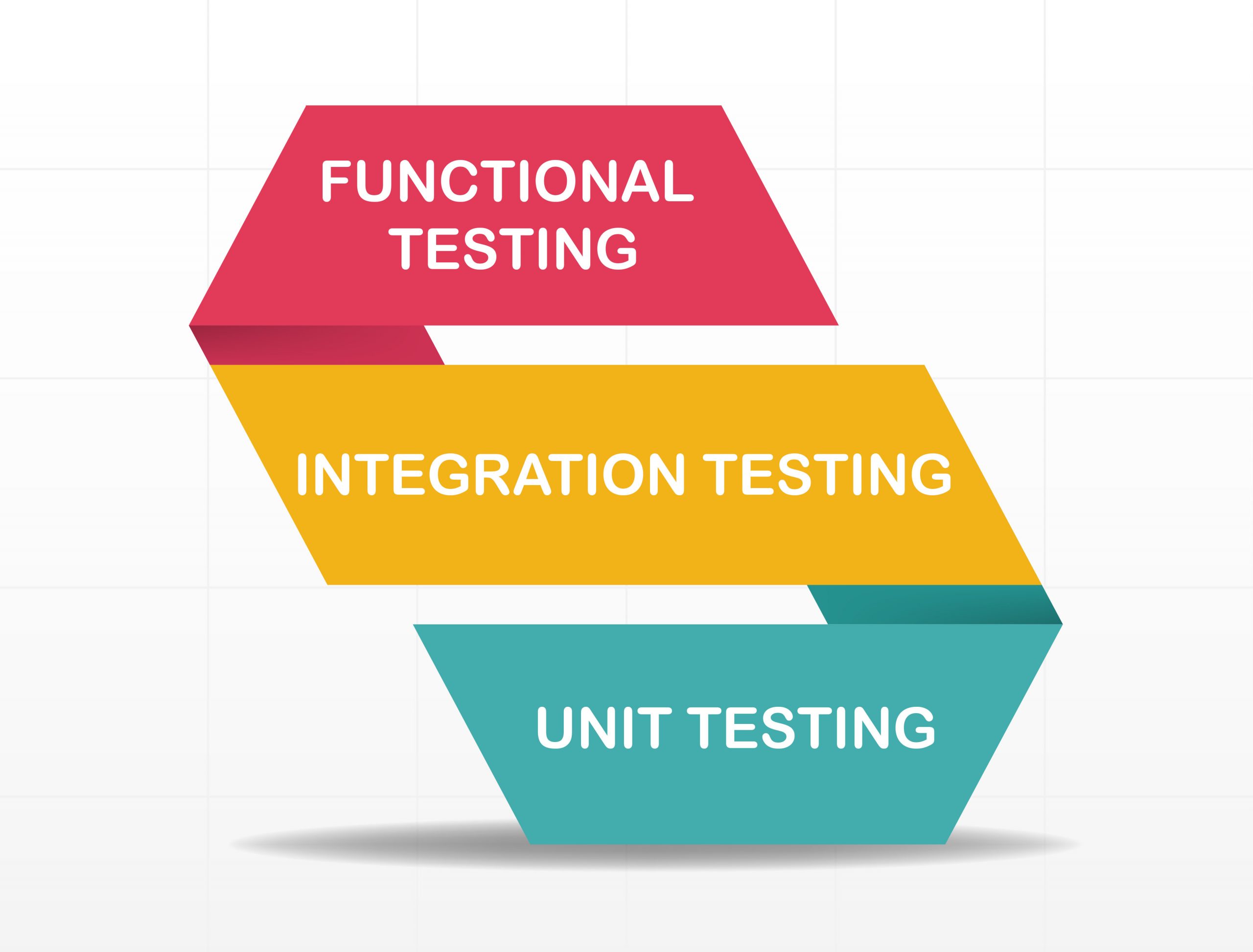
Unit testing is a term that refers to the process of testing individual modules of an application in isolation (without interacting with dependencies) to ensure that the code is performing correctly. Integration testing entails determining whether or not different modules work properly when combined in a group. Functional testing entails verifying that a subset of the system’s functionality (which may interact with dependencies) is performing as expected. While functional tests are related to integration tests, they refer to tests that verify the functionality of the entire application with all the code running concurrently, akin to a super integration test.
Unit testing examines a single component of the system, whereas functionality testing examines how an application performs in comparison to the functionality specified in the system requirement specification.
On the other hand integration tests focus on the system’s integrated modules.
Most importantly, to maximize return on investment (ROI), your code base should contain as many unit tests as possible, as few integration tests as possible, and as few functional tests as possible. Unit tests are less time consuming to write and execute.
Example:
Let us highlight these three types of testing using an exaggerated example.
E.g. A functional mobile phone requires two primary components: a “battery” and a “sim card.”
Unit testing Example – The battery’s life, capacity, and other parameters are checked.
The SIM card is validated for activation.
Integration Testing Example – The battery and SIM card are integrated, or joined together, in order to start the phone.
Functional Testing Example – A mobile phone’s functionality is evaluated in terms of its features, battery life, and sim card capabilities.
Now, consider the following technical example of a login page:
Almost every web application requires users/customers to authenticate themselves.
To accomplish this, each application must include the following elements on its “Login” page:
- Account or Username
- Password
- Login or Sign in Button
The following test cases may be used for unit testing:
- Length of fields – username and password fields.
- The values entered in the input fields must be valid.
- The login button is enabled only after both fields have been filled with valid values (Format and lengthwise).
The following test cases may be used for Integration Testing:
- After entering valid values and pressing the login button, the user sees the welcome message.
- After validating the user’s entry and clicking the Login button, the user should be directed to the welcome page or home page.
Now that unit and integration testing have been completed, let us look at the additional test cases considered for functional testing:
- The expected behavior is verified, i.e. the user is able to log in after entering a valid username and password.
- Is there a message that should appear following a successful login?
- Is there a message that should appear when an invalid login attempt is made?
- Are there any cookies associated with the site’s login fields?
- Is it possible for an inactive user to log in?
- Is there a link for users who have forgotten their passwords?
There are numerous other scenarios that occur to a functional tester while performing functional testing. However, a developer cannot cover all possible scenarios while developing Unit and Integration test cases. Thus, even after unit and integration testing, a large number of scenarios remain untested.
FAQs

Backend Testing Tutorial: What is Backend Testing?
Backend testing is a technique for verifying the server-side or database functionality of web applications or software. Backend testing is used to validate the application layer or database layer of a web application or software to ensure that database defects such as deadlock, data corruption, or data loss do not occur.
Database testing is another term for backend testing. The front-end data will be stored in the back-end database. SQL Server, MySQL, Oracle, or DB2 are all examples of databases. The data will be stored in tables as records and will be used to support the page’s content. Database or backend testing is critical because if done incorrectly, it can result in serious complications such as deadlocks, data corruption, and data loss.
How to do Backend Testing
Database testing is primarily concerned with validating.
- Schema
- Database tables
- Columns
- Keys and Indexes
- Stored procedures
- Triggers
- Database server validations
- Validating data duplication
Back end testing does not require the use of a graphical user interface; you can simply pass the request through a browser with the function’s required parameters and receive a response in some predefined format. For instance, XML or JSON. Additionally, you must establish a direct connection to the database and verify the data using SQL queries. Debugging is possible via log files.
Back-end testing consists of several stages. The first step is to acquire a database server design specification. The following step is to design a test specification, followed by implementing the tests contained in this design using SQL code.
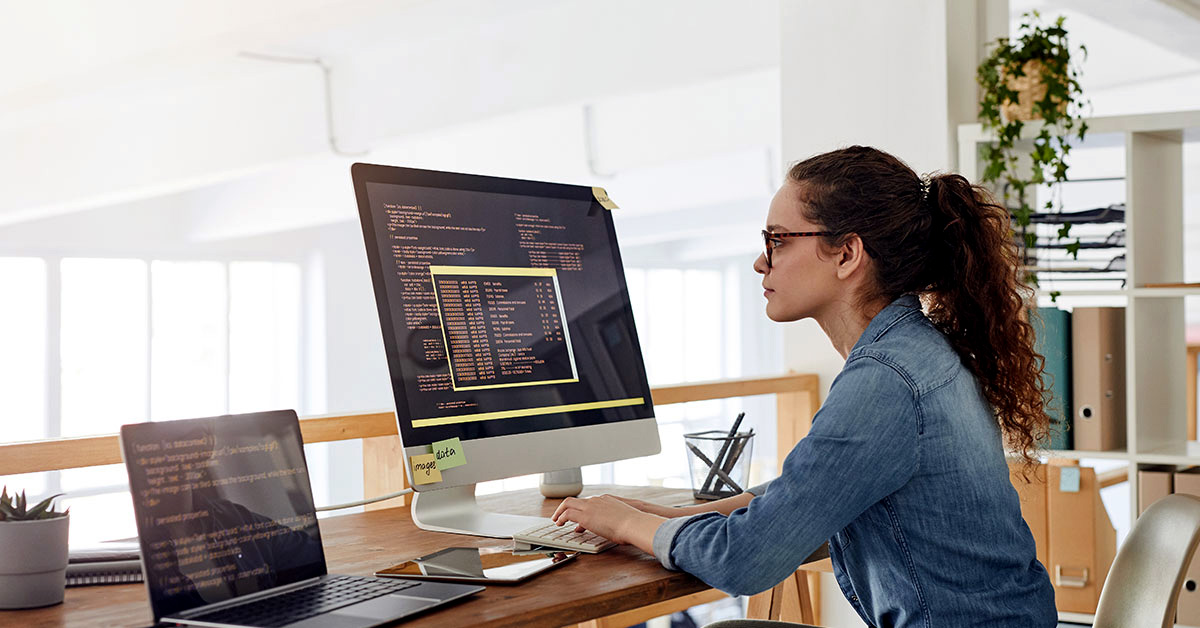
What is Automation Testing?
It is a type of software testing method that involves the execution of a test case suite using specialized automated testing software tools. Manual Testing, on the other hand, is carried out by a human sitting in front of a computer and meticulously performing the test steps.
Software test automation necessitates significant financial and human resource investments. Successive development cycles will necessitate repeated execution of the same test suite. It is possible to record and replay this test suite using a test automation tool. After automating the test suite, no human intervention is required. The objective of automation is to reduce the number of test cases that must be run manually, not to completely eliminate manual testing.

What is Acceptance Testing?
Acceptance testing is a technique used to determine whether a software system complies with the requirements specifications. The core aim of this test is to determine whether the system complies with business requirements and meets the required criteria for delivery to end-users.
Acceptance testing comes in various of forms:
- User acceptance Testing
- Business acceptance Testing
- Alpha Testing
- Beta Testing

Performance Testing
Performance testing is a type of software testing that evaluates a software application’s speed, response time, stability, reliability, scalability, and resource usage under a specified workload. The main purpose of this testing is to identify and eliminate bottlenecks in the software application’s performance. It is a subset of performance engineering and is sometimes referred to as “Performance Testing.”
Performance testing is concerned with determining a software program’s
- Speed –Determines the application’s responsiveness.
- Scalability – This property specifies the maximum user load that the software application can handle.
- Stability – Determines whether the application remains stable when subjected to varying loads.
What is a Test Plan?
It is a document that defines the scope, objective, method, and weight of a software testing task.

Test Strategy
In software testing, a test strategy is defined as a set of guiding principles that determines the test design and governs how the software testing process will be carried out. The Test Strategy’s goal is to provide a systematic approach to software testing in order to ensure quality, traceability, reliability, and better planning. The distinction between a test plan and a test strategy is frequently misunderstood by QA professionals at all levels.









