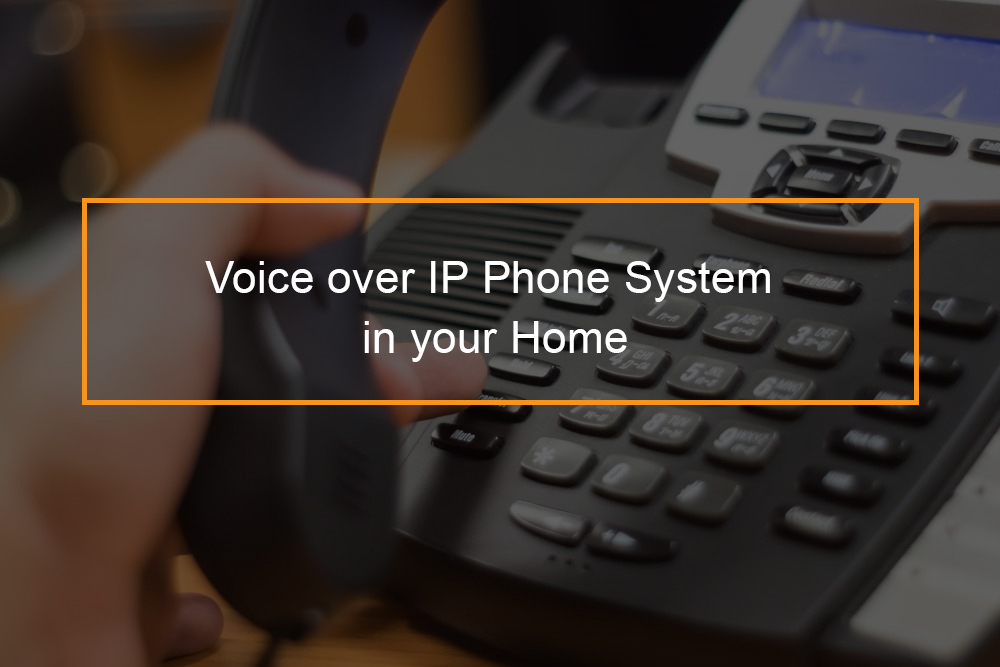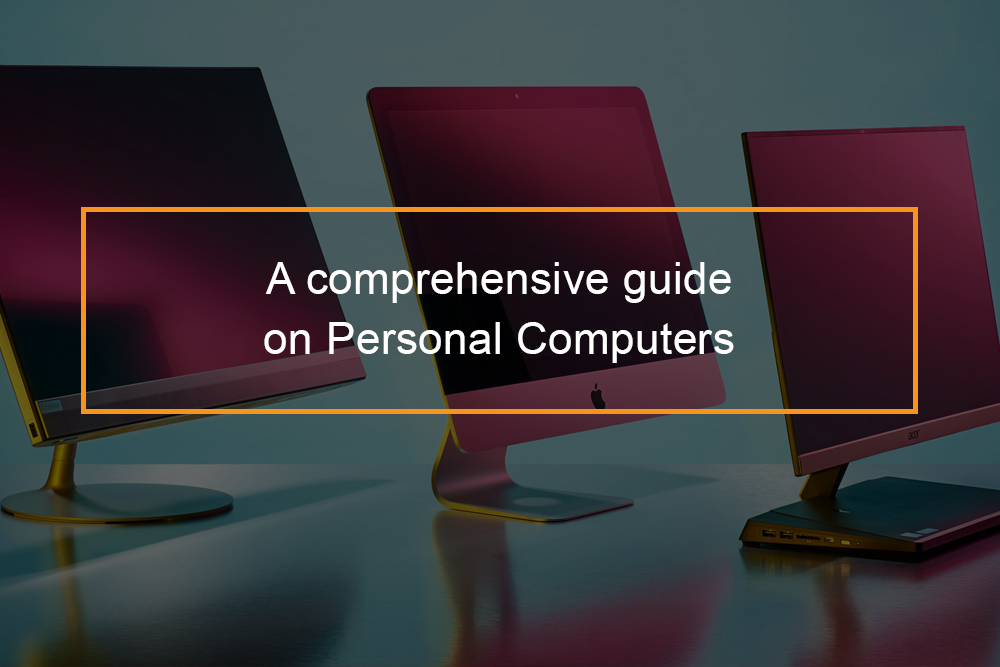Service Virtualization: Tools & Testing
What is Service Virtualization? In the ideal world, software engineering, testing, and operations teams work together flawlessly to deliver high-quality products to market right on time, on budget, and without errors. On this planet, though, that will never happen. Every software development life cycle (SDLC) will be a bumpy ride due to the sheer difficulties of designing today’s more sophisticated apps, which often have numerous interrelated components.
Still, we may strive for the ideal. New DevOps teams and agile workflows can assist speed up the process by enhancing communication, constructing various software components, and implementing frequent automated testing (test automation). However, one thing can stall even the most skilled DevOps team: waiting on dependent components. Simple unit tests are run on isolated sections of code or single system components. Still, it’s difficult to test code and system integration reliably if your test environment lacks important dependencies. And this is where service virtualization may help.
Table of content:
- Service Virtualization Definition
- Why Is Service Virtualization Important?
- Why Use Service Virtualization?
- Getting Access to a Complete Test Environment
- Altering the Behavior of Dependent Components
- Altering the Data of Dependent Components
- Mocking vs. Service Virtualization
- The Future of Service Virtualization
Service Virtualization Definition
In a nutshell, service virtualization allows teams to access limited components that obstruct application development and testing quickly. This is typically manifested as environmental restrictions, where components technically out of scope for testing are required to enable full end-to-end functionality. You may remove these limits via service virtualization by mimicking those downstream dependencies and replacing the real functionality with emulated behavior. When done correctly, the system acts as though the component was present.
As a result, you may eliminate scheduling constraints by giving ubiquitous access to a realistic replicated test environment. You can also eliminate process bottlenecks by allowing speedy access to dependent systems that are developing, inaccessible, or otherwise difficult to reach. These dependent systems could include:
- Not yet finished.
- The situation is still changing.
- Controlled by a partner or a third party.
- Testing is only available in limited quantities or at inconvenient hours.
- In a test environment, it’s difficult to provision or set up.
- Needed for many teams to have access simultaneously with different test data setups and other requirements.
- For load and performance testing, it is restricted or expensive to use.
Why Is Service Virtualization Important?
To achieve quality at a rapid speed, it’s vital to have unrestricted access to a dependable and realistic test environment. A full test environment consists of the application under test (AUT) and its dependent components, such as APIs, third-party services, databases, applications, and other endpoints. Service virtualization gives DevTest teams access to a complete test environment, including all critical dependent system components and the ability to change the behavior of those dependent system components in ways that would be impossible in a staged test environment. This allows you to test earlier, faster, and more thoroughly. It also enables debugging and performance testing by isolating different program layers.
Why Use Service Virtualization?

Until recently, testing teams had to wait for virtually finished apps to be deployed before beginning full functional, integration, and performance testing. Distinct project teams may generate different components of a system or application one at a time, assemble them into a single working result, and then hand it over to the testers to test. It’s rational, linear, and takes a long time.
Testing an almost completed software application—with all of its components nicely integrated behind a functional user interface—will remain an important step in any development cycle, but in these days of rapid (and continuous) development cycles, waiting that long to see how various software components communicate with one another isn’t always practical. Testing should be done concurrently with development from the beginning, especially when creating heterogeneous systems with several layers of interdependent components, third-party apps, and APIs. The truth is that by the time a modern application has a tested UI, it’s frequently simply the frosting on top of a multi-tiered, multi-tiered cake.
Continuing with that wonderful metaphor, we could say that using service virtualization allows us to test the overall flavor of our cake while we’re still adding elements to the batter—even if the batter is missing important components like eggs or flour. Our virtual ingredients may temporarily stand in for missing ingredients as we proceed because we have our whole cake recipe in hand and know exactly which ingredients we need. This enables our agile app bakery to easily detect any unusual flavor combinations we may have mistakenly added into the cake mix, step by step before it goes into the oven and long before it’s frosted.
To put it another way, service virtualization is ideal for test-driven development (TDD) teams who want to speed up their production schedule by focusing their bug hunt at the API layer, where significant problems down the road are frequently initially introduced into system interfaces rather than having to wait to test a complete production-ready application. Developers may validate integrations faster with service virtualization than they could otherwise. Moreover, given that the sum of its parts entirely determines an application’s user experience, it makes sense to guarantee that those elements are working properly. At the same time, they’re being developed rather than waiting for a final product. From assisting with tiny manual unit testing to enabling automated performance tests of an integrated system, service virtualization can be valuable at any point in the development of an application.
Service virtualization can help any software development team, especially when it’s not feasible to regularly test against third-party components like Salesforce, Oracle, or PayPal. Using virtual services throughout the development cycle might save a lot of time and money if your firm doesn’t have enough resources to give your developers and testers every genuine component required by a production system. Your development efforts will be able to progress freely, and you’ll be able to conduct tests as often as desired, laying the path for easy user acceptance tests once the actual third-party components are implemented.
Getting Access to a Complete Test Environment
DevTest teams require early access to a complete test environment in today’s fast-paced, iterative development cycles to:
- As soon as each user narrative is finished, test its functionality.
- As soon as each user story is finished, verify its impact.
- Conduct more thorough testing earlier in the process.
- Even if another testing team is working on DevTest tasks, they must complete their own.
- Parallel to the current iteration, implement or evolve a dependent component.
Any dependent component absent/ constrained in your test environment can be accessed using service virtualization, including third-party services, APIs, databases, mainframes, ESBs, and other components that communicate using common message protocols. Dependent components that are both are prime candidates for service virtualization:
| Testing is moderately (or more) difficult to obtain | Due to schedule problems, access fees, licensing, geopolitical boundaries, and other factors. |
| Configuration testing is moderately | Configuration for testing is moderately (or more) difficult. |
An internal service, for example, might be easily accessible and configurable from a staged test environment. On the other hand, a sophisticated message queue is likely to be more difficult to set up in a staged test environment and even more difficult to set up for a test. A mainframe or ERP system, on the other hand, will have many restrictions on DevTest access, as well as distinct limitations on your ability to configure it for testing. By utilizing service virtualization, a test environment may be accessed on-demand. It removes access restrictions and lowers the overhead associated with the repetitive configuration. Virtually limitless testing is possible for teams.
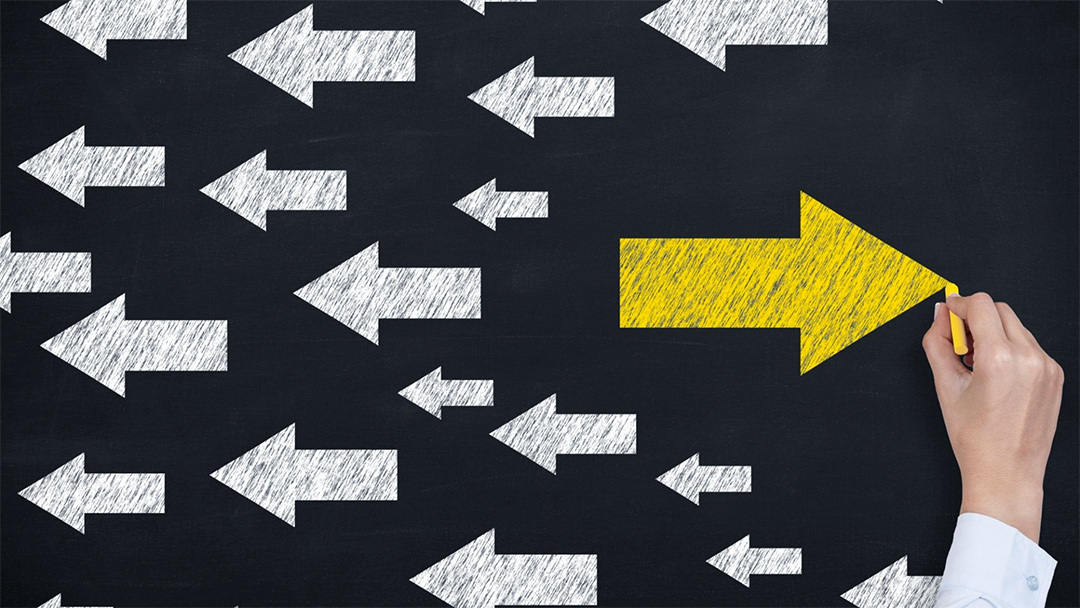
Altering the Behavior of Dependent Components
You may also regulate the behavior of the dependent components with service virtualization. Changing the network or hardware configurations associated with each AUT-dependent component is extremely difficult. It’s also usual to run into staged test environments that are slower than what you’d see in production. You have more control over how dependents respond when you use service virtualization. This allows you to access a greater range of dependent behaviors on demand (just like a flight simulator). As a result, you can analyze a release candidate’s risk more quickly and correctly.
You can, for example, simulate various dependency behaviors to:
- Examine how your AUT reacts to changes in dependencies’ performance. Is it possible for users to finish core transactions even if one of their dependencies has a significant latency? Do concurrency difficulties arise in low-latency test scenarios?
- Isolate the component under test to see if the unexpected behavior is due to dependency issues or your AUT.
- Set up the entire test environment in various states and verify your AUT’s security and resiliency in each one.

Altering the Data of Dependent Components
Offering unexpected data from your virtual services has numerous advantages. Virtual services aren’t necessarily required to react with the same data as the real service system. Virtual services are decoupled from their data sources, allowing for far more flexibility in creating response data to meet the demands of many teams, such as:
- Development teams who want to guard against malformed responses or undesirable behavior in their application might generate service answers that deliver negative behavior.
- Illegal characters in the answer can be returned by testing teams who want to validate how the service handles non-nominal responses.
- Larger-than-normal replies from dependent components can be provided by performance teams who want to study the impact of large payload responses.
You can get a lot more flexibility with your testing by replicating alternative service data in these types of situations.
Mocking Vs. Service Virtualization
When software engineers, testers, and system administrators hear about service virtualization for the first time, they may confuse it with server virtualization/ virtual machines. Service virtualization emulates a vital point at which a server might interact with your application rather than the server itself in all of its complexity. Service virtualization replicates specific software characteristics that your application needs to test against, such as interactions with mainframes, databases, payment gateways, cloud servers, mobile devices, ESPs, ERPs, CRMs, etc. There’s no need to virtualize any functions, API calls, or services that you don’t need for your test environment because the purpose is to speed up development.
Similarly, mocking and the construction of simulation stubs are frequently confused with service virtualization, but they are not similar (and neither are mocks and stubs, for that matter). Mocks and stubs are fictitious software components used by developers to simulate genuine software components for testing, which sounds like service virtualization at first. One of the most significant differences between mocking services and virtual services is that mocking functions are typically context-specific, simulating a specific behavioral response to meet a particular development needed at a specific time (i.e., injecting a missing dependency to bypass its absence or temporarily test its presence, maybe in isolation from the rest of the application under test). On the other hand, virtual services can be deployed throughout the whole production cycle, consistently giving the same behavior and capabilities to any developer or tester who wishes to utilize them at any time for all development and testing needs. Virtual components reduce the need for individual developers to build and rewrite their mocks and stubs once they’ve been generated and are part of a project-wide test environment, saving time and effort for everyone involved.
Another major distinction is that while mocking can replicate individual classes, service virtualization can simulate the behavior of entire network backend services. Virtual service responses are equally as good as real service replies in terms of an application. The plausibility of mocks, on the other hand, limits their shelf life; for example, one function’s use of a simulated payment gateway’s behavior may be invalidated by another function’s use of the same payment-gateway mock. In terms of testing, this means that mocking is best suited for unit tests, whereas service virtualization is better suited for performance tests and integration tests. A well-rounded engineering team would use mocking and service virtualization sparingly in their quality assurance armory in an ideal world.
The Future of Service Virtualization

Naturally, the most compelling argument for using service virtualization is to save time and money by discovering development issues early in production and avoiding the cost of setting up a costly test lab. Popular service virtualization software programs can run on ordinary, low-cost hardware, and the virtual testing environments you create can be adjusted and reused over time to meet changing demands. However, your cost-benefit analysis will determine whether or not your company needs to invest in a service virtualization solution. However, if quality assurance is a key part of your business model and the software development life cycle, you should think about it. Virtualizing your real API can also save you a lot of money.
It’s critical to have developers, testers, sysadmins, and business stakeholders united in a shared understanding of the importance of software quality in this ever-accelerating era of web-based services and mobile applications, where an end-personal user’s perception of your offering can count for more than anything else. It’s also critical for teams to collaborate as quickly and efficiently as feasible. Agile workflow approaches have become the standard, mastering a service virtualization tool—which enables teams to work on concurrent development projects and “bakes in” testing from the start—will be a deciding element in distinguishing a production team apart from the similar fast-paced competition. The teams who best utilize virtual services may have the upper hand from here on out.
Relevant Information on Service Virtualization

- Some of the key benefits of service virtualization: Development and testing are carried out in parallel, Infrastructure is being reduced, and third-party services costs.
- Continuous delivery and shifting away from mainframe and monolithic development to more distributed microservice-based architectures are examples of practices that mesh well with service virtualization’s characteristics.
- To address boundary conditions, positive/negative testing, and properly mimicking how your customers interact with your APIs in the real world, you must use real, dynamic data in your functional API tests.
- The first is to start with a standard service description describing the parameters your components must adhere to. Then, use your virtualization software to generate appropriate code (such as XML,.Net, or Java) to emulate the behavior of the components you need. Other automated testing tools, this takes some time to set up and perfect, but each completed virtual component only needs to be produced once in order to be utilized frequently and constantly in your development and testing environment.
- By imitating the behavior of critical components in a final production environment, service virtualization allows complicated systems to undergo integration testing considerably earlier in the development process. This removes significant bottlenecks that would otherwise cause production and time-to-market delays for the application being tested (AUT).
- Kaufman’s hypothetical use case can be easily answered by simply virtualizing the credit-check service in question.
- In addition to simulating significant software programs, third-party services, and even complete backend systems, virtual assets can be shared and used reliably by your entire production team, allowing for more efficient parallel development processes.
- As service-oriented architectures (SOA) become more widespread, there are a plethora of third-party software components that would love to be included in your newest project.
- Service virtualization software typically uses one of two ways to generate virtual components.
- Virtual assets act as a stand-in for a dependent component, listening for requests and responding appropriately—with suitable performance. This might entail listening for a SQL statement and then returning data source rows in the case of a database. This can entail listening for an XML message through HTTP, JMS, or MQ, then returning another XML message for a web service.
- Software testing is the process (testing process) of validating and verifying the artifacts and behavior of the software under test.
- Although the phrase “service virtualization” refers to the technique’s initial focus on virtualizing web services, it now encompasses all parts of composite programs, including services, databases, mainframes, ESBs, and other components that use common messaging protocols.
- Test case: It is a document that has a set of test data, preconditions, expected results, and postconditions that were created for a specific test scenario to check compliance with a particular requirement.
- Continuous testing, which uses intelligent automated testing to constantly monitor, manage, and optimize continuous integration/continuous delivery (CI/CD) workflows, helps business leaders scale digital innovation.
- Load testing is the technique of simulating multiple users accessing a software program simultaneously to mimic the expected usage of the application.
- Virtual assets can also be customized to reflect certain data, features, and response times.
- SQL is a standardized programming language used to manage relational databases and execute various operations on the data they contain.
- Test coverage is a way for determining whether or not our test cases cover the app code and how much code is used when those test cases are run.
- WireMock is an HTTP-based API simulator. Others have referred to it as a service virtualization tool or a fake server.