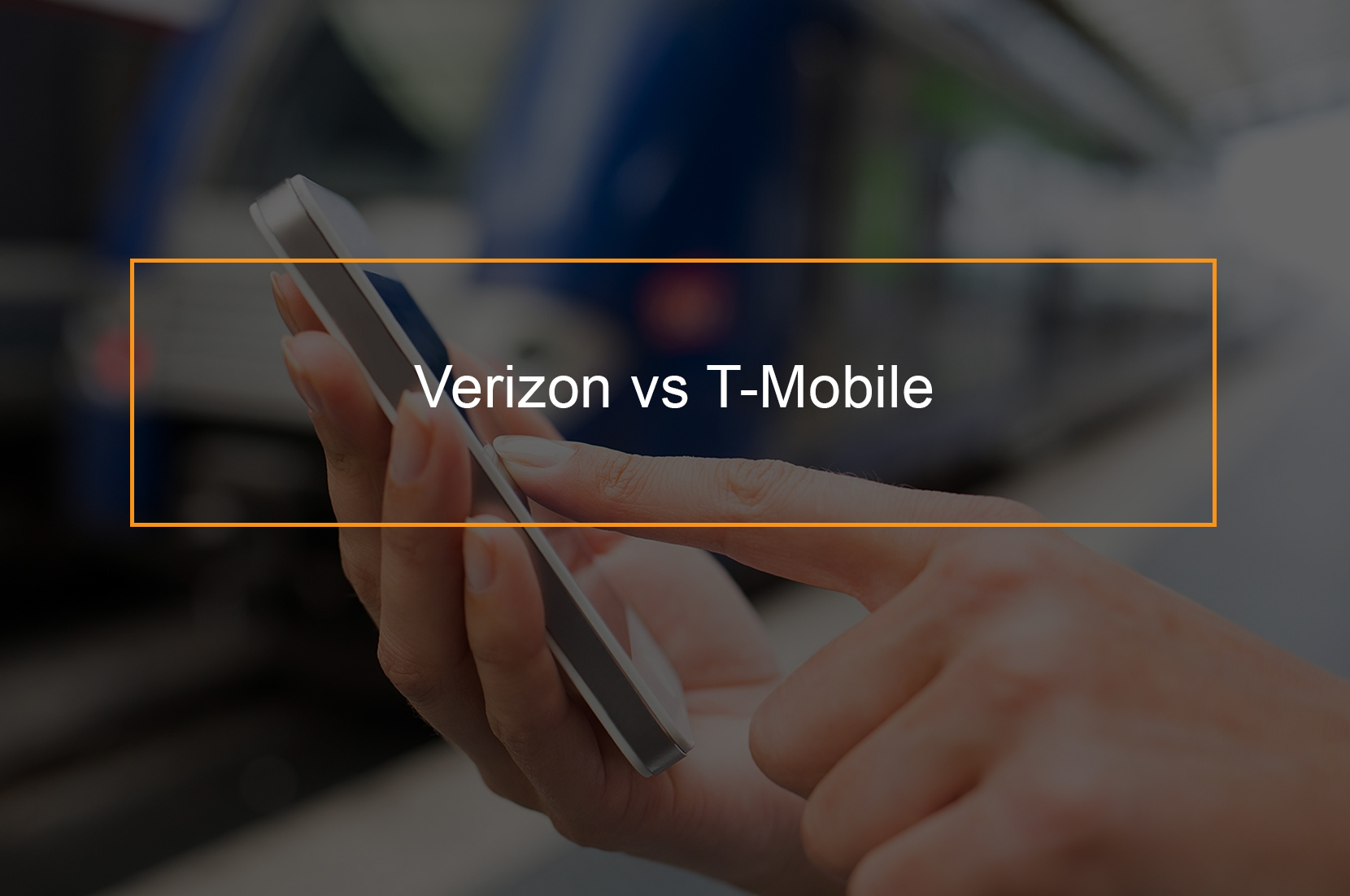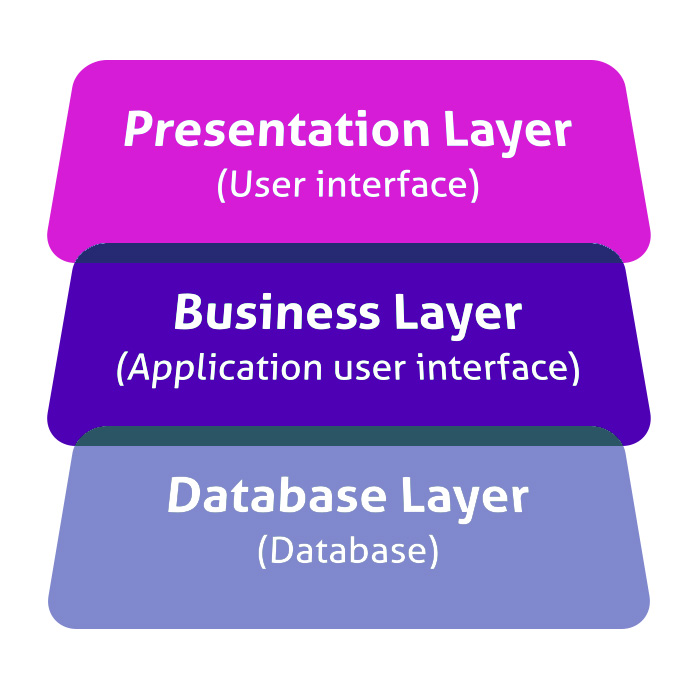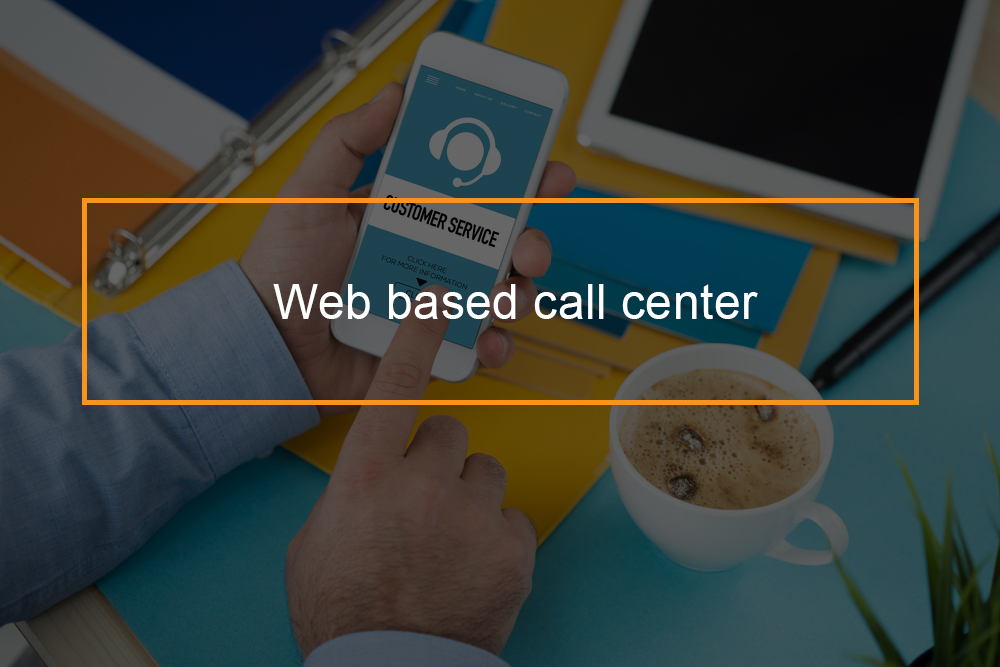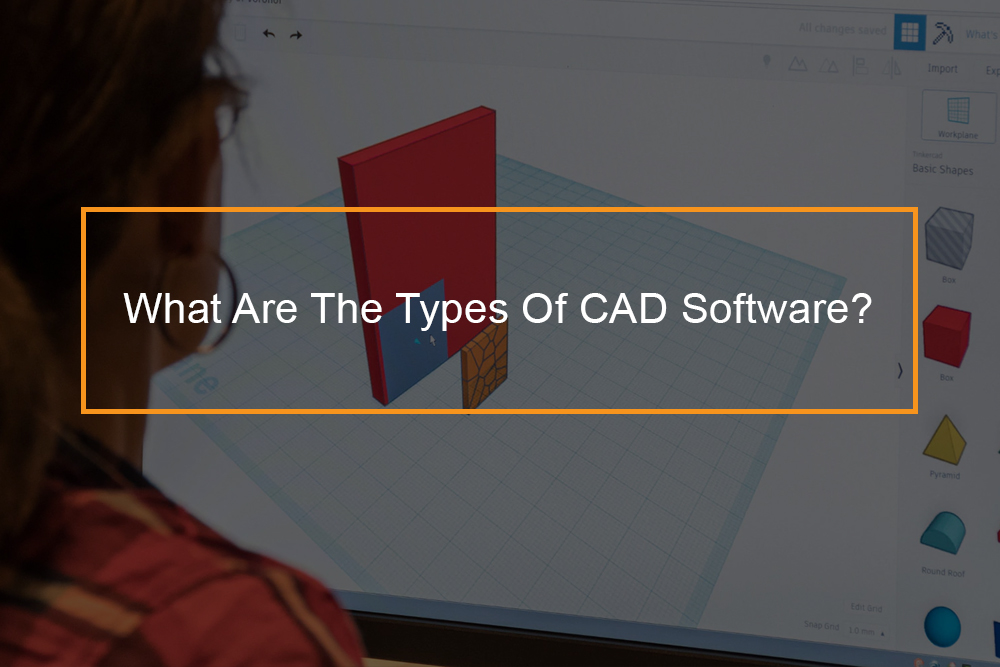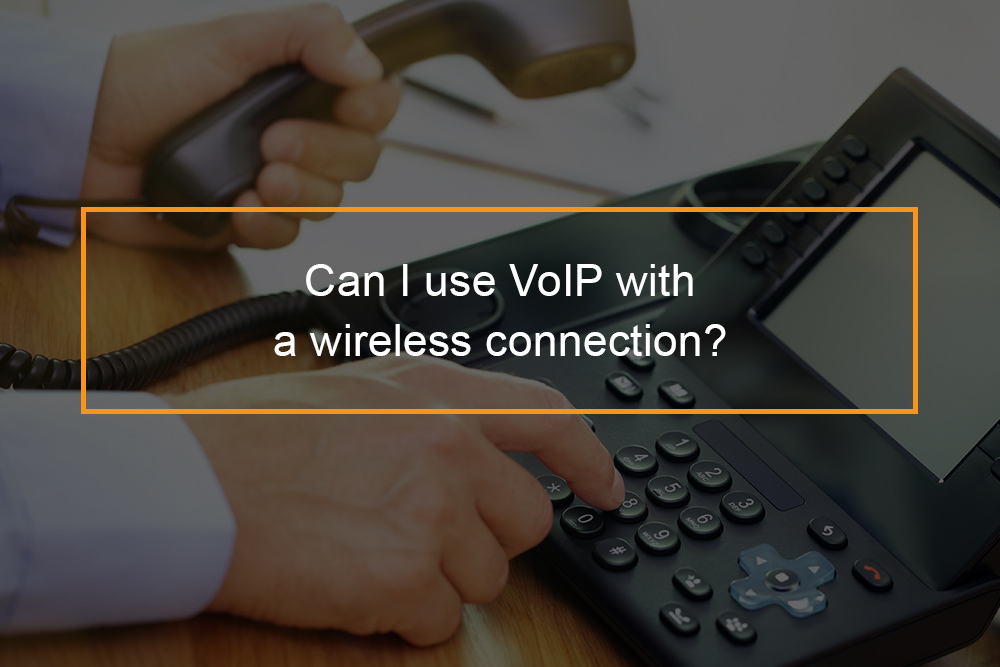
Connecting your VoIP phone to a wireless network is as straightforward as doing it on a wired LAN. Therefore, instead of having a lot of wires connected to many different machines, you get a router. The Analog Telephone Adapter (ATA) is then connected to the router. The connection is that simple.
Connecting your VoIP phone to a wireless connection means that you will be able to make IP phone calls with the WiFi network as long as you are in range. For even more mobility, you can connect the VoIP adapter with a WiFi hotspot. This means you can bring your IP phone anywhere you want. The exponential growth of the VoIP industry means that the technology is even applied at home. Residential VoIP subscribers are increasing by the millions.
Why a Wireless LAN?
The benefits of connecting your VoIP to a wireless network
Mobility is the major reason you may want to hook your VoIP to a wireless LAN. This gives you and your users the ability to make calls from anywhere within the range of the wireless network. This comes with its benefits, such as convenience and an increase in productivity.
In a hospital, for example, doctors and the entire medical team need to communicate with each other at all times, internally and externally. They also need to attend to patients and deal with other medical emergencies. This implies that they will always be on the move. VoIP connected to a wireless network makes doing all these tasks necessary.
This mobility factor does not only apply to the medical environment. Any organization that has its employees move from one desk to another can really benefit from VoIP connected on a wireless LAN. This generally improves productivity, saves time and energy.
How a VOIP adapter works?
VoIP adapters act as a bridge between your desktop phone and an IP network. The bridge can, at times, extend to the PSTN. Then, what is the use of the adapter? Well, it converts voice traffic into a form that can be received by the destination network or device.
This, therefore, means that voice adapters convert analog signals from the telephone into digital signals. The adapter then compresses the signal, breaks it, and transfers it across the IP network via a signaling protocol. The reverse process happens if the signal is from the IP. That is, digital signals are decompressed and converted to analog signals that will be received by phone.
As stated, connecting your VoIP on a wireless network is as simple as doing it on the wired network, LAN. The router, in this case, will replace the many wires connected to different machines. It will then be connected to the Analog Telephone Adapter (ATA). This connection allows you to make calls with your IP phone as long as you are within the network range.
How to use VoIP with a wireless network?
 Using a VoIP adapter with a wireless network
Using a VoIP adapter with a wireless network
Six important hacks on how to use your VoIP adapter with a wireless network
Connect to the WiFi using a wireless bridge
First, you need to connect your VoIP adapter to a wireless network. These can be done in various ways, such as:
- Using an ethernet wireless bridge
- Using a softphone (VoIP software)
- Using a wireless VoIP phone
- Using Windows Internet Connection Sharing (ICS)
- Using a wireless router
It is, however, better to use wireless bridges first. The wireless bridge will receive the wireless signal before transmitting it to the VoIP adapters. A wireless ethernet bridge, together with a wired IP phone, can as well be used.
Set up a secure wireless network
Security in wireless networks is the biggest concern. Unlike transmissions that go through a wired connection, wireless LAN can be very insecure. Interceptions through the airwaves are quite common.
Therefore, extra measures are to be placed when using your VoIP adapter with a wireless network. It must be protected with encryptions and authentications.
Add your phone to the wireless network
The main purpose of switching to VoIP is to save as much as possible. Adding your IP phone to the network is a cheap way of making local and international calls. Connecting your phone will give you unlimited internet calling. You already have access to email and web services; it is only logical to connect your phone.
VoIP and data should not be mixed
VoIP and data are not supposed to be mixed. VoIP applications are very sensitive to any delays or disruptions. For example, if you do a data transmission on a wireless network that is also connected to a VoIP, it can cause the reduction of the quality of voice. This is a disruption. The quality of service (QoS) option can be used to make sure that the priority is to the VoIP packets.
Increase the reach and range of your wireless network
Extending the reach of your wireless network will help with one of its limitations and enable users to access it from a larger radius. Using a wireless range extender commonly known as WiFi extender, and the wireless repeater is the best way to expand the reach of your network. The expanders work by picking up the wireless network and rebroadcasting it.
Use a reliable wireless network
Going for a strong and reliable wireless network seems like an obvious decision, but its importance means we cannot leave it out. The real-time nature of VoIP means that it is sensitive to packet loss. A number of factors can cause packet loss. These include range limitations, weak signal, and interference by other devices using the same frequency.
A strong and reliable wireless network will not experience packet loss. Therefore, you will not experience poor voice quality all the time or, even worse, your calls dropping in the middle of a conversation.
Problems with Wireless VoIP
Complications of running VoIP over wireless connections
Wireless VoIP has not been widely adopted because of four main reasons. These limitations are as follows:
- Security: Operating on wireless VoIP is a security hazard. The system has many access points that only require a password. Moreover, the wireless system is more prone to hacking.
- Quality of Service (QoS): It is clearly known that a wired network is more stable and provides better quality than the wireless system.
- Scalability: Another limitation of wireless VoIP is that it is harder to scale. This makes growing businesses opt for wired services.
- Cost: On top of all the problems, wireless VoIP is still expensive. The resources required to set up and maintain a wireless network is higher than that of a wired network. It requires more money, more skills, and more time.
Conclusion on connecting VoIP on a wireless network
First, connecting your VoIP with a wireless LAN is simple. This will open your business to many possibilities. Apart from the usual benefits of VoIP, that is, saving money while at the same time getting numerous features, wireless VoIP offers mobility. You will have all the benefits of VoIP on an ethernet cable, yet you do not have to be glued on your desk.
The wireless technology lets you work on the move. This is particularly beneficial for industries and organizations with employees that move about a lot.
The benefits can be further enjoyed by signing up for a reliable wireless network and boosting the signal to cover a wider radius. This ensures strong connectivity from everywhere.
Beware that a lot of organizations are still skeptical about connecting their VoIP to a wireless LAN. This is because of the associated problems, such as security. Wireless networks have a lot of access points, making it easily intercepted or hacked. There are security measures meant to encrypt the signal, making it more secure. There is also the issue of reduced voice quality compared to wired networks. This is slowly improving as the difference in voice quality is becoming insignificant.
All in all, connecting VoIP to a wireless LAN can be very beneficial to an organization, especially the ones that take full advantage of the services.