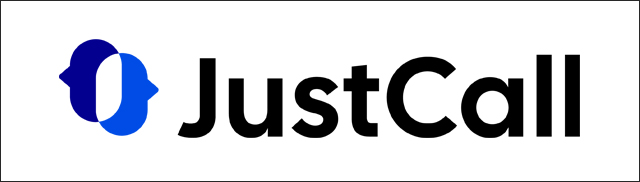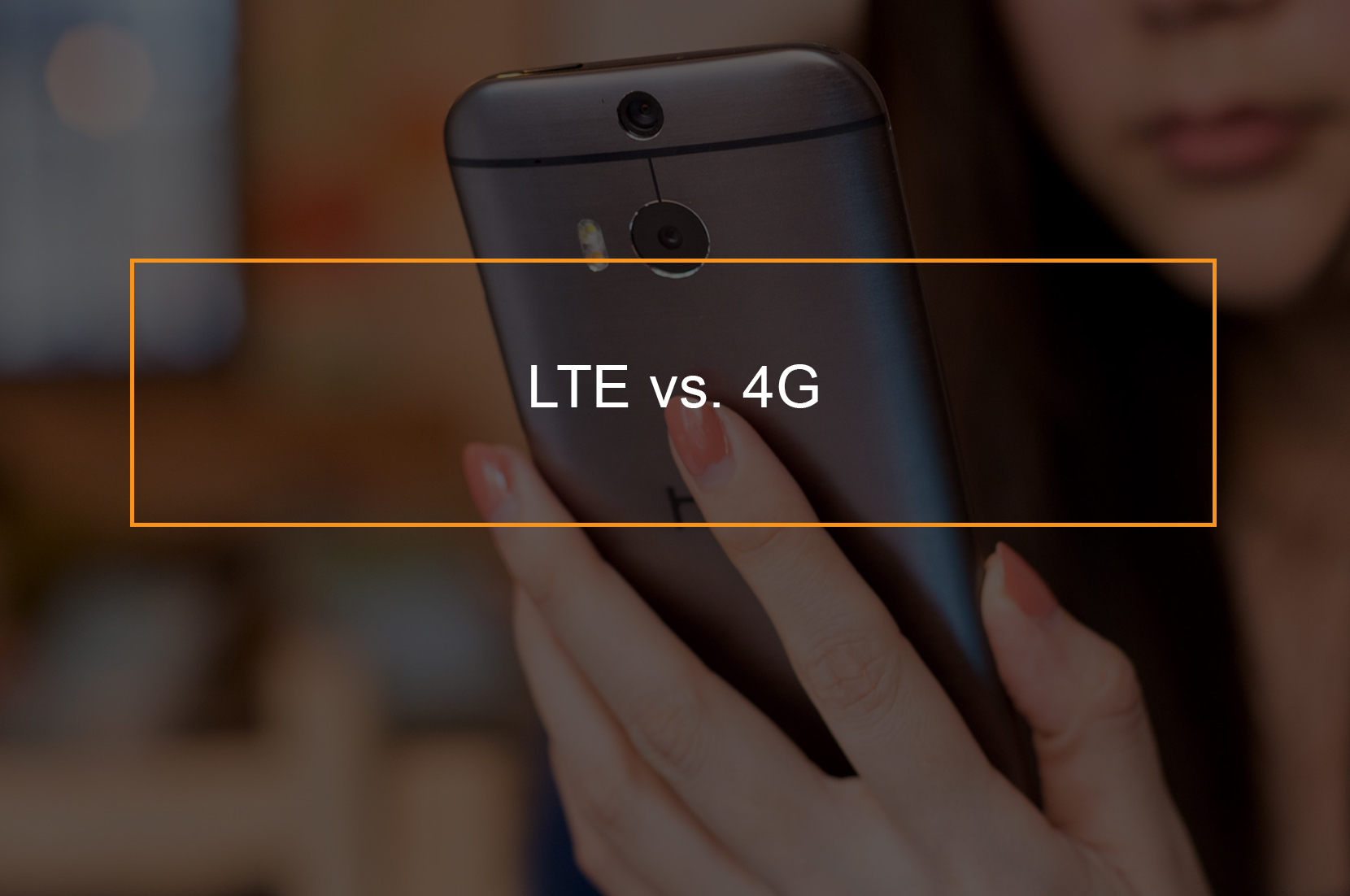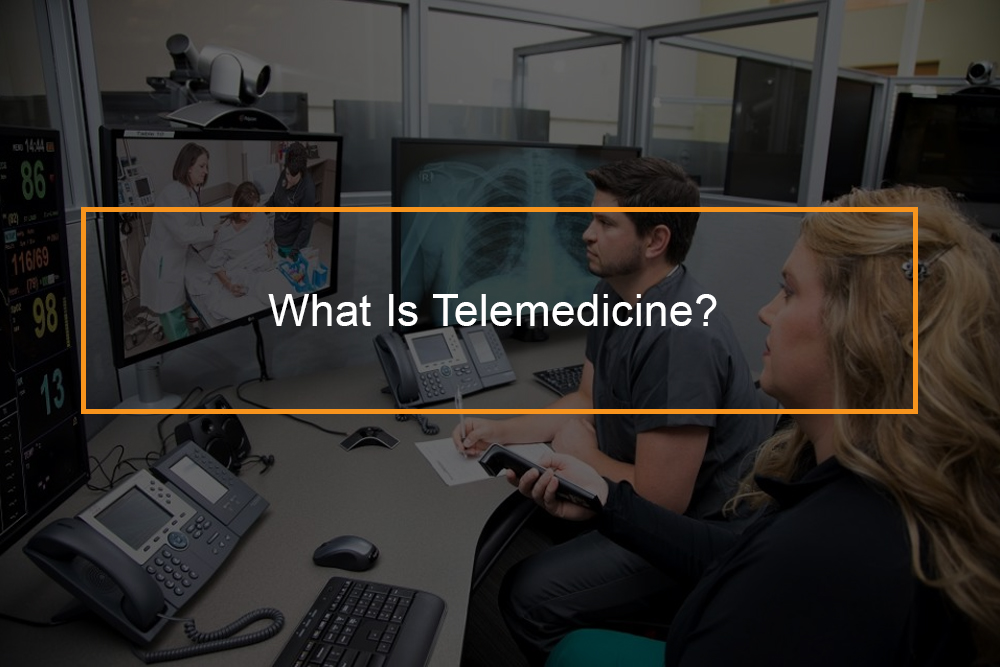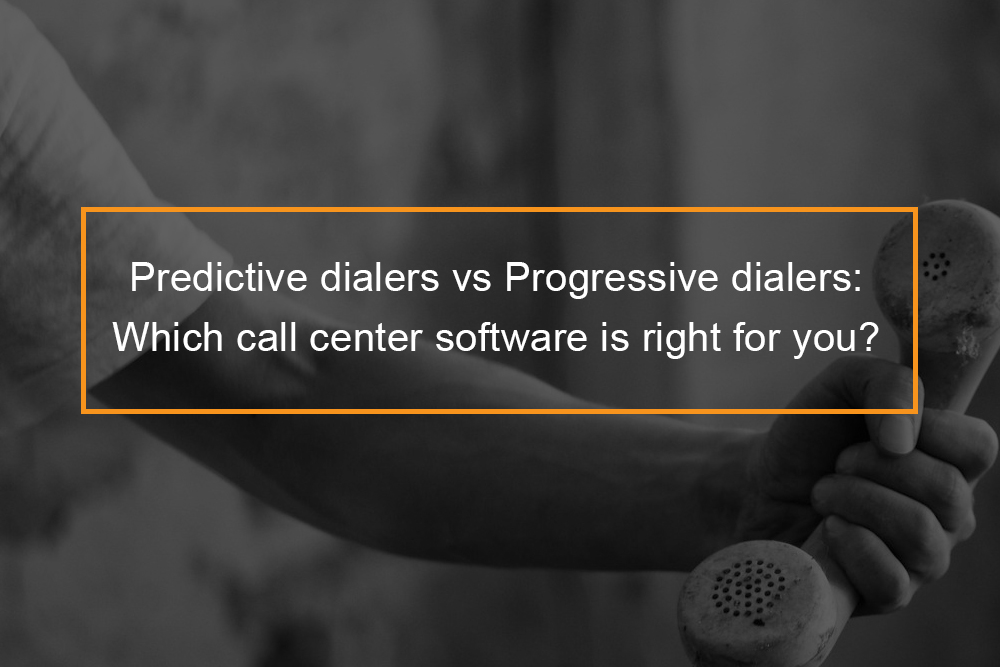Choose the Best Dialer For Your Business

Best Call Dialer: A need to get your customer service right
Telemarketing is a crucial element of the development of every company. Cloud telephony has made the process more efficient. However, there are plenty of alternatives available to pick from.
Customer Service or Customer Satisfaction. Is it just a trendy buzzword to apply in a business conference to make yourself appear smarter or is it the actual thing? It might be better to ask how to make sure you get your customer service to be right for your company?
The simple solution to this difficult question is: Find the most effective and reliable call center dialer option for your company. The next important question is : what is the best call dialer? This guide will help you understand how to select the ideal dialer for call centers that is suitable for your company.
Table of Contents
What Is The Best Call Dialer?
What is the best call dialer? The best call dialer is a dialer that has its own distinct benefits that make it the perfect fit for a variety of companies and different sales tech stacks. When dialers are concerned there are several types available. Auto dialers, power dialers and parallel dialers as well as predictive dialers.
To figure out which dialer is suitable for your company First, you’ll have to think about the customer Relationship Management (CRM) software you’re employing. Different kinds of sales dialers are compatible with various CRMs. Additionally, certain sales dialers are equipped with integrations made specifically to maximize productivity using specific CRMs, while others are more universally applicable.
Best Dialer Software Compared
 1. HubSpot Call Tracker
1. HubSpot Call Tracker
HubSpot’s Call Tracker lets you arrange a whole day’s worth of calls, and determine which leads to call first based on contact information within your CRM. In addition, you can start by registering with HubSpot at no cost.
Make and record calls right from your browser without requiring a phone. With just one click, you’ll be talking to a potential client via the internet or your desk phone in either case your phone number will be displayed as the number of the caller when you call potential customers.
Record every phone call in your CRM system to save time and update and maintain the contact record.

2. Aircall
Aircall is an online call center application which integrates with your Help Center, CRM as well as other apps.
It offers a range of functions that are available across it’s phone system. These include a call center, dashboard for analytics and an integration library that can assist with collaboration, productivity and the ability to report.
One of these highlights is the Power Dialer that can save you time by helping you with manual tasks like assembling contact lists, calling and importing contact details in your CRM.
The dialer will detect the phone number of the website of a prospective customer, and automatically add that number to your queue and your CRM.
To ensure that you have productive conversations with potential customers, Aircall populates your screen with relevant details about the individual person you’re chatting with — in this way, you’ll be able to adapt your pitch to their requirements in addition to any previous interactions you’ve had with them.
Also, it is easy to take notes, make tags, and create follow-up steps within Aircall and all the data will be automatically stored in your CRM.

3. CloudTalk
CloudTalk is a call center application that is suitable to support sales, support traders, remote teams brokers and e-commerce. There are a variety of features available across categories like voice smart call routing efficiency, integrations, reporting and much more. It also comes with a power dialer and a predictive dialer and an intelligent dialer.
The power dialer permits you to develop marketing campaigns with surveys and scripts for calls to boost the amount of phone calls reps can make.
The predictive dialer can save reps time when they dial and speak to contacts by dialing the next phone line once a rep is free to speak. The smart dialer is able to automatically build an inventory of contacts and with a single click, it’ll begin dialing the numbers for you.

4. Kixie Powercall
Kixie is a platform for sales engagement that allows automated texting and calling made for sales teams that work from remote locations Some of the most prominent features are automated calling and texting from your CRM, a CRM auto dialer, power dialer integrations, real-time training and leaderboards for sales.
This Intelligent AutoDialer feature triggers calls from your CRM, and then connects the sales rep with contacts when they make a conversion (e.g. submit a form, browse your pricing page, etc.). You can assign specific reps to your sales dialer and modify the flow of calls.
The tool makes use of AI to aid reps in reaching prospects at the right time when they show an interest. It provides reps with information regarding the lead they’re talking to through their screens as they’re on the phone and talking to them.
Reps also get the benefit of Kixie’s call recording, click-to-call and voicemail drop. Live coaching, and reporting capabilities.

5. Nextiva
Nextiva offers a cloud-based enterprise phone system that comes with lots of features that are useful, such as call center portals that are inbound such as click to dial auto attendants, professionals with unlimited nationwide calls, voicemail delivery to email, and much more.
Contrary to the majority of auto dialer programs, Nextiva uses Go Integrator to seamlessly sync with the majority of major helpdesk and CRM software tools like Hubspot, SalesForce, Oracle, Helpscout, and more.
When you integrate One-Click Nextiva calling feature in your CRM, reps will have a faster overview of every contact they’re calling or receiving the call inbound from. You can make groups of segments within the CRM you use with reps. Then, they’ll be able to press the phone icon next to every contact to start a call.
One-click call from Nextiva streamlines your work and boosts the productivity of your team. The features are included in the form of Nextiva’s comprehensive VoIP solution.
6. RingCentral
RingCentral is a cloud-based phone, messaging video and message communication as well as a collaboration software. The Predictive Dialer makes use of advanced algorithms as well as data, to connect your team to live prospects.
This dialer can be used for your sales team, but also to support and service departments marketing research, service and support, as well as contact centers. There are automated flow of engagement which automatically adjust to the customer interactions to simplify the selling process.
7. JustCall
JustCall offers a cloud-based telephone system that allows remote support and sales teams. Dialer for Sales Dialer by JustCall includes auto Dialer and Predictive Dialer and Dynamic Dialer All of which make phone calls according to your specific dialing needs.
Sales Dialer allows you to reduce time by the import of contact lists from CRMs either CSV, Google sheet, automatizing the phone call and eliminating voicemails in the event that a caller does not answer the phone. It is easy to look over and understand call scripts as well as note notes, label contacts as transferred, make calls, schedule calls for your contacts, and even leave feedback about contacts both during as well as after the calls.
8. DialPad
DialPad is an online AI-powered platform for communication that is designed to facilitate collaboration and creating connections. DialPad Sell, the sales dialer DialPad Sell, automates data entry for reps so that they can focus on communicating with prospects.
The dialer records the volume of calls and sentiment to assist reps in identifying highly qualified leads and instructable moments (for themselves, and also to share with other reps).
There are additional ways DialPad assists reps in learning from one another such as managers can make playlists that give sales calls “greatest hits” to teach reps the strategies that work well with their customers. Additionally, there are actionable insights from post-sales analytics and reports.
9. Toky
Toky is a business telephone as well as a voice over Internet protocol (VoIP) system designed to connect or message your clients via phone calls, application, or desktop.
Toky’s power dialer can call customers on your behalf, so you can concentrate on the conversation. Simply add your contact list to the server and select the time interval between each call. After that, Toky will dial for you.
The software automates manual log-ins and seamlessly syncs to your CRM, ensuring that all data and information is centrally accessible.
Toky’s power dialer assists in reducing any mistakes in dialing as well as track your calls, so you can examine your sales processes, help reps, and improve your call quality.
10. CircleLoop
CircleLoop can be described as a cloud-based telecommunications service that offers a variety of features in different categories like devices and apps (that you can run CircleLoop on) telephone system, administration, calling reports, analytics and integrations.
There are many call-specific features included with the phone system that can meet the needs of your team like outbound and inbound calling redirects, call recording as well as voicemail transcription. contact sync.
One of the possible integrations available is with HubSpot which lets you utilize CircleLoop’s sales dialer natively in your CRM.
11. Ringover
Ringover, a cloud-based enterprise phone system that’s perfect for both inbound and outbound call centers as well as remote-based work and smaller businesses.
The software comes with an automatic power dialer as well as a smart dialer. The power dialer assists small teams to make their outbound sales campaigns more efficient and effective by automatically dialing an manually-set list.
The power dialer is capable of making unlimited calls and also includes the ability to report, monitor calls and post-call qualification time to allow reps to take notes and plan their next call according to their needs.
The smart dialer allows you to quickly reach out to colleagues and contacts to increase efficiency and reduce time. Just start typing someone’s number or name, and the contact’s information and numbers will appear automatically and call you.
12. PhoneBurner
PhoneBurner is a powerful dialer software that lets reps to dial prospects four times quicker than they are capable of doing manually.
In addition, the tool automatically leaves voicemails and emails to you. It also helps to manage your workflow. PhoneBurner is cloud-based, so you can access the powerful dialer from any device or via VoIP.
Create a unique caller ID and select which numbers the system will dial to instantly begin communicating with leads.
PhoneBurner also includes a CRM that lets you keep track of your contacts lists, sort leads, and save searches that highlight your most valuable prospects, all on one platform.
What is a Dialer?

Call center dialers are an application or a system that automatizes the entire process of both inbound and outbound calls. The system will automatically dial numbers of the phone based on an already defined list of contacts on behalf of agents in the call center. When it is confirmed that the phone call has been answered the system either forwards the call to an available agent or connects it to an IVR. The automated dialer is an ideal instrument for call centers to increase their efficiency, cut down on time, make efficient calls and offer better customer service.
Customer service is among the most crucial areas companies must focus on in order to thrive in the current competitive environment. It is crucial to figure the most effective methods or tools that will assist businesses to provide the most effective customer service. The right dialer for call centers that is suitable for the company is a fantastic option to improve the customer experience to a large degree. Now, the issue is what do you need to consider when deciding which dialer for a call center is best for your company? Here is a listing of the various types of popular dialers on the market.
Different Types Of Dialers
-
Auto dialer
Auto dialers (also known as automatized dialers and robo dialers) enable agents to make it easier for them to automate calling prospective customers or customers with different modes of dialing based on needs of the campaign. When dialing automatically only calls taken by a live person are sent to a contact center agent, which improves agent efficiency and productivity, giving reps more time to interact with each potential customer.
-
Preview dialer
This kind of auto dialer is called a semi-automatic dialer. It is among the most frequently used dialers used in call centers that are outbound. Its preview dialer feature picks one of the contacts from the leads database and forwards the call message to an agent, who is able to look up the information (including the past history of prior calls) prior to launching the call. The agent may then decide to make the call by pressing the call button, or simply skip the call and go for the number next. When dialing in the preview mode the system will dial at the time that an agent is prepared to take the call, thereby reducing the possibility of dropping calls.
-
Power dialer
A Power dialer can be described as the simplest automated dialer which dials the next number in your outreach list immediately after the agent has completed his previous calls. When the power dialing device encounters a busy signal or a disconnected phone number it will automatically dial the next number on the list. If a person actually answers to the call, the system immediately connects them with an agent. Contrary to a predictive dialer which dials numbers before the agent is available the power dialer moves to the next number only when the current call has ended. This means that the agent will be available whenever the caller is picked up, so the chance of dropping calls is reduced.
-
Predictive dialer
Predictive dialers are a kind of auto dialer intended to increase the efficiency of agents by enhancing the number of outbound calls agents can take care of. The auto dialer can automatically dial a lot of numbers at the same time and forward called calls to agents who are in the moment. It also filters out busy signals, answering machines or disconnected phone numbers. Utilizing an advanced algorithm predictive dialing software, it can alter the rate of calls according to a variety of metrics for calls. This includes the number of available representatives to answer calls, the typical number of dials that someone picks up and the ratio of answered calls, the rate at which calls are abandoned and the average length of conversations.
How does a call center dialer work?
Automated calling systems that are used by Call centers automate dialing numbers from contacts in a database on behalf of agents. While dialing the numbers of the contact list the dialers are able to detect unreliable numbers, busy signals or disconnected lines, and detect whether the call was answered by a person or by an answering machine. The system is able to send calls to agents according to availability of agents or make calls to an answering machine, or play a recorded message after the dialer software detects that the call was taken by a real person.
Benefits of using a call dialer
Dialers for phones can be beneficial to organizations and businesses of every size and type. Without dialers the call centers would have experienced significant delays, since entering numbers and calling them can be very laborious. Autodialers eliminate agents from having to dial calls manually, saving them lots in time as well as effort. Additionally, because autodialers are able to remove calls that are busy, messages and disconnected numbers and route calls to agents only when a genuine person calls. This results in increased calls for each agent, higher call connections as well as less idle time as well as more time for agent conversations and more time for each lead. All of this results in increased overall efficiency and performance of agents.
What is the best dialer for cold calling?
In light of the advantages mentioned above, a predictor dialer will be your most effective dialer to make cold calls. Particularly if speed and efficiency are top priorities.
Once you’ve mastered the various kinds of dialers available, it’s your decision which one that is suitable for your company. Take into consideration the requirements that your center has, and choose the dialer that can help your employees be more efficient and give the best customer experience.
5 Common Dialer Features
Here are the most important characteristics that dialers can provide to the functions that deal with customers across the business:
Real-time agent monitoring
Managers of sales and customer care can track customer calls in real time and constantly review the performance of agents using artificial intelligence and automated processes.
Automatic call-routing
A robust dialer software may utilize routes and AI to assign calls to the correct agent based on their skills availability, prior resolutions, customers’ intent and workload.
Call-backs and call recording
Record calls and save the calls on a cloud to allow performance analysis. You can also make highlights that jump to crucial parts of the conversation. The teams that handle customer service can also plan calls to call back the customer or prospect to provide news.
Conversational IVR for self-service
Modern dialer systems come with built-in interactive voice responses (IVR) to divert calls via user-friendly self-service routes. For outbound campaigns IVR can be utilized to obtain customer opt-ins reviews, massive broadcasting or press one campaigns.
Customer experience management
Companies can benefit by dialers that aren’t only point-solutions, but part of the larger calling center technology platform. Auto dialer platforms challenge the limits of traditional dialers and allow businesses to manage customer experience by integrating coherence between sales and support. There are a few advantages of using cloud-based dialers that could double as a customer service platform:
|
With help desk and CRM integrations, dialer lists can be managed on auto-pilot mode, with the ready-availability of customer data. |
|
Gather omnichannel customer information from otherwise disparate channels, and add personalization and diligence to your sales and support calls. |
|
With pre-loaded call scripts and AI suggestions, agent assist helps sales reps and support agents improve their customer handling with higher productivity and efficiency. |
What is a phone dialer?
A dialer is a form of software that works with call centers to automate the dialing process of customer numbers, and to record the results from these phone calls. Dialers can also be utilized to transmit recorded calls using Interactive Voice Response (IVR) and push notifications, as well as SMS.
What are the Best Dialer Apps For Android

These dialer replacement applications for Android assist you in making calls, verify caller identification, handle contacts and much more.
- Phone by Google
- In terms of providing solutions to its users, Google always comes up with something useful, and its features-rich Phone by Google application can be used as the primary dialer for several Android devices.
- The app lets you stop spam calls and it also identifies unknown callers using Google’s caller ID. You can also access your voicemails and remove them from the application. With the features for emergency contacts, you are able to communicate your current location as well as information to anyone who needs it.
- You can also record calls using Phone through Google in certain areas. Before you try this feature, you’ll need to check first if recording calls is allowed within your location. The dialer app is completely cost-free. However, certain of its features, like Caller ID information will only work in a few countries.
- True Phone
- True Phone is an old-school-looking dialer available for Android. It has some important features for managing contacts and support for customizing all contact details, including birthdays, jobs or even jobs, with the ability to add photos that are displayed on the screen of the call.
- True Phone also allows you to alter the dialer’s screen by selecting different styles. It is easy to view the most recent calls, favorites and contacts by one click. You can also modify the look of the application by using themes built into the app or by making your personal theme.
- True Phone provides all features at no cost, but there are ads included in True Phone’s free edition. You can get rid of them by making in-app purchases.
- Drupe
- Drupe is a distinctive dialer application with some impressive features. Its distinctive UI design makes it stand out from other dialers.
- You can open Drupe via any app by tapping the dots that it overlays on the screen. It lets you also control the way that the app acts after your call is over. You can also make use of the calling ID feature.
- Drupe offers all of the above features at no cost. Additionally, it has a paid version that includes an automatic driving mode that starts when you begin driving at a specific speed. This feature makes accessibility to the app effortless, so you can limit any harm. Call blocking is also restricted to the professional version.
- Easy Phone
- Easy Phone is a free application that does not have ads and lets you create user IDs to confirm users and provide authentic caller identification as well as spam information. Apart from the typical features of dialers and options, you can also personalize the app by choosing different styles and themes.
- Easy Phone has a modern-looking keypad that is a modern-looking. It also lets you make use of it to control your call, find your most-loved contacts, modify contacts in various languages, and also activate the missed calls notifications feature
- Simple Dialer
- Simple Dialer includes all the standard features you would expect from an app within this category, but with some useful customization options. You can also make group calls using contacts from the call record.
- The app comes with a simple speed dial function to make calls more convenient. Another feature it provides is the capability to turn off or enable the proximity sensor when calling.
- Simple Dialer has no ads. All features are free, with the exception of themes which are available for a fee.
- ACR Phone
- ACR Phone provides you with an elegant and modern interface, which is somewhat like a Phone created by Google. ACR Phone lets you get dialers as well as blocking spam calls. Additionally, you can create contact groups with related contacts such as work or family and activate the option for call announcement by navigating to the settings.
- The app lets you create a backup of the call information. To do that simply navigate to Settings > Backup and choose the location on your phone in which you’d like to save the backup. Apart from that you can also record functions, which you must only do if it’s permitted within your area.
- Facetocall
- Facetocall is focused on simplicity of usage. The large buttoned interface makes it easier to use and it also includes features for dialing and managing contacts. The app will automatically find your most-loved contacts based upon your call logs. You can also quickly combine duplicate contacts in order to minimize the hassle of searching for contacts.
- This dialer is available with an upgrade option that offers advanced features, such as blocking calls from anonymous numbers, specific contacts, certain numbers, as well as calls by region code. The premium version allows you to list important contacts as VIPs. The phone will automatically ring to the maximum volume when an important contact makes a call to.
- Smart Notify
- Smart Notify is an all-in-one dialer application that comes with lots of functions. It can handle your call logs, SMS and events, contacts and even reminders.
- Smart Notify offers a minimal T9 keypad, and allows you to look up recent calls and contacts. It also comes with fully customizable widgets and pop-up windows to enhance usability. With its quick call and SMS features you will be able to connect with many contacts at a single click.
- Smart Notify provides some premium features too. Car Mode is one such feature that provides users to access the app, with an on-all-time monitor and large-sized buttons.
- Right Dialer by Goodwy
- Right Dialer appears like it’s an iOS dialer. It has a sleek design for easier use. Additionally, it allows you to customize the default tab that opens upon opening the application.
- The app comes with a speed-dial option, and you can also turn off the proximity sensor when calling. Additionally, it allows group calls and lets you include an announcement before calling. Right Dialer provides all its features free of charge, excluding the themes and backgrounds.
- iCallScreen
- iCallScreen is yet another iPhone-style phone and contact application. It comes with unique features such as making custom videos and wallpapers as backgrounds for calls. It also lets you make iOS ringtones in the application. In addition, using its call blocking features you can block calls as well as foreign phone numbers.
- iCallScreen is a clear phone dialer that includes T9 search capabilities and speed-dialing. You can also make use of its fake call feature so that you will receive a fake call should you ever require. You can identify and assign a number the call prior to scheduling it.
- iCallScreen offers an option for paying users that gives premium wallpaper access as well as an upgraded call button. It also eliminates advertisements and lets you use other ringsongs.
Conclusion
With a variety of different kinds of Call Center Software available in the market, businesses are able to choose the most appropriate one to meet the requirements of their business. Through comparing different kinds of dialer systems and their primary purpose they serve, businesses will be able to make the best choice.